Keine Bearbeitungszusammenfassung |
|||
| (Eine dazwischenliegende Version von einem anderen Benutzer wird nicht angezeigt) | |||
| Zeile 1: | Zeile 1: | ||
{{ | <templatestyles src="Vorlage:Styles.css" /> | ||
<div class="unsichtbar"> | |||
{{#vardefine: sp-wiki-lang | {{#switch: {{int:edit}} | |||
< | |Edit=en | ||
|Modifier=fr | |||
< | |Bearbeiten | ||
|#default=de | |||
}} }} | |||
{{var|display| Support-Informationen speichern | |||
| Save support information }} | |||
{{var|01| Speichern von System-Informationen für den Securepoint Support | |||
| Saving System Information for Securepoint Support }} | |||
{{var|02| Letzte Anpassung: | |||
| Last Update:}} | |||
{{var|03| Einleitung | |||
| Preamble}} | |||
{{var|04| Mit Hilfe der Support-Informationen können die Logs und Informationen vom Securepoint Antivirus Pro einfach erstellt werden. Die enthaltenen Dateien sind für einige Supportfälle notwendig und werden für eine Fehleranalyse benötigt. | |||
| With the help of the support information, logs and information from Securepoint Antivirus Pro can be easily created. The contained files are necessary for some support cases and are needed for error analysis. }} | |||
{{var|05| Support-Info speichern | |||
| Save Support Info}} | |||
{{var|06| !! Damit wir alle wichtigen Informationen erhalten, ist das erweiterte Logging, unter Extras → Einstellungen → Protokolle, durch alle vier Haken zu aktivieren. | |||
| !! So that we receive all important information, the extended Logging, under Extras → Settings → Protocols, is to be activated by all four hooks. }} | |||
{{var|07| av_support-zip.png | |||
| AVC_v3.0.18_Support_Support-Info-en.png}} | |||
{{var|08| Support-Info speichern | |||
| Save Support Info}} | |||
{{var|09| Im Securepoint Antivirus Pro Client kann unter '''Support →Support-Info speichern''' ein ZIP-Archiv generiert werden. | |||
| A ZIP archive can be generated in the Securepoint Antivirus Pro Client under '''Support → Save Support Info'''.}} | |||
{{var|10| Das Support-ZIP beinhaltet folgende Daten | |||
| The Support ZIP contains the following data }} | |||
{{var|11| Konfigurationsinformationen<li>Lizenzinformationen<li>Systeminformationen<li>Logs<li>Echtzeitscanner (On-Acces Scan) | |||
| Configuration information<li>License information<li>System information<li>Logs<li>Real-time scanner (On-Acces Scan)}} | |||
{{var|12| Scanprofile (On-Demand Scan) | |||
| Scan Profiles (On-Demand Scan)}} | |||
{{var|13| Updates | |||
| Updates}} | |||
{{var| | |||
| | |||
| }} | |||
</div>{{DISPLAYTITLE:{{#var:display|Support-Informationen speichern}}}}{{Select_lang|en}}{{TOC2}} | |||
<p>'''{{#var:01|Speichern von System-Informationen für den Securepoint Support}}'''</p> | |||
<p>{{#var:02|Letzte Anpassung:}} '''06.2019'''</p> | |||
---- | ---- | ||
== Einleitung == | === {{#var:03|Einleitung}} === | ||
Mit Hilfe der Support- | {{#var:04|Mit Hilfe der Support-Informationen können die Logs und Informationen vom Securepoint Antivirus Pro einfach erstellt werden. Die enthaltenen Dateien sind für einige Supportfälle notwendig und werden für eine Fehleranalyse benötigt.}} | ||
== Support-Info speichern == | === {{#var:05|Support-Info speichern}} === | ||
{{Hinweis | {{#var:06|!! Damit wir alle wichtigen Informationen erhalten, ist das erweiterte Logging, unter Extras → Einstellungen → Protokolle, durch alle vier Haken zu aktivieren.}} | gelb}} | |||
{{pt2 |{{#var:07|av_support-zip.png}} | {{#var:08|Support-Info speichern}}}} | |||
{{#var:09|Im Securepoint Antivirus Pro Client kann unter '''Support →Support-Info speichern''' ein ZIP-Archiv generiert werden.}} | |||
Im Securepoint Antivirus Pro Client kann unter '''Support | |||
Das Support-ZIP beinhaltet folgende Daten | {{#var:10|Das Support-ZIP beinhaltet folgende Daten}} | ||
* Konfigurationsinformationen | * {{#var:11|Konfigurationsinformationen<li>Lizenzinformationen<li>Systeminformationen<li>Logs<li>Echtzeitscanner (On-Acces Scan)}} | ||
** {{#var:12|Scanprofile (On-Demand Scan)}} | |||
** {{#var:13|Updates}} | |||
** Scanprofile (On-Demand Scan) | |||
** Updates | |||
Aktuelle Version vom 21. Juni 2019, 09:55 Uhr
Speichern von System-Informationen für den Securepoint Support
Letzte Anpassung: 06.2019
Einleitung
Mit Hilfe der Support-Informationen können die Logs und Informationen vom Securepoint Antivirus Pro einfach erstellt werden. Die enthaltenen Dateien sind für einige Supportfälle notwendig und werden für eine Fehleranalyse benötigt.
Support-Info speichern
Damit wir alle wichtigen Informationen erhalten, ist das erweiterte Logging, unter Extras → Einstellungen → Protokolle, durch alle vier Haken zu aktivieren.
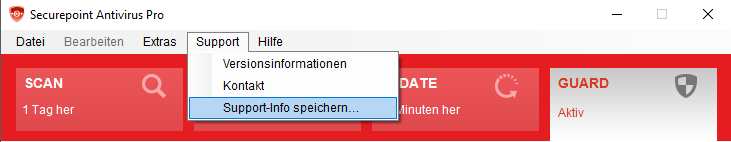
Im Securepoint Antivirus Pro Client kann unter Support →Support-Info speichern ein ZIP-Archiv generiert werden.
Das Support-ZIP beinhaltet folgende Daten
- Konfigurationsinformationen
- Lizenzinformationen
- Systeminformationen
- Logs
- Echtzeitscanner (On-Acces Scan)
- Scanprofile (On-Demand Scan)
- Updates


