| Zeile 4: | Zeile 4: | ||
=== Network Configuration === | === Network Configuration === | ||
[[Datei:checklist_interface_settings.png| thumb| 450px|<font size=1>ppp0 and ppp1 in different zones</font>]] | [[Datei:checklist_interface_settings.png| thumb| 450px|<font size=1>ppp0 and ppp1 in different zones</font>]] | ||
# Add ppp interfaces | # Add ppp interfaces | ||
# :""Note:"" Don't set the "default Route". | # :""Note:"" Don't set the "default Route". | ||
# :""Note:"" Don't set zones twice. | # :""Note:"" Don't set zones twice. | ||
| Zeile 12: | Zeile 12: | ||
[[Datei:checklist_network_objects.png| thumb| 450px|<font size=1>Add network objects</font>]] | [[Datei:checklist_network_objects.png| thumb| 450px|<font size=1>Add network objects</font>]] | ||
# Add network objects | # Add network objects | ||
#*Add secound network object for the internet ("Internet2"). | #*Add secound network object for the internet ("Internet2"). | ||
#*Add secound network object for the external interface ("external-interface2"). | #*Add secound network object for the external interface ("external-interface2"). | ||
| Zeile 22: | Zeile 22: | ||
[[Datei:checklist_hidenat.png| thumb| 450px|<font size=1>Hide-NAT rules for both interfaces.</font>]] | [[Datei:checklist_hidenat.png| thumb| 450px|<font size=1>Hide-NAT rules for both interfaces.</font>]] | ||
# Add hide-NAT | # Add hide-NAT | ||
#:'''Note:''' You have to add a hide-NAT rule for every network behind the firewall per interface. | #:'''Note:''' You have to add a hide-NAT rule for every network behind the firewall per interface. | ||
<br><br><br><br> | <br><br><br><br> | ||
===Routing=== | |||
[[Datei:checklist_routing.png| thumb| 450px|<font size=1>add default routes and weighting</font>]] | |||
#Routing and weighting | |||
#*You have to set a default route for every connection. | |||
#*Set the weihting. | |||
#*If you are using a high avaiability configuration, you have to set the weighting to 0. | |||
<br> | |||
===Bind Services and Clients to a connection=== | |||
[[Datei:checklist_routing.png| thumb| 450px|<font size=1>Source routing for a fixed service.</font>]] | |||
[[Datei:checklist_rule_routing.png| thumb| 450px|<font size=1>In the field "Rule Rouing" you have to set an interface</font>]] | |||
#Source Routing | |||
#*Set a route for a client or a network. | |||
#:'''Note:''' The whole data traffic will be routed over one connection. | |||
#:<br><br><br><br><br><br><br><br><br><br><br><br><br> | |||
#Rule Routing | |||
#*Add a rule routing-rule in the portfilter. | |||
<br><br><br><br> | |||
<br><br><br><br> | |||
<br><br><br><br> | |||
<br><br><br> | |||
Version vom 4. April 2013, 09:19 Uhr
Checklist Multipathrouting
In this checklist you can see all settings you have to work off, if you set up a multipath-routing. There are only shown the important steps, for the detailled tutorial you have to read the full tutorial Howto-Multipath_Routing_english.
Network Configuration
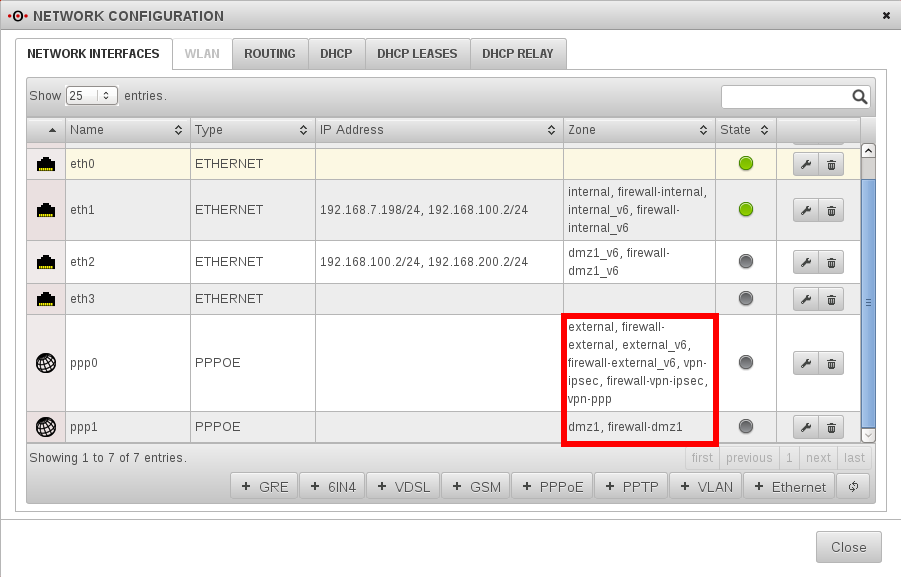
- Add ppp interfaces
- :""Note:"" Don't set the "default Route".
- :""Note:"" Don't set zones twice.
Netzwerk Objects
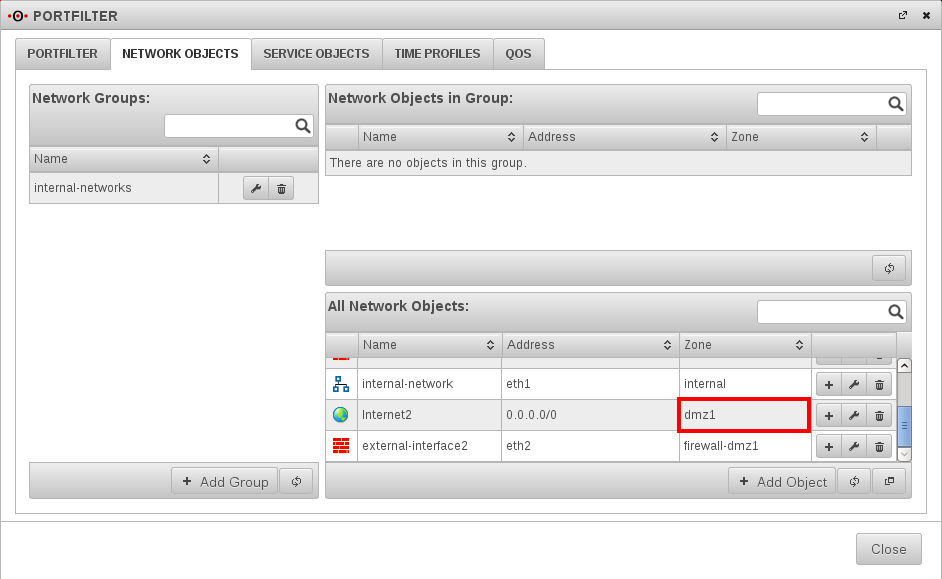
- Add network objects
- Add secound network object for the internet ("Internet2").
- Add secound network object for the external interface ("external-interface2").
- Note: The zone of the external-interface2 is the same as the DMZx.
Hide-NAT
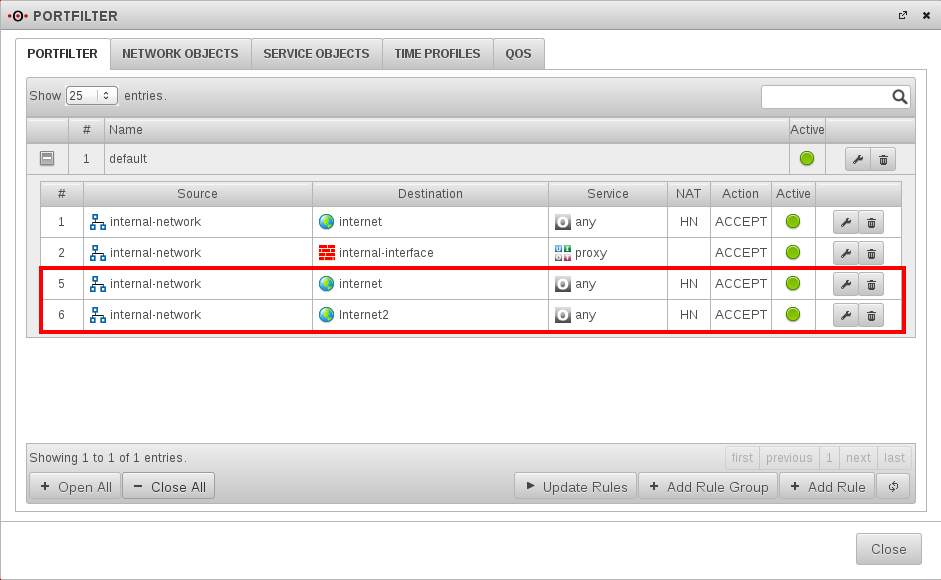
- Add hide-NAT
- Note: You have to add a hide-NAT rule for every network behind the firewall per interface.
Routing
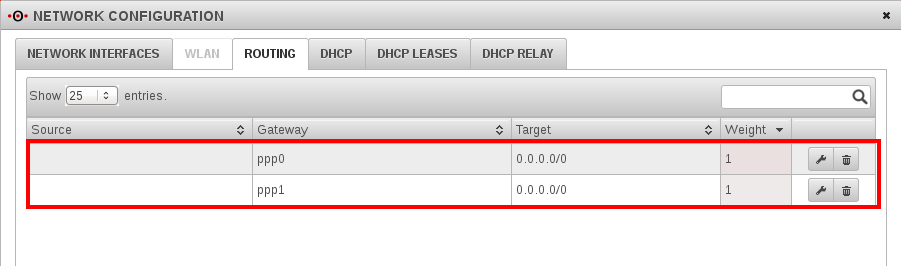
- Routing and weighting
- You have to set a default route for every connection.
- Set the weihting.
- If you are using a high avaiability configuration, you have to set the weighting to 0.
Bind Services and Clients to a connection
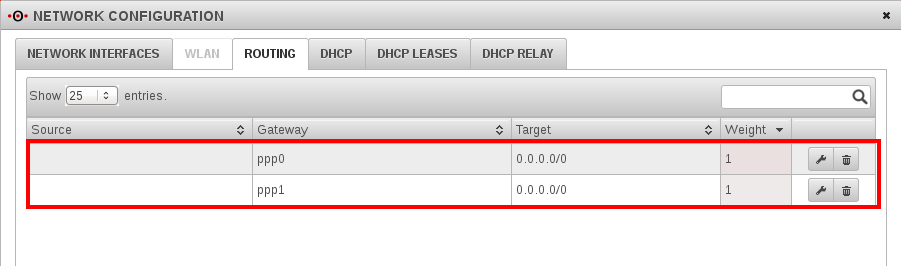
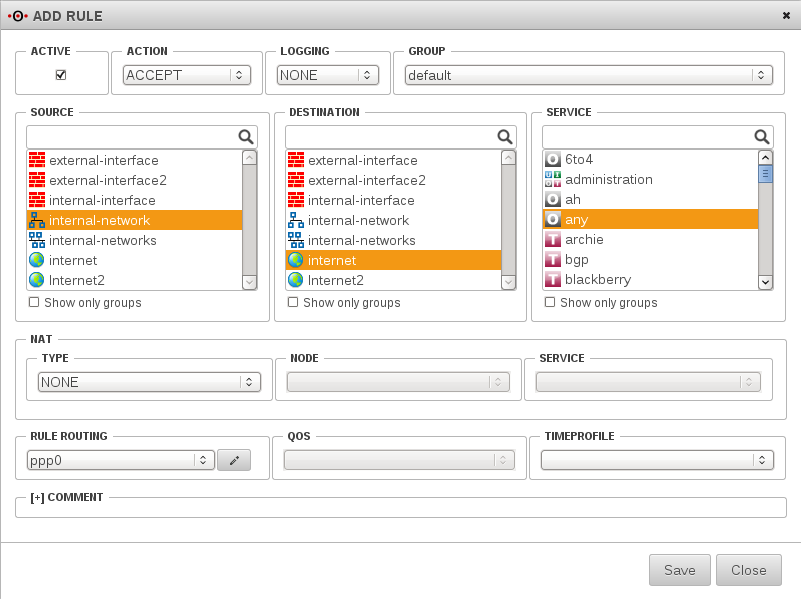
- Source Routing
- Set a route for a client or a network.
- Note: The whole data traffic will be routed over one connection.
- Rule Routing
- Add a rule routing-rule in the portfilter.