| Zeile 23: | Zeile 23: | ||
| || style="text-align: center" |<big><big><big><span style="color: {{Farbe|rot}}"><i class="fas fa-cloud"></i></span></big></big></big> || Netzwerkverbindung über WLAN oder Mobilfunk aktiv | | || style="text-align: center" |<big><big><big><span style="color: {{Farbe|rot}}"><i class="fas fa-cloud"></i></span></big></big></big> || Netzwerkverbindung über WLAN oder Mobilfunk aktiv | ||
|- | |- | ||
| style="text-align: center" |<span style="border: 5px solid {{Farbe|grau-app}} color: {{Farbe|grau- | | style="text-align: center" |<span style="border: 5px solid {{Farbe|grau-app}} color: {{Farbe|grau-s}} border-radius: 5px; padding: 10px 5px 10px 5px;">VPN</span>|| style="text-align: right" |<span style="border: 5px solid {{Farbe|grün}} color: {{Farbe|grau-s}} border-radius: 5px; padding: 10px 5px 10px 5px;">VPN</span>||VPN-Tunnel aktiv<br><br><br> | ||
|- | |- | ||
| || style="text-align: right" |<span style="border: 5px solid {{Farbe|rot}} color: {{Farbe|grau- | | || style="text-align: right" |<span style="border: 5px solid {{Farbe|rot}} color: {{Farbe|grau-s}} border-radius: 5px; padding: 10px 5px 10px 5px;">VPN</span>||VPN-Tunnel in-aktiv<br><br><br> | ||
|- | |- | ||
| ||style="text-align: right" |<span style="color: {{Farbe|rot}}"><i class="fal fa-wifi"></i></span><span style="color: {{Farbe|grau-app}}><sup> ▬ </sup></span><span style="border: 5px solid {{Farbe|rot}} color: {{Farbe|grau- | | ||style="text-align: right" |<span style="color: {{Farbe|rot}}"><i class="fal fa-wifi"></i></span><span style="color: {{Farbe|grau-app}}><sup> ▬ </sup></span><span style="border: 5px solid {{Farbe|rot}} color: {{Farbe|grau-s}} border-radius: 5px; padding: 10px 5px 10px 5px;">VPN</span> || Probleme beim Aufbau des VPN-Tunnels<br><br><br> | ||
|- | |- | ||
| || style="text-align: center" |<span style="border: 3px solid {{Farbe|grau- | | || style="text-align: center" |<span style="border: 3px solid {{Farbe|grau-s}} color: white; background-color: {{Farbe|grau-s}} padding: 0px 0px 0px 0px; border-radius: 999px;"><i class="fal fa-pause-circle"></i></span> || VPN Pausieren: Der VPN-Tunnel wird für eine festgelegte Zeitspanne unterbrochen (1, 2, 4, 8 Stunden / Bis morgen früh um 6 Uhr) | ||
|- | |- | ||
| || style="text-align: right" |<span style="color: {{Farbe|rot}}"><i class="fal fa-clock"></i></span><span style="color: {{Farbe|grau-app}}><sup> ▬ </sup></span><span style="border: 5px solid {{Farbe|rot}} color: {{Farbe|grau- | | || style="text-align: right" |<span style="color: {{Farbe|rot}}"><i class="fal fa-clock"></i></span><span style="color: {{Farbe|grau-app}}><sup> ▬ </sup></span><span style="border: 5px solid {{Farbe|rot}} color: {{Farbe|grau-s}} border-radius: 5px; padding: 10px 5px 10px 5px;">VPN</span>|| Der VPN-Tunnel ist für eine festgelegte Zeitspanne unterbrochen<br><br><br> | ||
|- | |- | ||
| || style="text-align: center" |<span style="border: 3px solid {{Farbe|grau- | | || style="text-align: center" |<span style="border: 3px solid {{Farbe|grau-s}} color: white; background-color: {{Farbe|grau-s}} padding: 0px 0px 0px 0px; border-radius: 999px;"><i class="fal fa-play-circle"></i></span> || VPN forsetzen: Sofortiger Wiederaufbau des VPN-Tunnels | ||
|- | |- | ||
| style="text-align: center" |<span style="border: 5px solid {{Farbe|grau-app}} color: {{Farbe|grau- | | style="text-align: center" |<span style="border: 5px solid {{Farbe|grau-app}} color: {{Farbe|grau-s}} border-radius: 5px; padding: 10px 3px 10px 3px;">MDM</span>|| style="text-align: center" |<span style="border: 5px solid {{Farbe|grün}} color: {{Farbe|grau-s}} border-radius: 5px; padding: 10px 3px 10px 3px;">MDM</span>|| MDM (Mobile Device Management) aktiv: Konfigurationsänderungen können durch 'Profile veröffentlichen' an das Gerät übertragen werden.<br><br><br> | ||
|- | |- | ||
| || style="text-align: center" |<span style="border: 5px solid {{Farbe|rot}} color: {{Farbe|grau- | | || style="text-align: center" |<span style="border: 5px solid {{Farbe|rot}} color: {{Farbe|grau-s}} border-radius: 5px; padding: 10px 3px 10px 3px;">MDM</span>|| MDM (Mobile Device Management) aktiv: Konfigurationsänderungen können durch 'Profile veröffentlichen' '''nicht''' an das Gerät übertragen werden.<br><br><br> | ||
|} | |} | ||
</div> | </div> | ||
Version vom 28. Februar 2019, 17:08 Uhr
Status-Meldungen und Funktion der Android-App für Securepoint Mobile Security
Letzte Anpassung zur Version 1.3.0
Bemerkung: VPN Profilverwaltung hinzugefügt
Einleitung
Die Android-App für Securepoint Mobile Security lässt sich im Google-PlayStore herunterladen.
Hier werden die Stauts-Anzeigen eräutert.
Übersicht
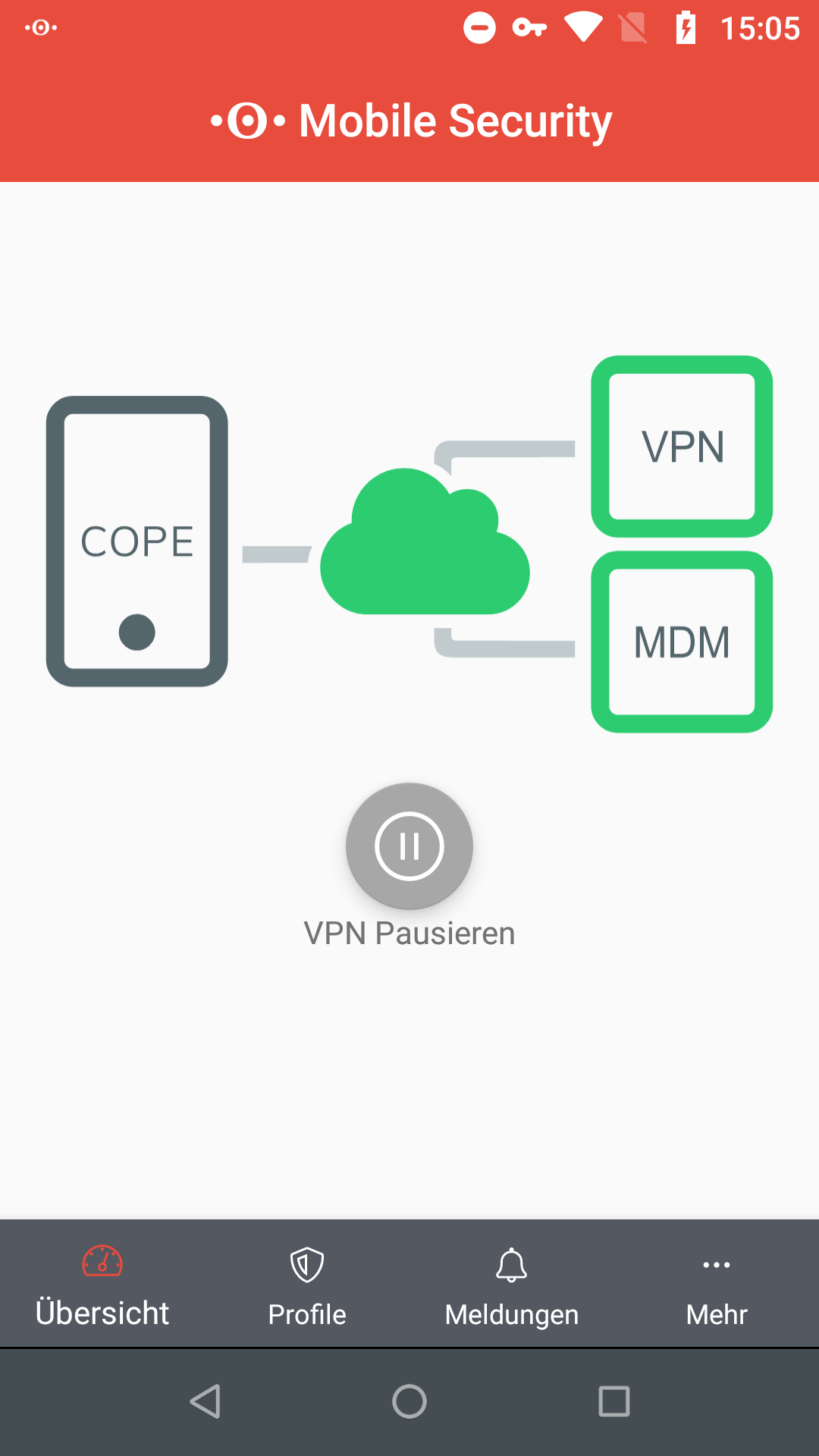
In der Übersicht werden verschiedene Verbindungs-Stati angezeigt:
| Symbol | Status | Bedeutung |
|---|---|---|
| COPE | Eigentümer des Gerätes: Corperate owned, Personal enabled | |
| BYOD | Eigentümer des Gerätes: Bring-Your-Own-Device | |
| Netzwerkverbindung über WLAN oder Mobilfunk aktiv | ||
| Netzwerkverbindung über WLAN oder Mobilfunk aktiv | ||
| VPN | VPN | VPN-Tunnel aktiv |
| VPN | VPN-Tunnel in-aktiv | |
| ▬ VPN | Probleme beim Aufbau des VPN-Tunnels | |
| VPN Pausieren: Der VPN-Tunnel wird für eine festgelegte Zeitspanne unterbrochen (1, 2, 4, 8 Stunden / Bis morgen früh um 6 Uhr) | ||
| ▬ VPN | Der VPN-Tunnel ist für eine festgelegte Zeitspanne unterbrochen | |
| VPN forsetzen: Sofortiger Wiederaufbau des VPN-Tunnels | ||
| MDM | MDM | MDM (Mobile Device Management) aktiv: Konfigurationsänderungen können durch 'Profile veröffentlichen' an das Gerät übertragen werden. |
| MDM | MDM (Mobile Device Management) aktiv: Konfigurationsänderungen können durch 'Profile veröffentlichen' nicht an das Gerät übertragen werden. |