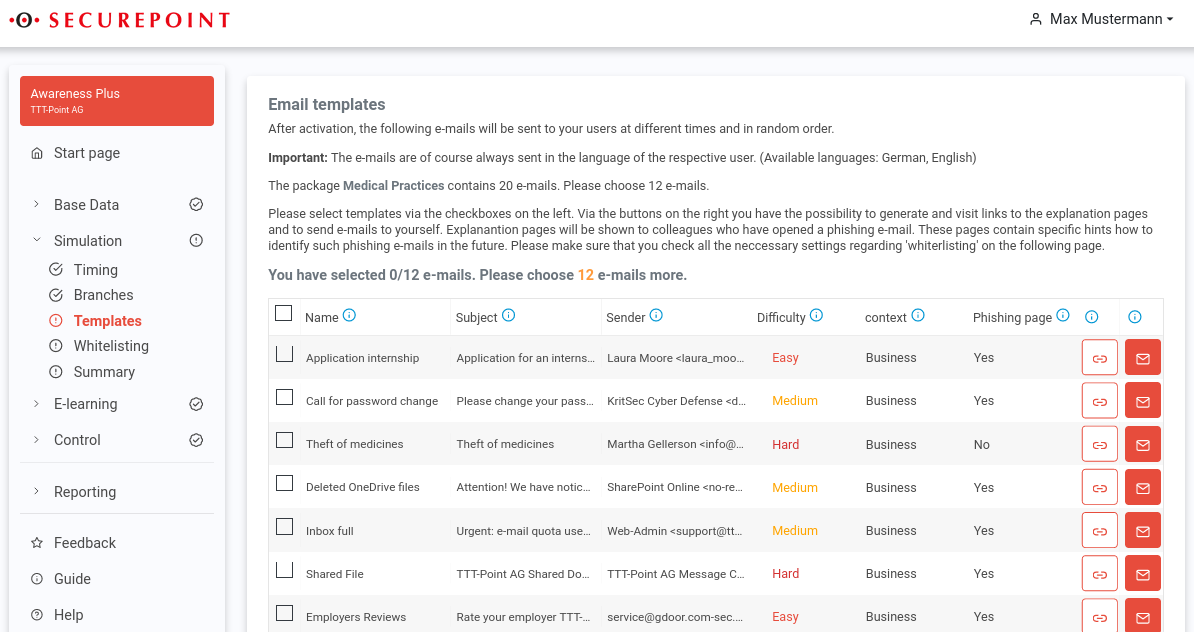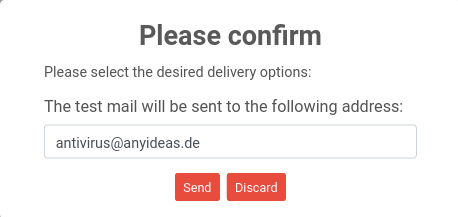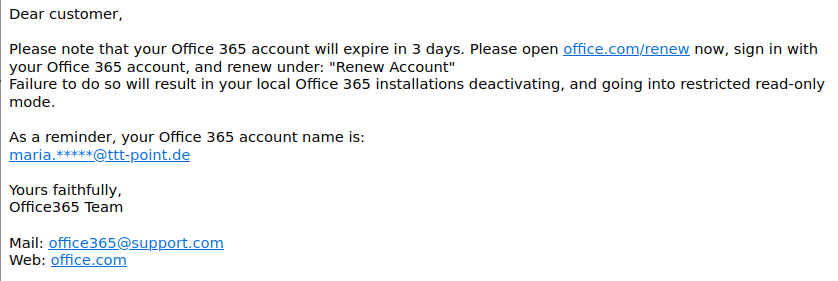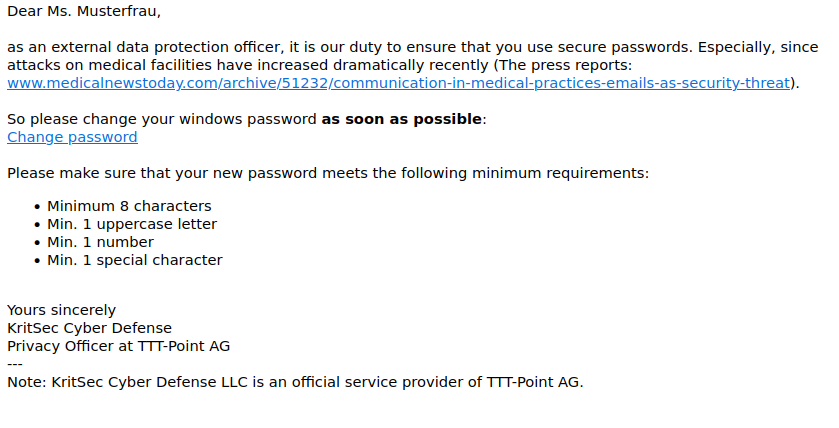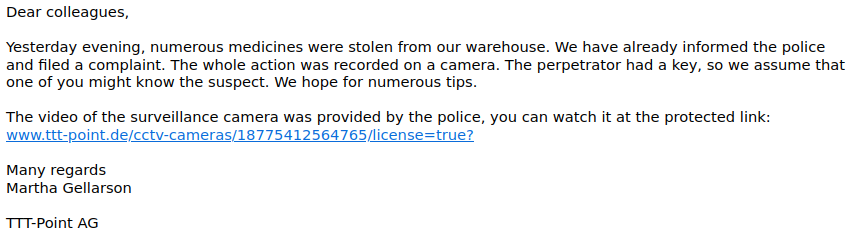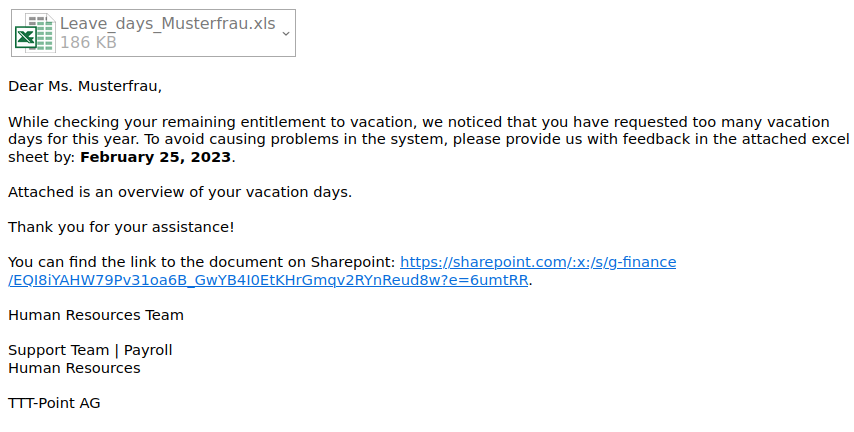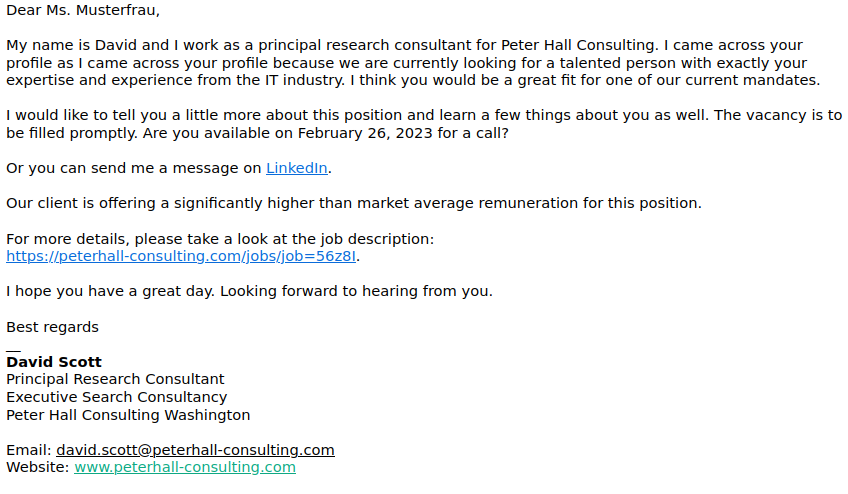Send test email to yourself and sample emails
New article: 03.2023
This article refers to a Beta version
As part of the simulation, (simulated) phishing emails are sent to users.
The following shows how to send such an email to check the content or to test if the delivery works. (For this, the next step Whitelisting must be observed!)
Requirements
In order to send a test mail, the following requirements must be met:
- The mail domain must be entered in the Choose tenant
Start page
Master data
Contact data field Additional domains
- The email address must be assigned to a user under Choose tenant
Start page
Master data
User data
Send test mail
Simulation
Email Templates