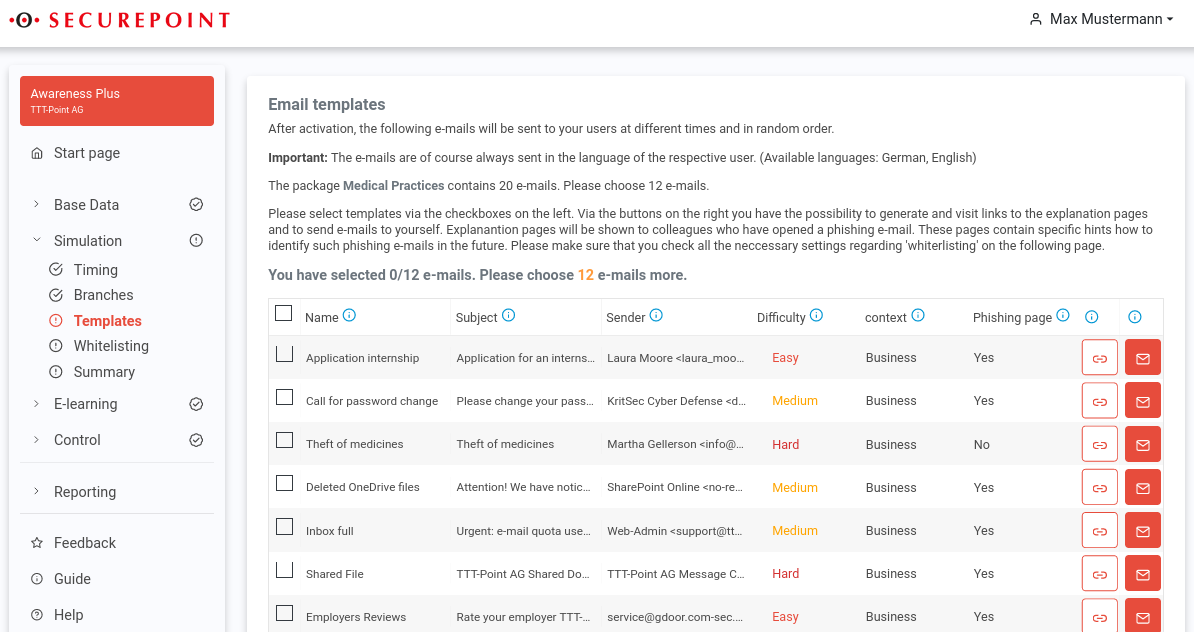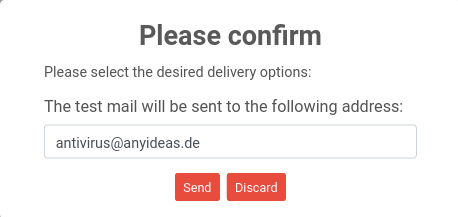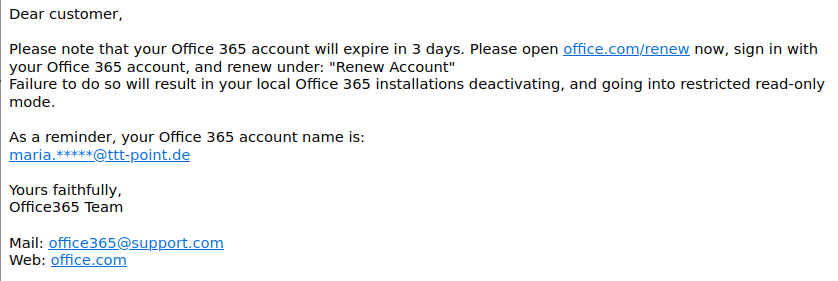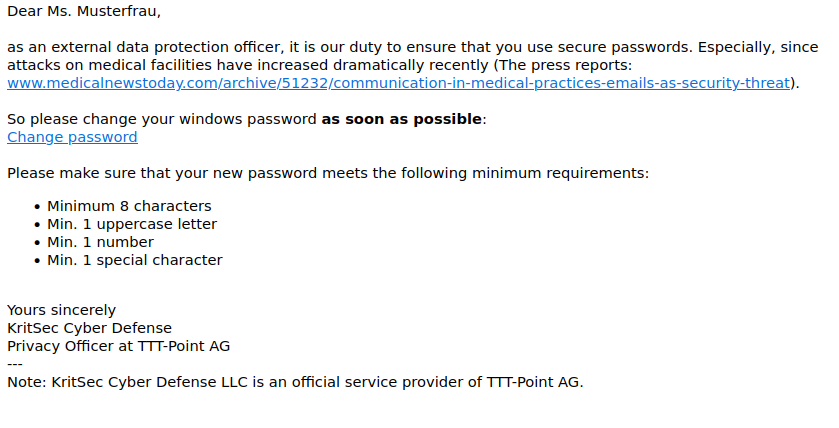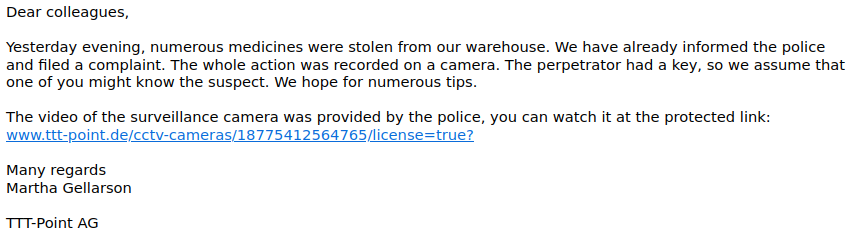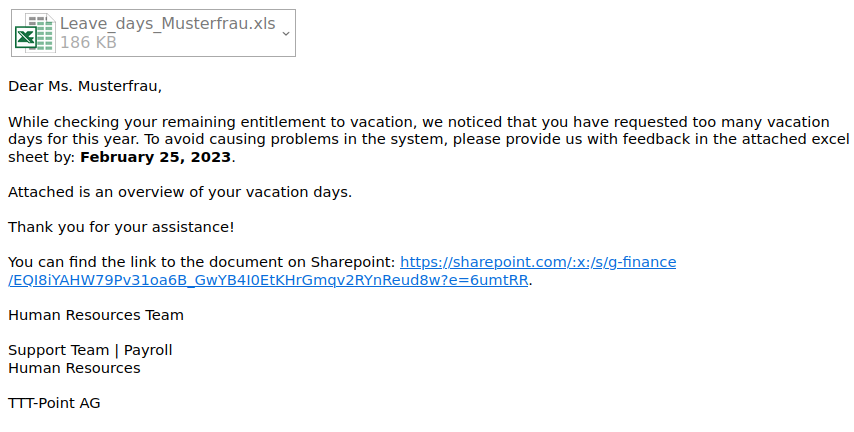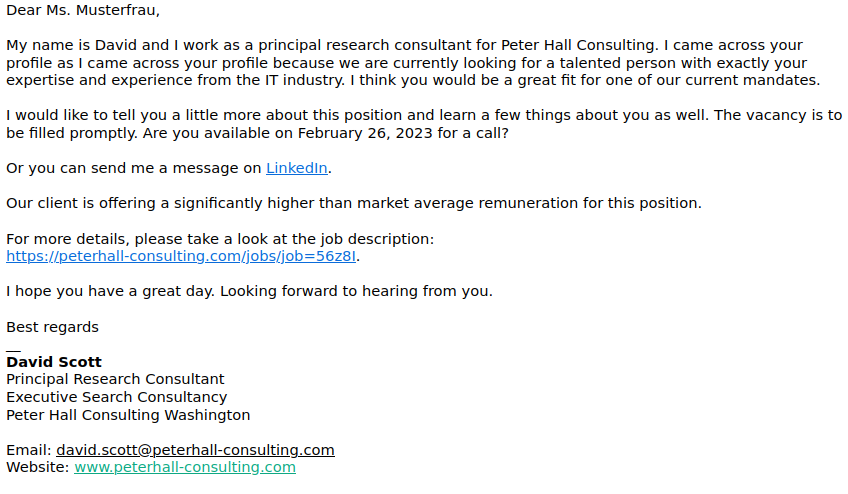Simulation of a phishing attack
Last adaption: 11.2024
New:
- Hinweis zur Änderung der IP-Adressen für das Whitelisting
Last updated:
- 05.2023
- New section: Requirements
This article refers to a Beta version
Requirements
notempty The phishing simulation requires the ability to configure a whitelist on the mail server and all upstream spam filters!
Simulation
| To activation | Activates a scheduled phishing simulation | 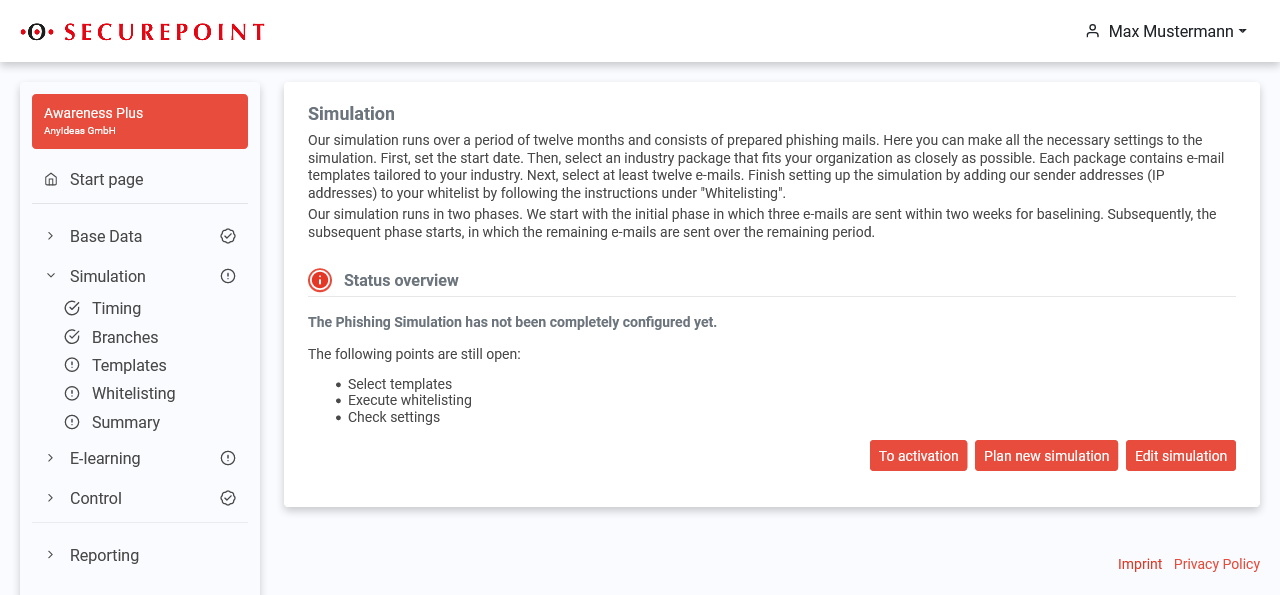 |
| Plan new simulation | If necessary, deletes an existing simulation, creates a new simulation and starts the wizard with the Scheduling 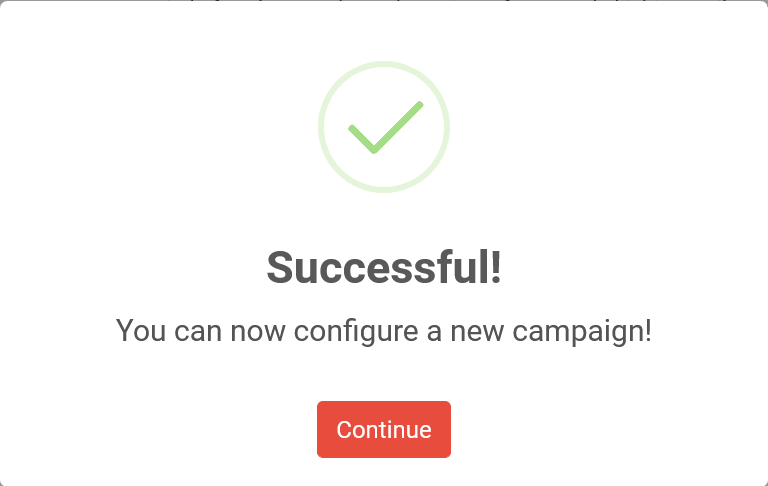 | |
| Edit simulation | Opens an existing simulation for editing | |
Schedule | ||
| Start date 22.11.2021 |
Start of the campaign. From this, the following are automatically calculated:
|
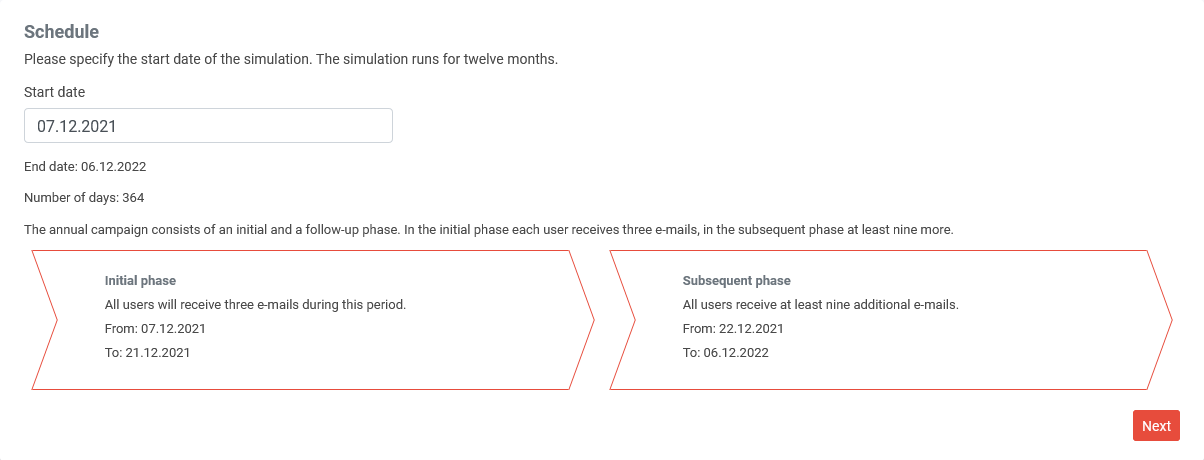 |
| Next | Saves the information and calls the next setup step | |
Industry package | ||
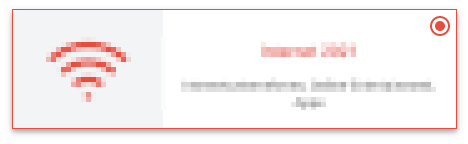 |
Selection of an industry package. The content of the phishing emails as well as the senders used are tailored to the respective industries. |
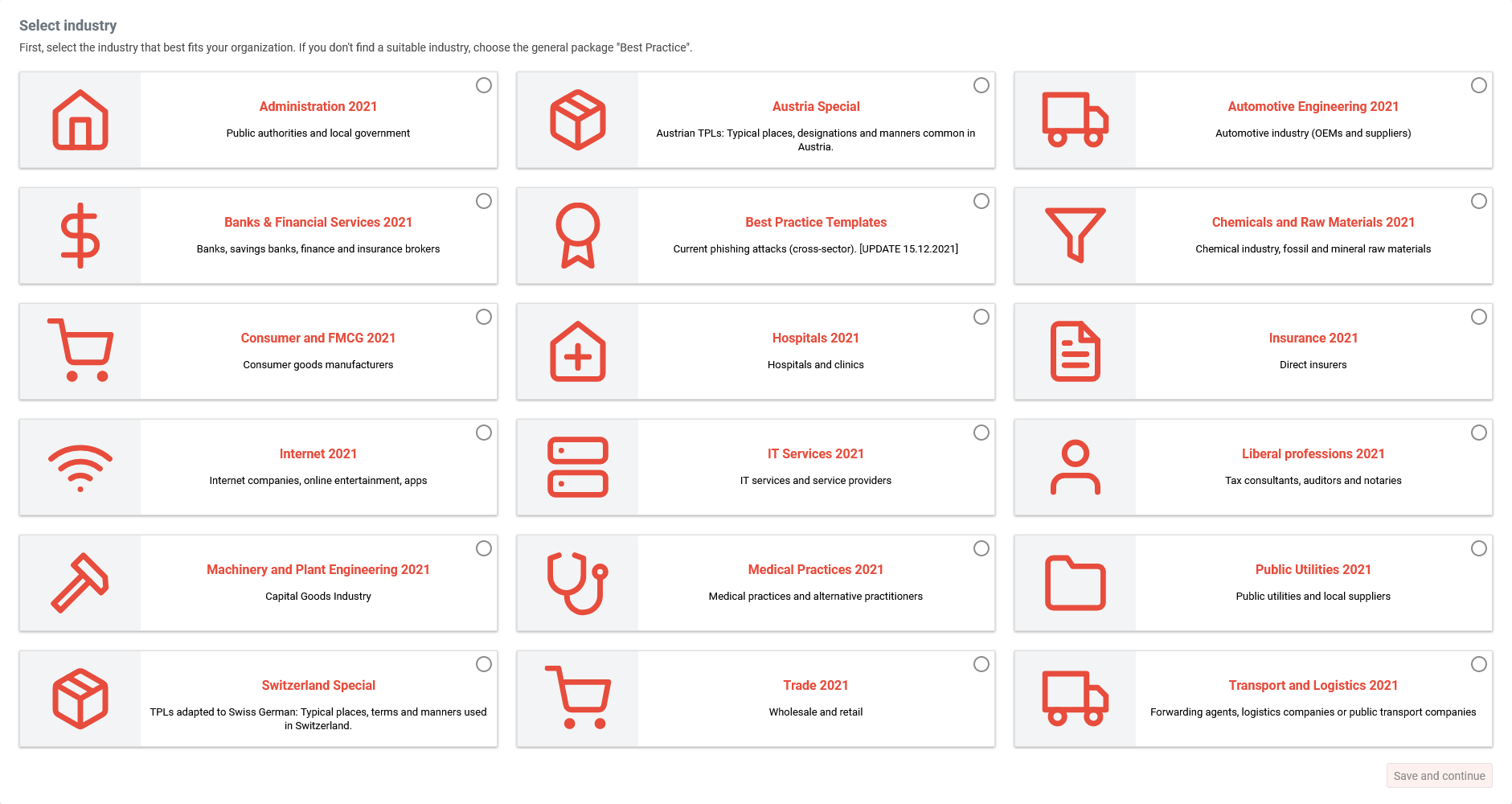 |
| Next | Saves the information and calls the next setup step | |
Email Templates | ||
| 12 emails can be selected to be sent to users | 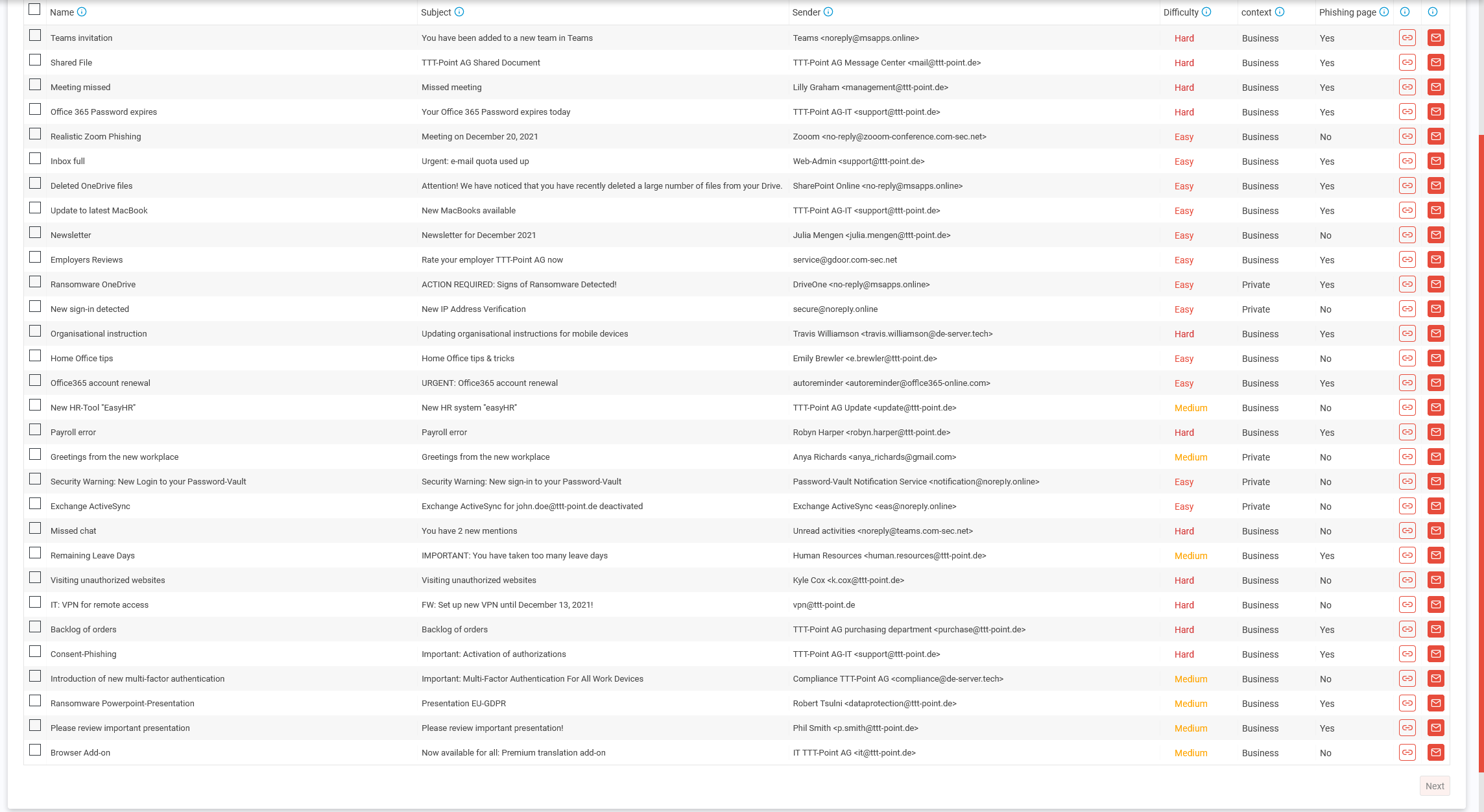 | |
| Displays the link to the learning page for this phishing mail. The link can be copied to the clipboard with other elements (subject, sender, etc.) using the button. | ||
| Sends a test mail. The recipient must be entered as a user in the master data. | ||
| Next | Saves the information and calls the next setup step | |
As part of the simulation, (simulated) phishing emails are sent to users.
The following shows how to send such an email to check the content or to test if the delivery works. (For this, the next step Whitelisting must be observed!)
Requirements
In order to send a test mail, the following requirements must be met:
- The mail domain must be entered in the Choose tenant
Start page
Master data
Contact data field Additional domains
- The email address must be assigned to a user under Choose tenant
Start page
Master data
User data
Send test mail
Simulation
Email Templates
Samples
Whitelisting | ||
|
Neuer IP-Bereich für das Whitelisting Die IP-Adressen für die E-Mail-Server ändern sich! Wird der Empfang bestätigt Ich habe das Whitelisting angepasst und die Test-E-Mail erhalten
Auflistung der E-Mail-Server, die in einem Whitelisting eingetragen werden müssen.
Wurde die aktuelle Simulation vor dem 27.11.2024 aktiviert, müssen die Adressen bis zum 24.2.2024 geändert werden!
Envelope-Sender, die für die Phishing-Mails verwendet werden.
Liste der Domains, die von einem URL-Filter nicht geblockt werden sollten
Domains, auf die die Benutzer Zugriff benötigen, um die E-Learning-Plattform nutzen zu können
|
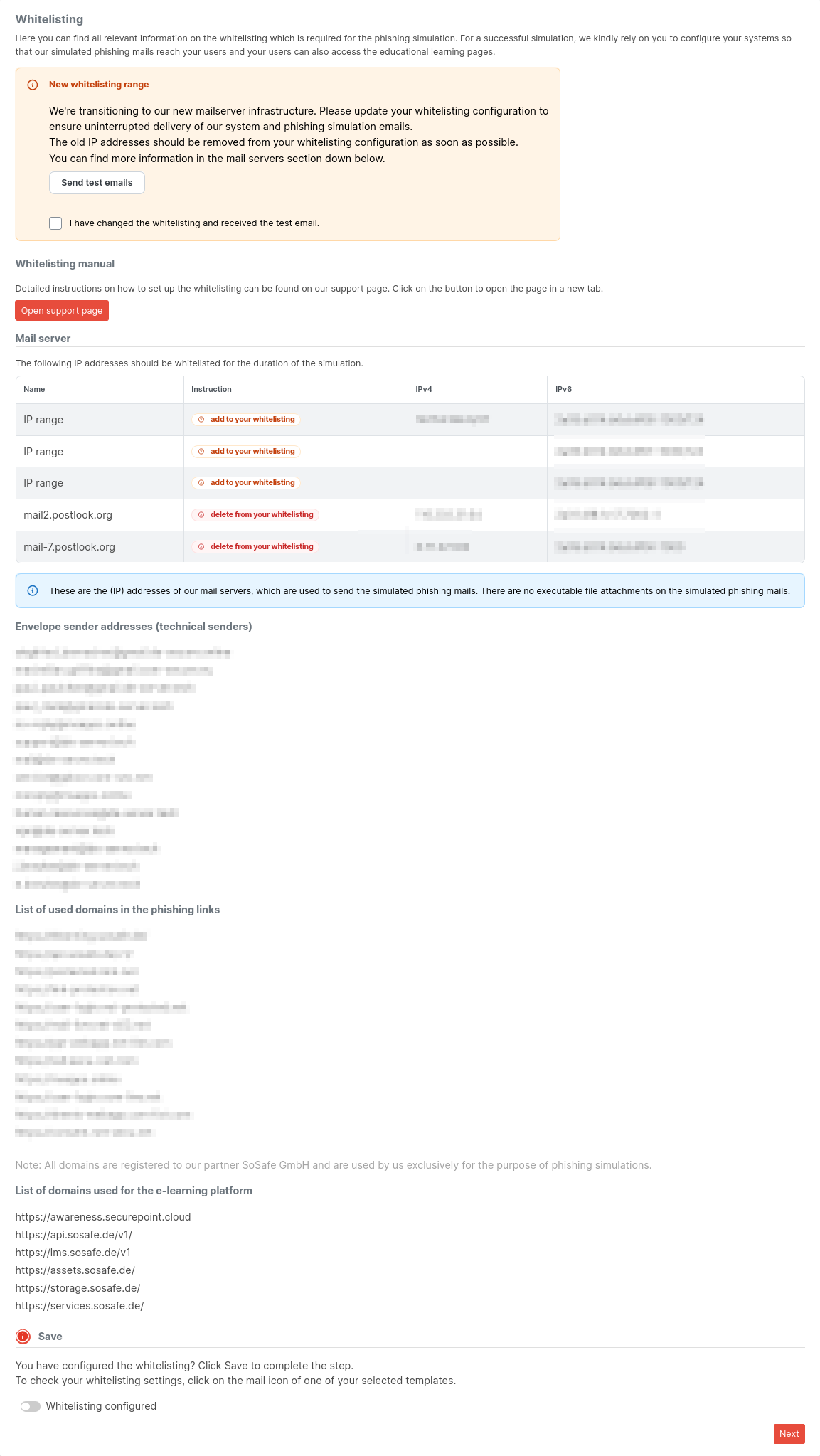 | |
Summary | ||
| It should be checked here once again before activation whether all entries are correct. All settings can still be changed. |
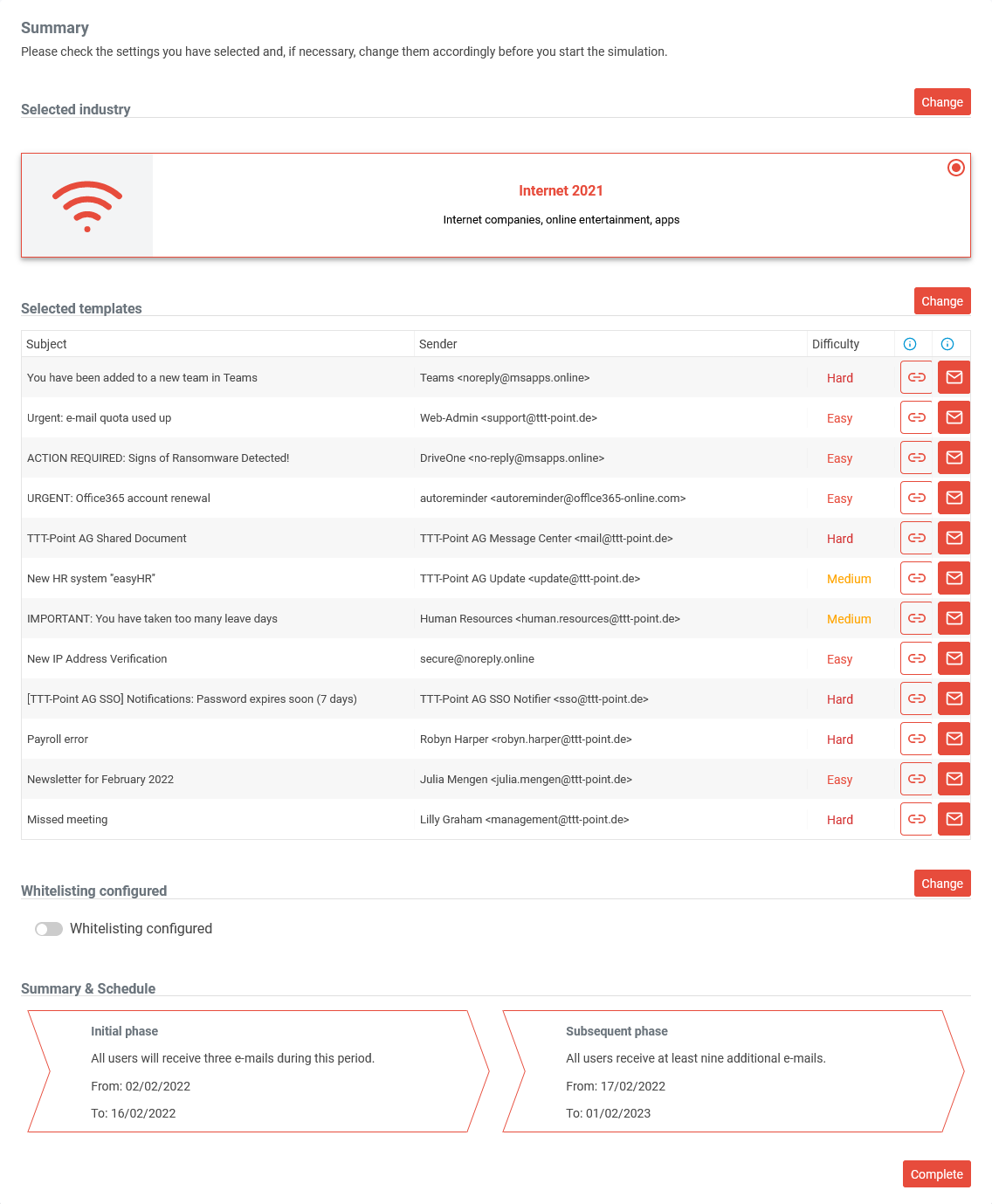 | |
| Complete | Completes the planning | |