Base data management incl. the user data that are checked in the simulation
Last adaption: 10.2022
New:
- A logo can now be inserted
This article refers to a Beta version
Base data
The Base data must be filled in completely before a phishing simulation can be configured.
Contact details Contact details
| ||
| Description | 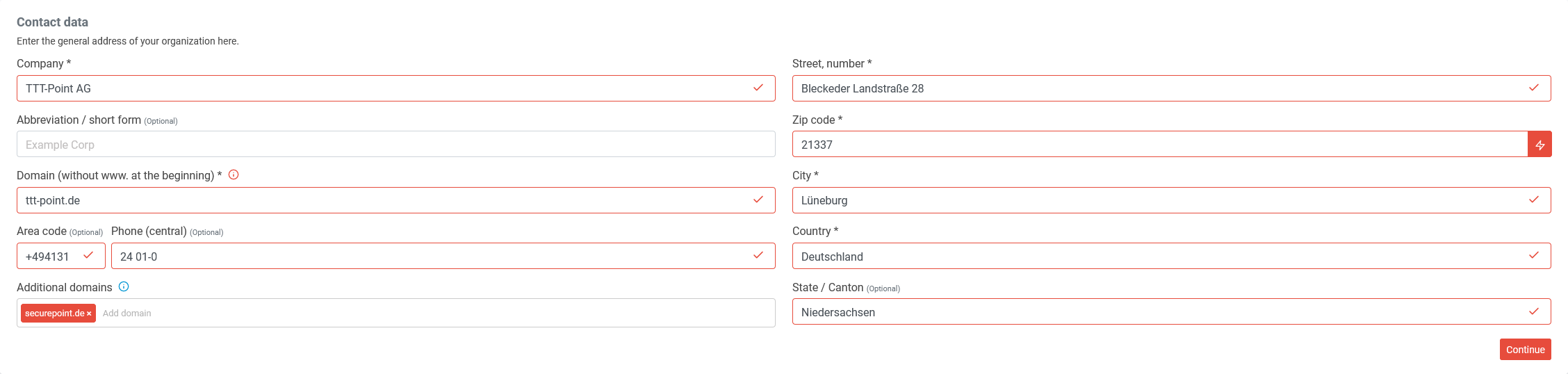 | |
|---|---|---|
| … Domain (without www. at the beginning) ttt-point.de … |
It is particularly important to specify a domain here. Email addresses of users must end with this domain. | |
| Additional domains anyideas.cloud × Add |
Other domains used in emails of the users. Accept input with [Enter] | |
| Continue | ||
LogoLogo
New | ||
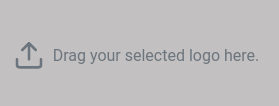 |
Here, the user interface can be individualised for the employees by inserting the company logo. To do this, the company logo must be dragged and dropped as a file into the field provided.
|
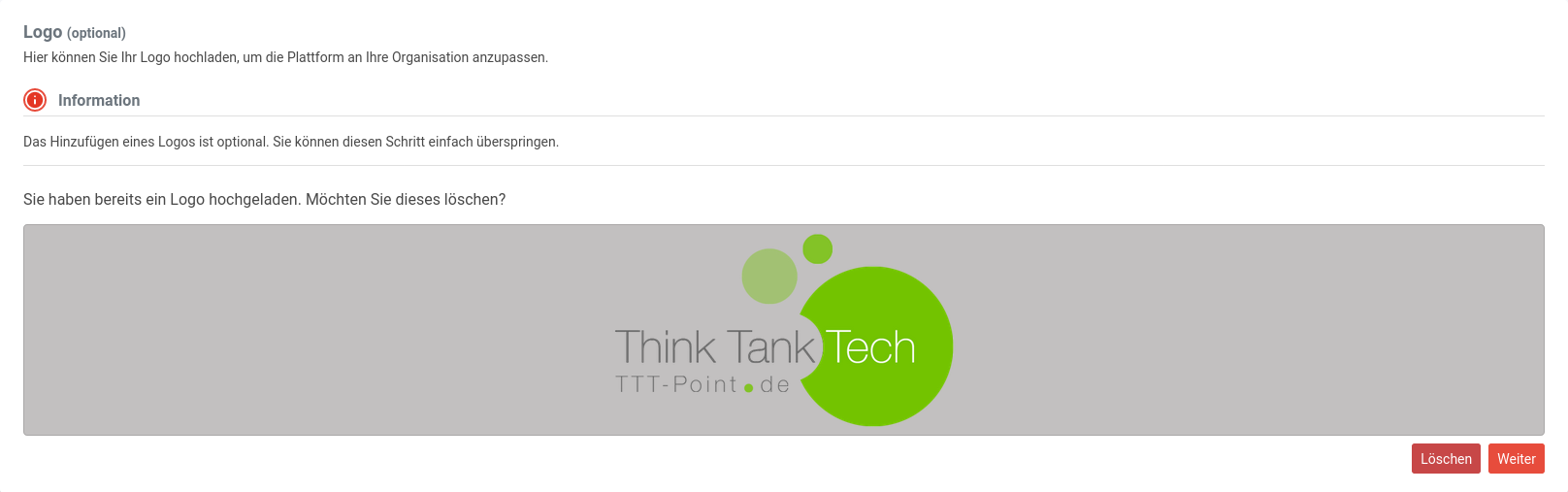 |
| Continue | ||
|
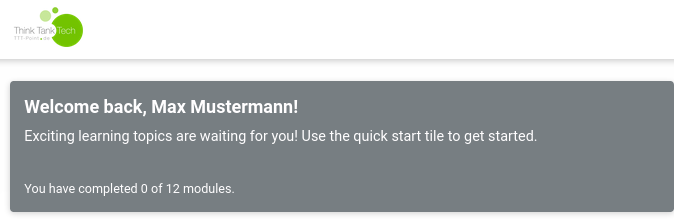 | |
Data security | ||
| A DPA between customer and reseller has been agreed on. |
|
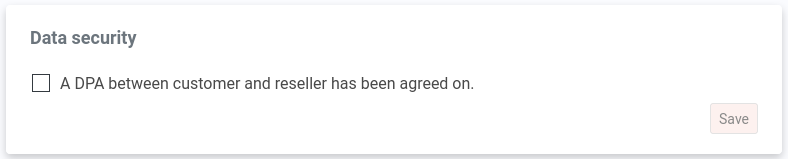 |
| Continue | ||
User data | ||
| Names and email addresses of users can be uploaded here.
The billing is per active user. |
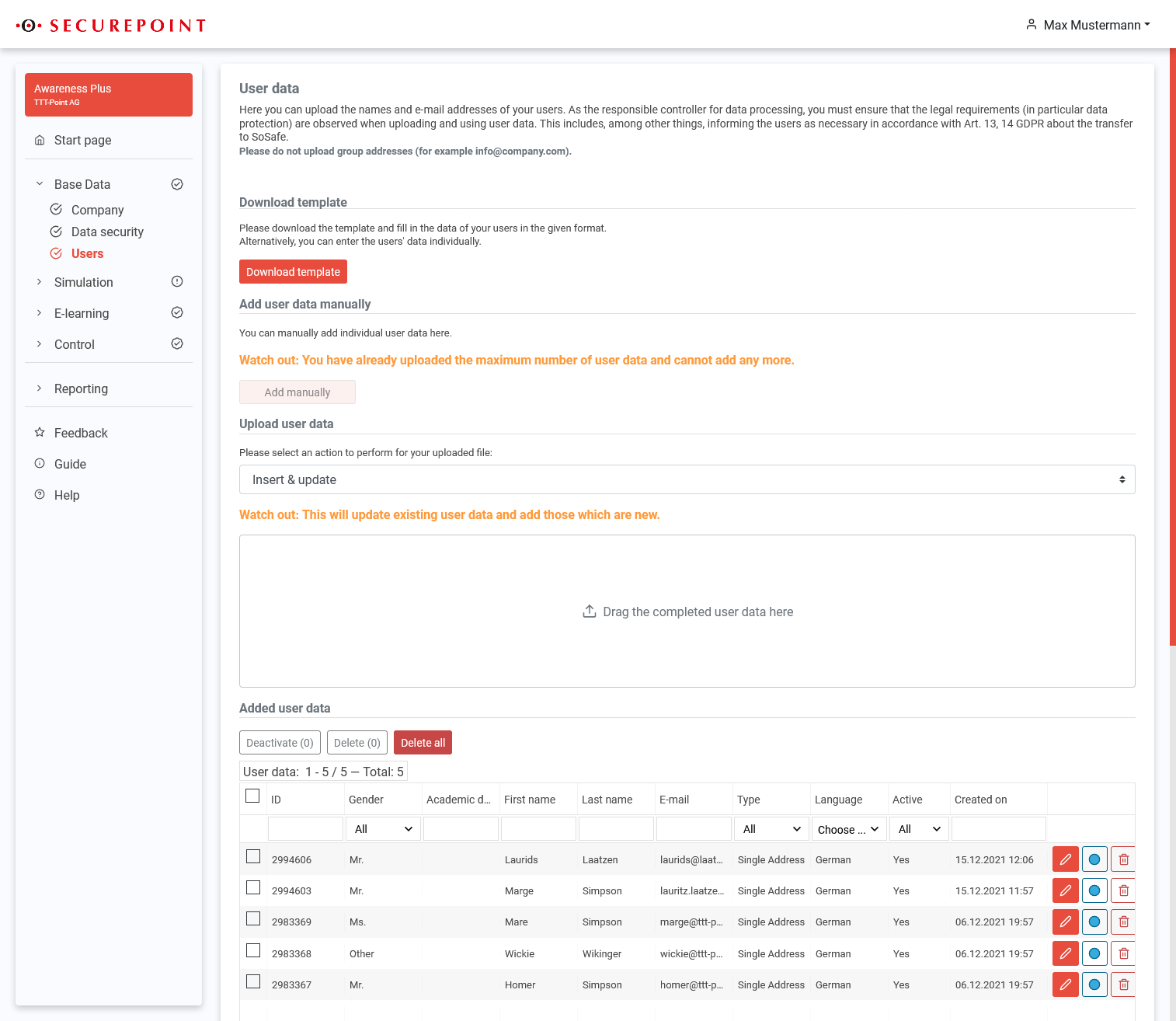 | |
| Download template | Provides an Excel file as a template for user data collection Please be sure to use this template. When using self-made templates, there may be problems with the import. | |
| Add manually | Users can also be added manually. In order for the phishing emails to appear genuine, accurate and correct information must be provided here. Note: No collective addresses are supported at the moment | |
| Drag the completed user data template here. | Completed user data templates can be uploaded by drag and drop. | |
| Insert & Update | New user data is added, existing user data is updated. | |
| Insert, Update & Deactivate | New user data is added, existing user data is updated and missing user data is deactivated. | |
| Insert | New user data is added, existing user data remains unchanged. | |
| Update | Existing user data will be updated, no new user data will be added. | |
| Deactivate | Found user data is deactivated. | |
| Registered user data | ||
| / All | The display of users can be limited by filter criteria in the first row | |
| Calls a dialog to edit the user data | ||
| / | Activated or deactivated user. Change by clicking on the icon. | |
| Deletes the user data. It is also possible to additionally trigger the deletion of the user itself in the following dialog. | ||
| Complete | Completes the entry of Base data and displays a status overview | |
Troubleshooting | ||
| Notification | Possible solution | |
| This step can unfortunately not yet be performed Only if licenses are available, we may process personal data |
There is no Securepoint AwarenessPLUS license for this client yet. Please create a license in the Reseller Portal. | |
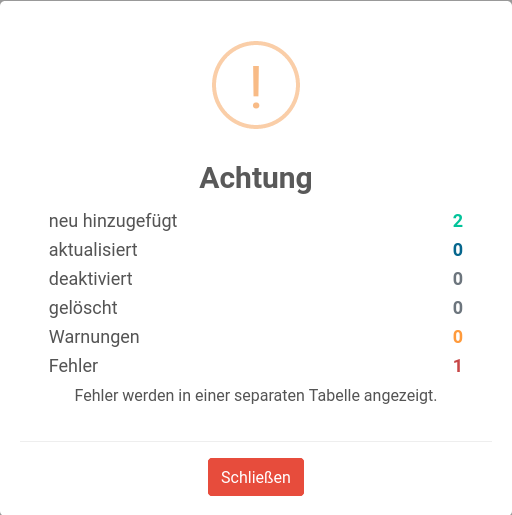 |
If incorrect records are found during import, they are displayed in an extra section User data for checking. The colored field contains the error. The button can be used to edit the entry. When saving, a new import attempt is made immediately. |
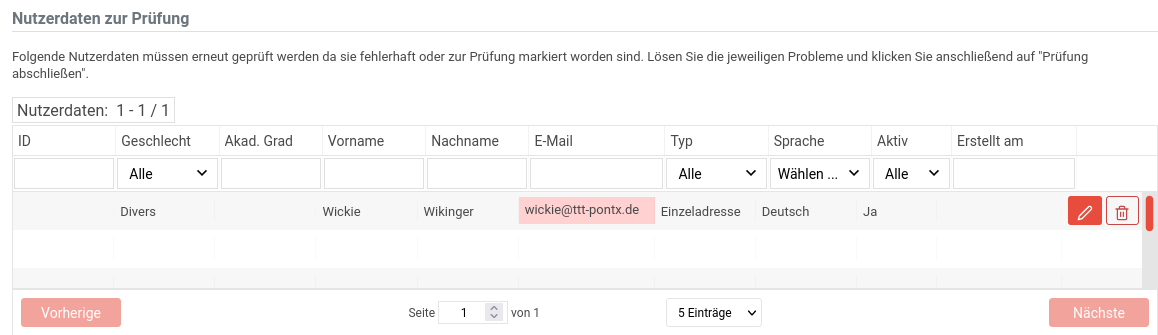 |


