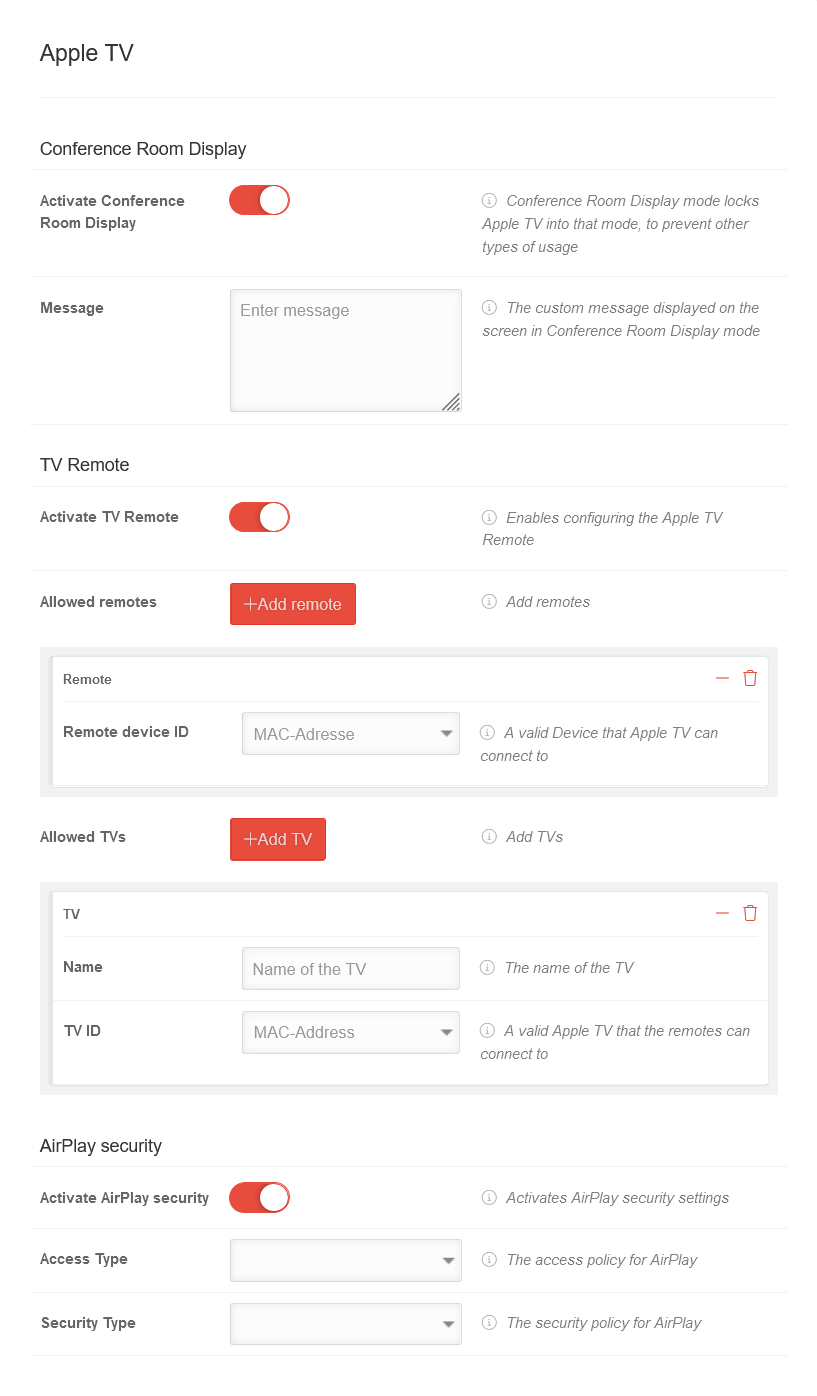In dieser Seite werden die Variablen für unterschiedliche Sprachen definiert.
Diese Seite wird auf folgenden Seiten eingebunden
Profile configuration in the CardDav menu item
Last adaptation to the version: 1.28 (07.2024)
New:
notemptyThis article refers to a Beta version
Partial configuration for profiles in the Mobile Security Portal.
Further information is displayed here:
| Conference room display
|
| Caption |
Value |
Description
|
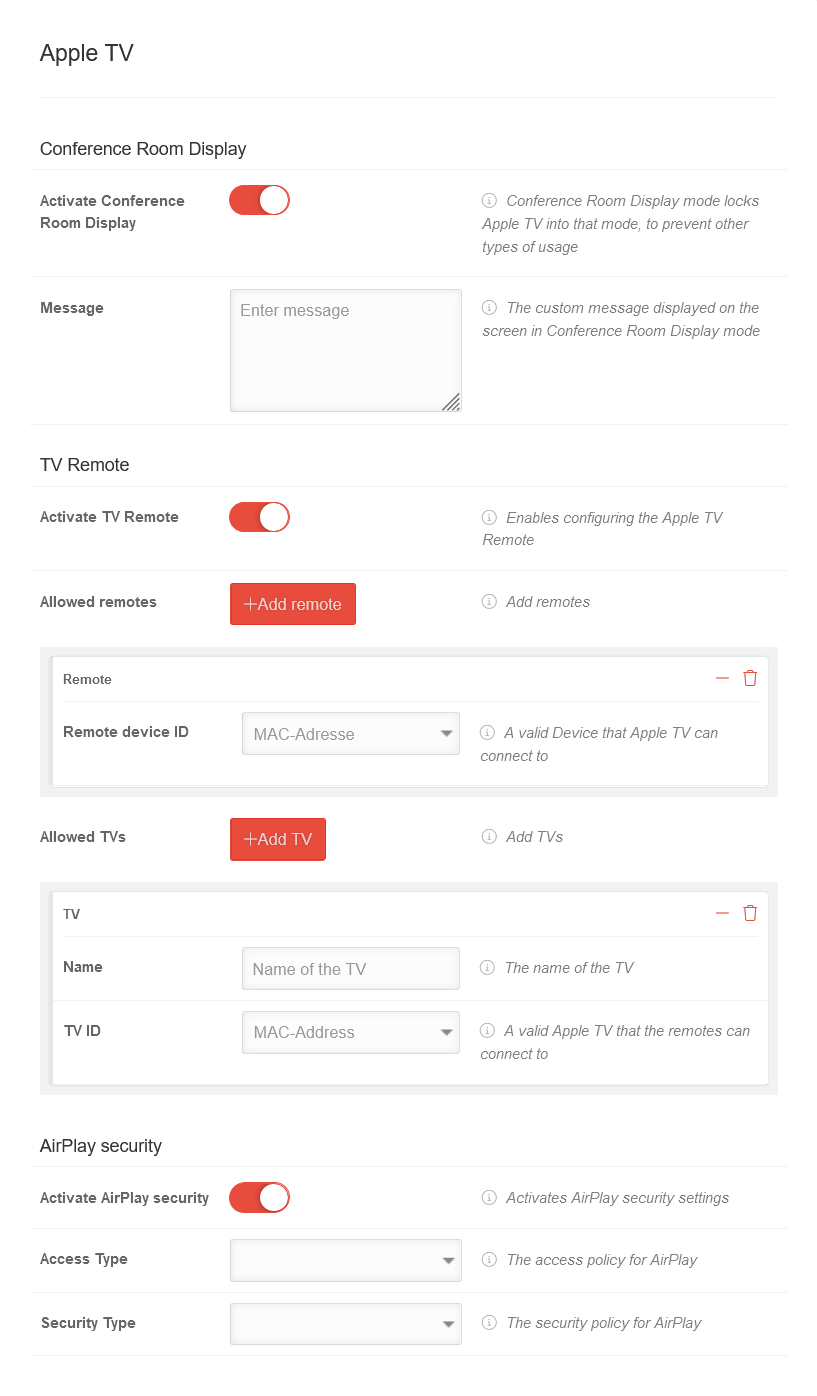 Apple TV menu item
|
| Activate conference room display |
|
When enabled , the conference room display mode locks the Apple TV in this mode to prevent other types of usage
|
| Message |
Type message |
The custom message displayed on the screen in the conference room display mode
|
TV-remote |
|
|
| Caption |
Value |
Description
|
| Activate TV-remote |
|
Activating enables the remote configuration of the Apple TV
|
| Allowed remotes |
Add remote |
Add remotes
|
| Remote devices ID |
MAC address |
Either the MAC address of a device is entered, or a configured device is selected from the drop-down menu
|
| Allowed TVs |
Add TV |
Add TVs
|
| Name |
Name of the TV |
The name of the TV
|
| TV ID |
MAC address |
Either the MAC address of a device is entered, or a configured device is selected from the drop-down menu
|
AirPlay-Security |
|
|
| Caption |
Value |
Description
|
| Activate AirPlay-Security |
|
When is enabled, the AirPlay security settings are activated
|
| Access type
|
| Any |
The access policy for AirPlay:
Allows connections both via Ethernet/WiFi and Apple Wireless Direct Link
|
| WiFi only |
Allows connections only from devices on the same Ethernet/WiFi network as Apple TV
|
| Security level
|
| Passcode once |
The AirPlay security policy:
Requires a screen passcode for the first connection from a device. Subsequent connections from the same device are not prompted
|
| Always passcode |
Requires a screen passcode for each AirPlay connection
|
| Password |
Requires a passphrase as specified in the password key
|