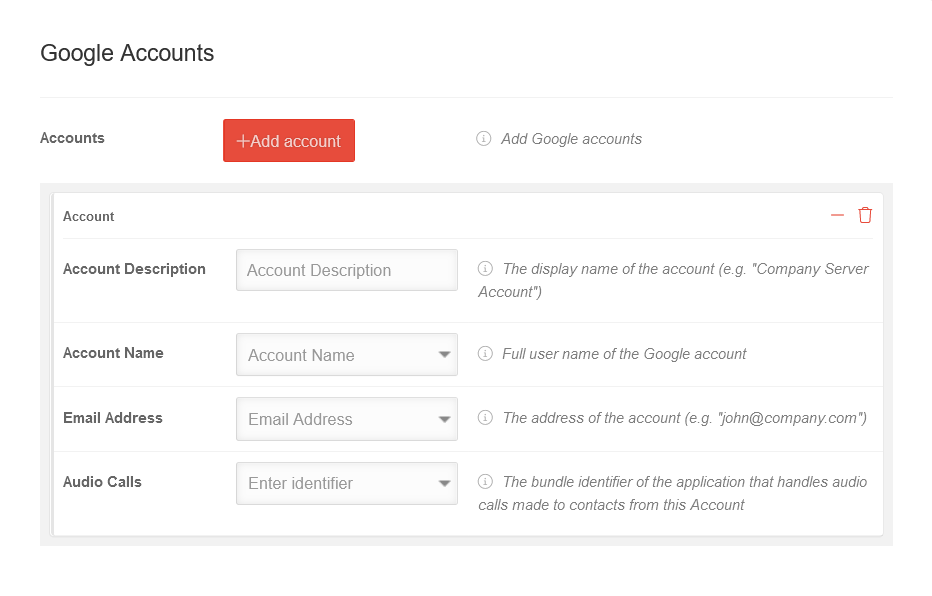In dieser Seite werden die Variablen für unterschiedliche Sprachen definiert.
Diese Seite wird auf folgenden Seiten eingebunden
Profile configuration in the Google Accounts menu item
Last adaptation to the version: 1.28 (07.2024)
New:
notemptyThis article refers to a Beta version
Partial configuration for profiles in the Mobile Security Portal.
Further information is displayed here:
Google account
Google account
| Caption |
Value |
Description
|
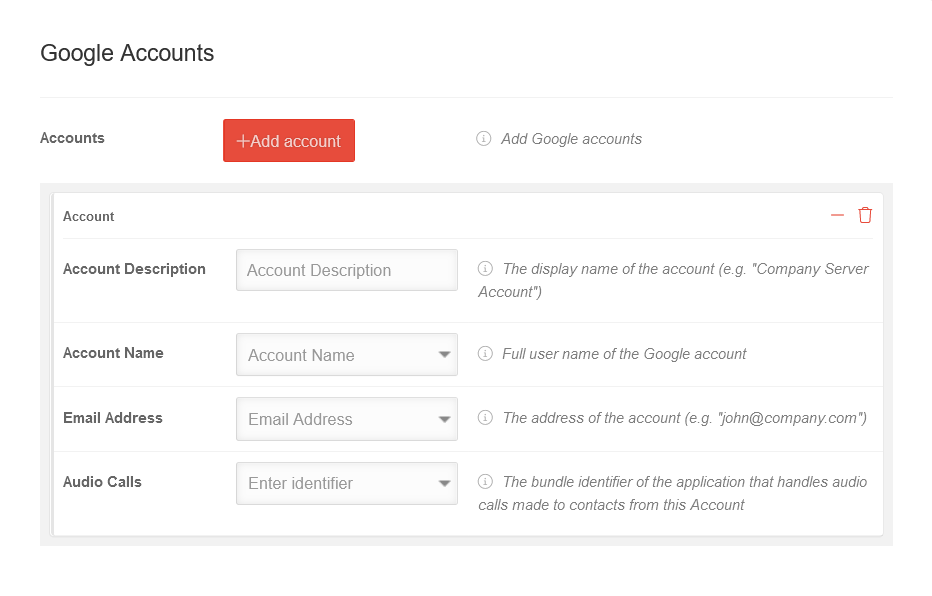 Google Accounts menu item
|
| User |
Add account |
Adds a Google account.
This also makes, for example, the history of Google searches or individual Google Maps configurations, such as special points, available on the device.
|
| Account description |
Account description |
The displayed name of the account (e.g. "Company Server Account").
|
| Account name |
Account name |
Full user name of the Google account
|
| Email address |
Email address |
The address of the account (e.g. "mdm.ttt-point@gmailcom")
Addresses of created users (from ) can be selected or freely entered.
|
| Audio calls |
Enter ID |
The bundle ID of the application that processes audio calls made to contacts from this account
|
|
|