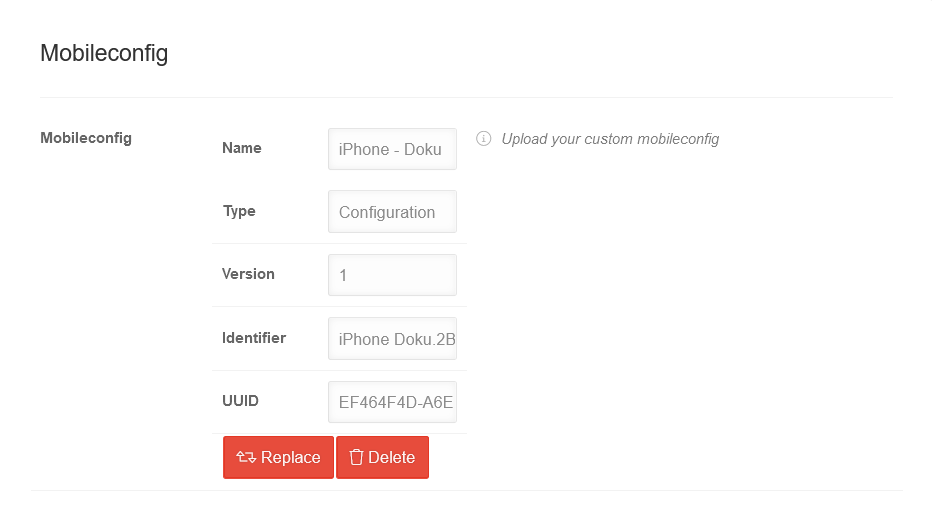In dieser Seite werden die Variablen für unterschiedliche Sprachen definiert.
Diese Seite wird auf folgenden Seiten eingebunden
Profile configuration in the Mobileconfig menu item
Last adaptation to the version: 1.28 (07.2024)
New:
notemptyThis article refers to a Beta version
Partial configuration for profiles in the Mobile Security Portal.
Further information is displayed here:
Mobileconfig
Mobileconfig
| Caption |
Value |
Description
|
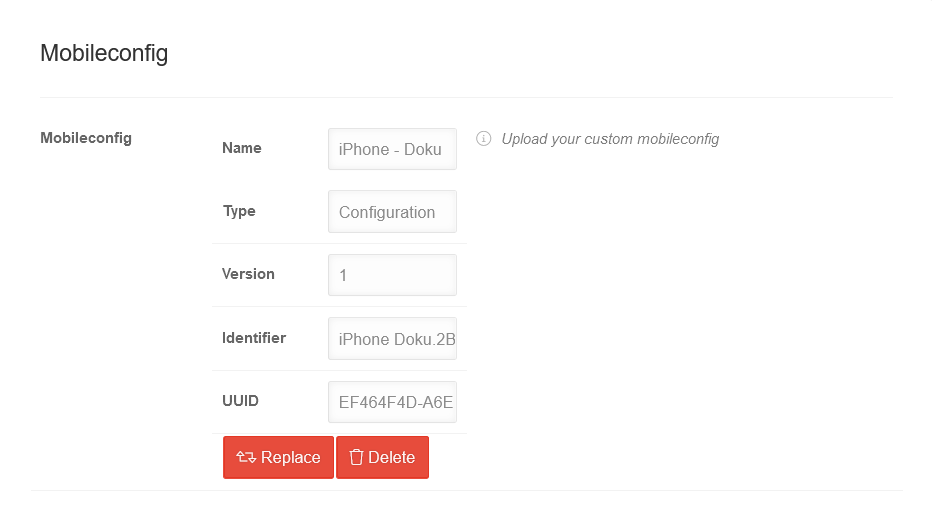 Mobileconfig menu item
|
| Mobileconfig |
Upload |
Opens a system dialog for uploading a mobile configuration from the Apple Configurator II
|
| All values are purely for information. They are defined by the .mobileconfig and cannot be changed
|
| Name |
iPhone - Doku |
Name of the configuration
|
| Type |
Configuration |
File type
|
| Version |
1 |
Version of the file
|
| Identifier |
iPhone Doku.2B… |
Can be set manually in the Apple Configurator (composed of the device name and a string)
|
| UUID |
EF464F4D-A6E… |
Clear identification
|
| Replace |
Opens the dialog for importing a configuration that replaces an existing configuration
|
| Delete |
Deletes configuration from the devices
|