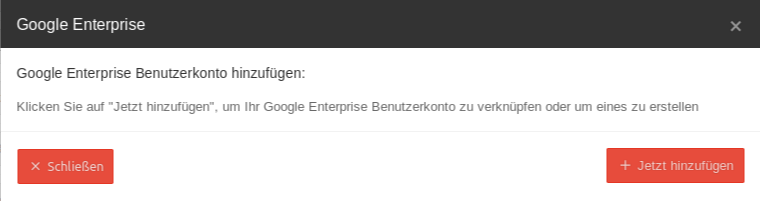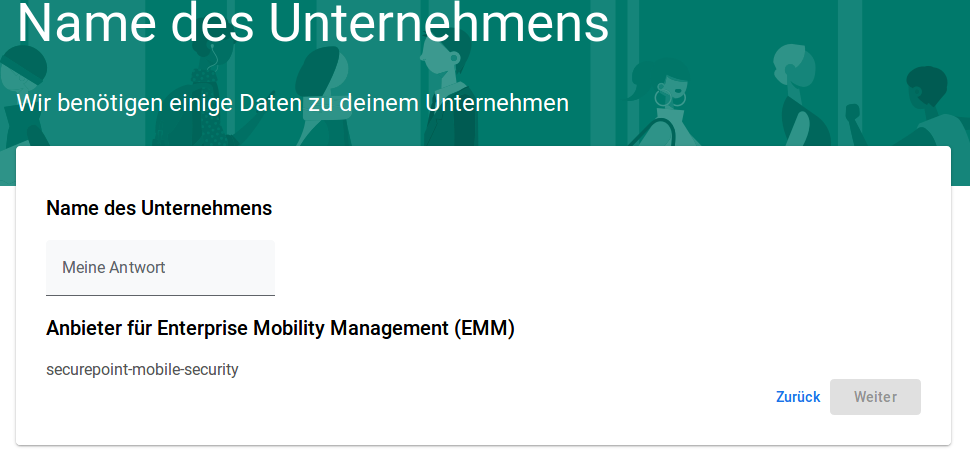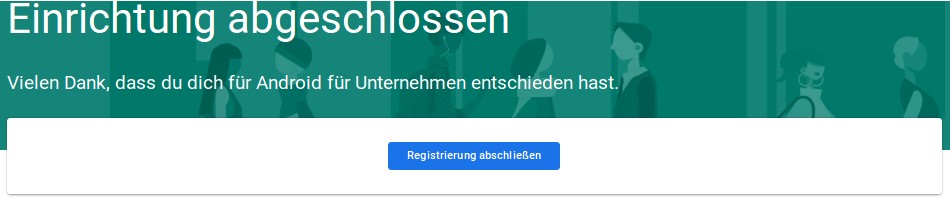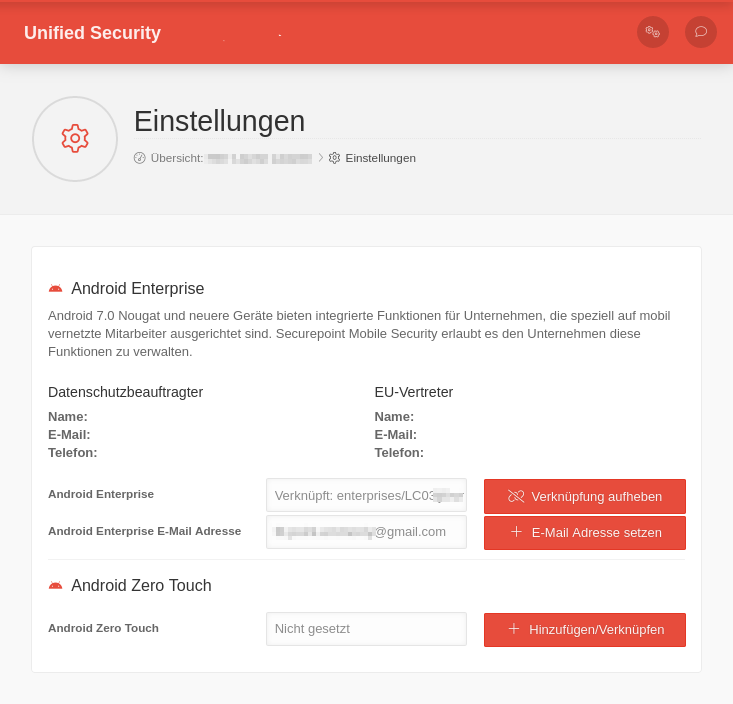Connecting the Securepoint Mobile Security Portal to a Google Account
Last adaption: 06.2024
New:
- New process for registering with Google
This article refers to a Beta version
Introduction
In order to use Android Enterprise profiles, a link to a Google account is required.
Here we show how to link the Securepoint Mobile Security Portal to a Google account, which thereby becomes an Android Enterprise account.
- Email addresses with a domain of your own organisation can be used (e.g. mdm@anyideas.de)
- E-mail addresses from mail providers can be used (e.g. mdm.anyideas@gmail.com)
If the account is suspended by Google (or any other provider) or deleted by the owner, all devices will be reset.
It is essential to ensure that this Google account is not deleted under any circumstances, or that the GMail address is blocked.
It is essential to ensure that this Google account is not deleted under any circumstances, or that the GMail address is blocked.
https://support.google.com/accounts/answer/40695?hl=en
Link Google Enterprise with Securepoint Mobile Security
| In order to be able to use Google Enterprise for companies and administer it via Securepoint Mobile Security, a link must be established between the Mobile Security account and a Google account for EMM. It is important to note that there is only one Google Enterprise account for all devices of a tenant (customer with own mobile security account). Without EMM, every device has its own Google account. |
 | ||||||||||||||||||
| notempty A Google Account may only be associated with one tenant at a time ! Otherwise, all devices assigned to a tenant – and thus to a Google Account – will appear in all other tenants linked to the same Google Account! | |||||||||||||||||||
|
Associating in the menu
| |||||||||||||||||||
| → Android Enterprise → Add/Link | |||||||||||||||||||
| A Google account is enabled as an enterprise account by linking Securepoint Mobile Security as EMM provider | |||||||||||||||||||
| The communication of the Securepoint Mobile Security Portal runs completely via this Google account. | |||||||||||||||||||
| notempty To avoid unwanted side effects, a new account should definitely be created. | |||||||||||||||||||
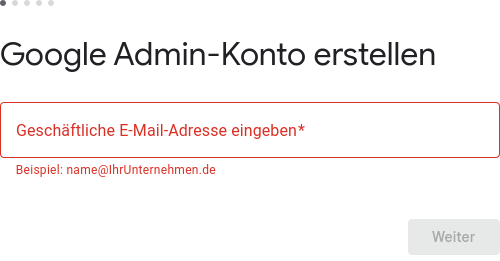 Email address, for linking with Android Enterprise
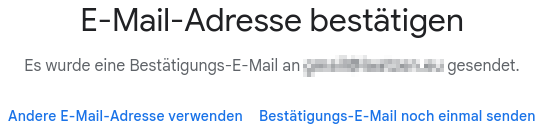 If an e-mail address with a domain of your own organisation is used (e.g. mdm@anyideas.de), this must be confirmed 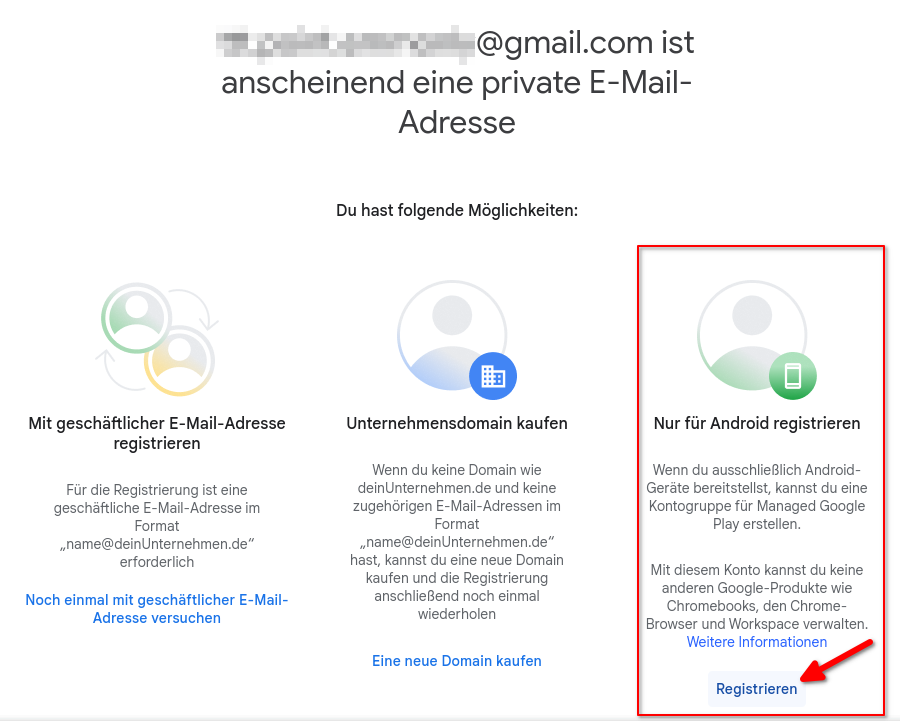 If an e-mail address with a domain of a mail provider is used (e.g. mdm.anyideas@gmail.com), the option Register for Android only must be selected.  Forwarding to https://play.google.com/work 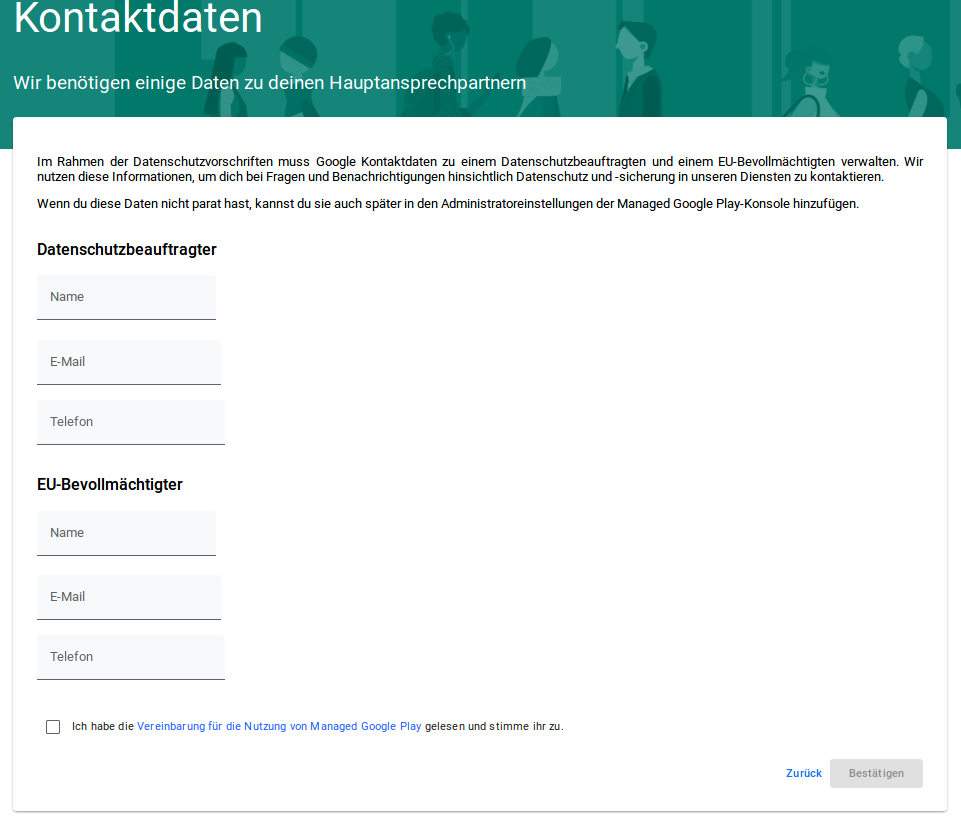 Data Protection Officer and EU authorized details required 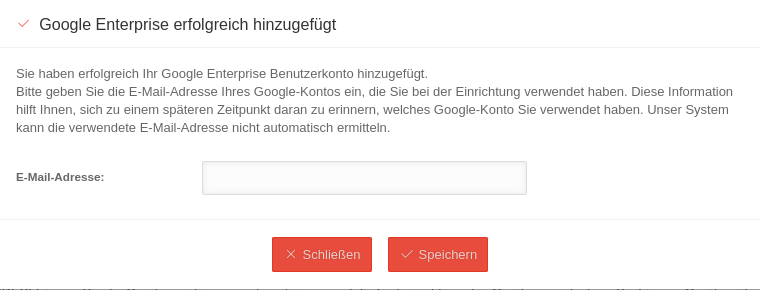 You will be redirected back to the Securepoint Mobile Security Portal. The e-mail address with which the link was created should now be saved to enable later assignment. The setup must be completed with save. 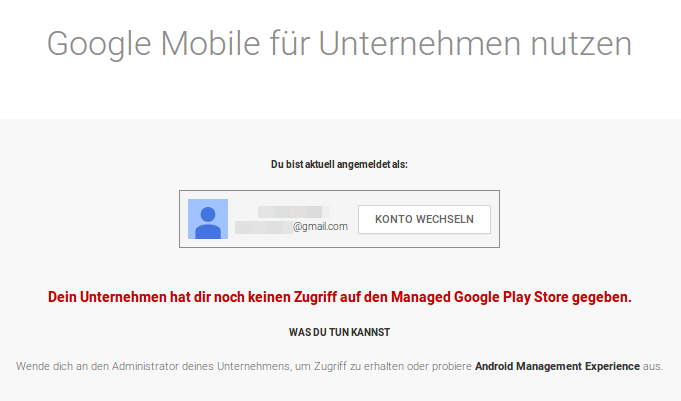 If this message appears when calling https://play.google.com/work, the registration in the Securepoint Mobile Security Portal has not yet been completed and no token linked! | |||||||||||||||||||