Creating vault profiles
Last adaption: 04.2023 (1.2)
New:
- The Vault address and credentials can now be found in the Reseller Portal
This article refers to a Beta version
Preliminary note
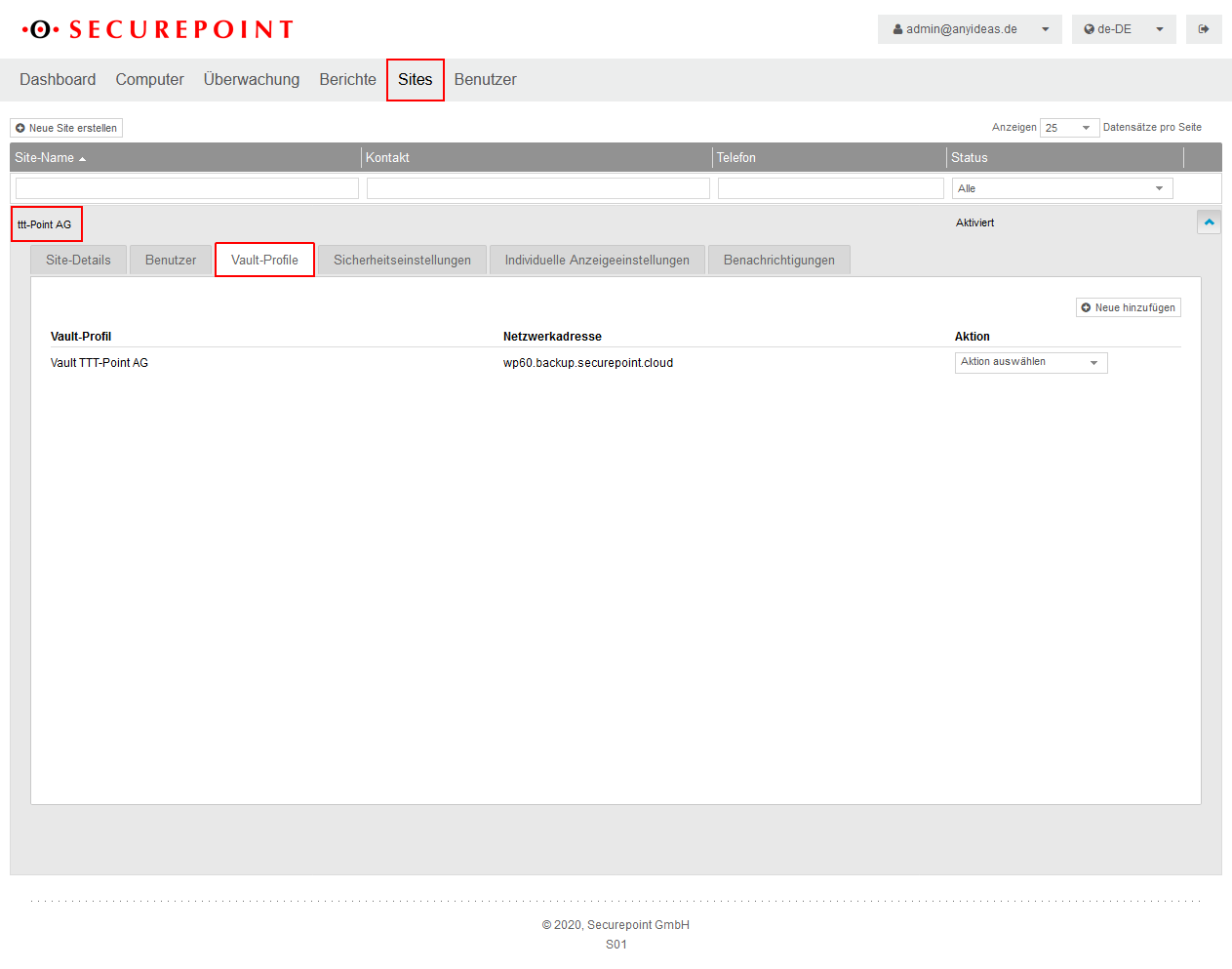
It is recommended to create a vault profile. This can be used as a template to link individual hosts to a vault. This means that it is not necessary to re-enter all the access credentials for a vault for each host.
Vault-Profiles
Sites / Select end customer site / tab
Vault-Pofiles
Create profile
Create new profile with the button
Edit profile
In the Action column of the desired profile, use the button and select the option edit.
Profile settings
| Caption | Description | 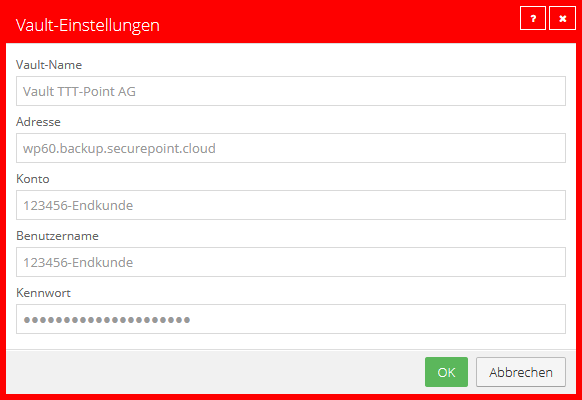 |
|---|---|---|
| Vault-Name ttt-Vault |
Freely selectable unique name | |
| Address wp60.backup.securepoint.cloud |
The access credentials of the vault account can be found in the Securepoint reseller portal in the related licens at Vault-Address | |
| Account 900001-123456ENDKUNDE |
The access credentials of the vault account can be found in the Securepoint reseller portal in the related licens at Vault-Account-Name | |
| Username 900001-123456ENDKUNDE |
The same value as in the box "Account" | |
| PASSWORD ••••• |
In the licence information in the reseller portal under Vault-Account-Password | |
Create or save changes with


