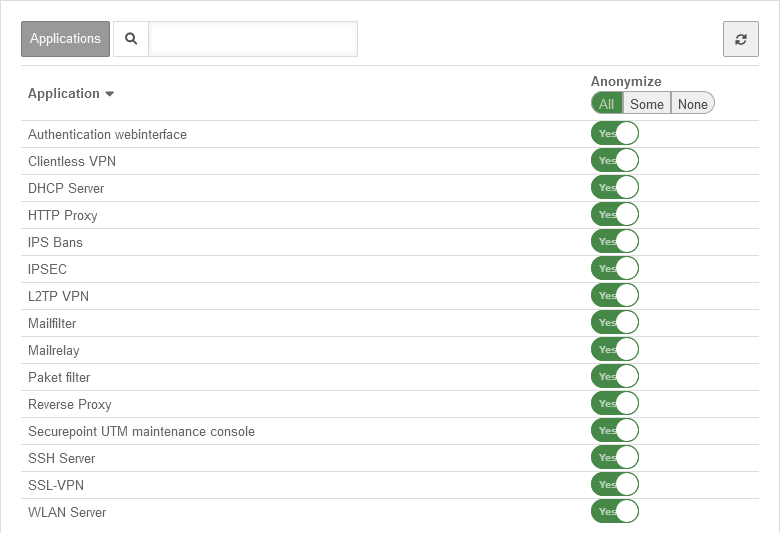Configuration of the data protection function
Last adaptation to the version: 12.6.2
New:
- Buttons for the overall setting (on/off/some)
Last updated:
- 01.2025
- More accurate description of the default setting
This article refers to a Beta version
| Default | Description |
|---|---|
| On by setup wizard |
The data protection function is activated by default by the setup wizard. |
| Off For update |
In order not to lose the usual LOG contents without notice, the function is initially deactivated when updating from a version prior to 11.8. For data protection reasons, however, the functions should definitely be activated! |
Set anonymization
| Display of anonymized entries e.g: | ||
| Date | Service | Message |
|---|---|---|
| 30.2.2019 13:45:01 | ulogd | DROP: (DEFAULT DROP) X.X.X.X:8612 ⮕eth0⮕ X.X.X.X:8612 UDP |