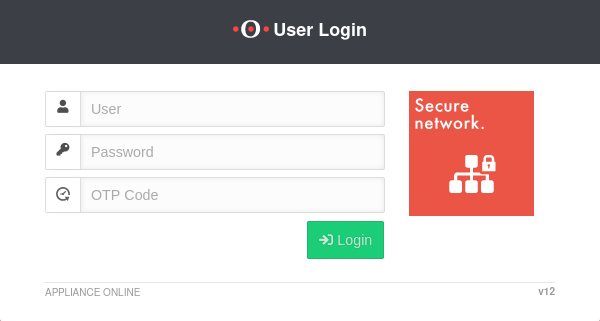Description for logging in to the user interface of the UTM
New article: 10.2022
notempty
This article refers to a Resellerpreview
- More information is shown hier:
- UTM/UI/Passwort (transclusion) (← links)
- UTM/UI/WOL (transclusion) (← links)
- UTM/UI/SSL-VPN (transclusion) (← links)
- UTM/VPN/ClientlessVPN (transclusion) (← links)
- UTM/UI/WireGuard (transclusion) (← links)
- UTM/UI/WOL 10.2022 (transclusion) (← links)
- UTM/UI/SSL-VPN 10.2022 (transclusion) (← links)
- UTM/UI/Passwort 10.2022 (transclusion) (← links)
- UTM/UI/E-Mail Verwaltung (transclusion) (← links)
- UTM/UI/Mailquarantäne 10.2022 (transclusion) (← links)
Login to the user interface
- The user login to the user interface is called up via the IP address or URL of the UTM, possibly followed by a port specification
- Depending on the assigned permissions, various functions are made available
- Click on the corresponding tile to access the desired function
| Configured | Port | Example call with IP | Example call with URL |
|---|---|---|---|
| Default | 443 | i.e. https://192.168.175.1 | i.e. https://utm.ttt-point.de |
| Port changed bei administrator Menu: Network / Appliance Settings / Appliance Settings / Webserver / User Webinterface Port |
4443 | i.e. https://192.168.175.1:4443 | i.e. https://utm.ttt-point.de:4443 |
The responsible admin must provide the IP address or domain name and, if necessary, the port for the user web interface
After entering the IP address, the user login page of he Securepoint UTM is loaded. The login credentials are entered there.