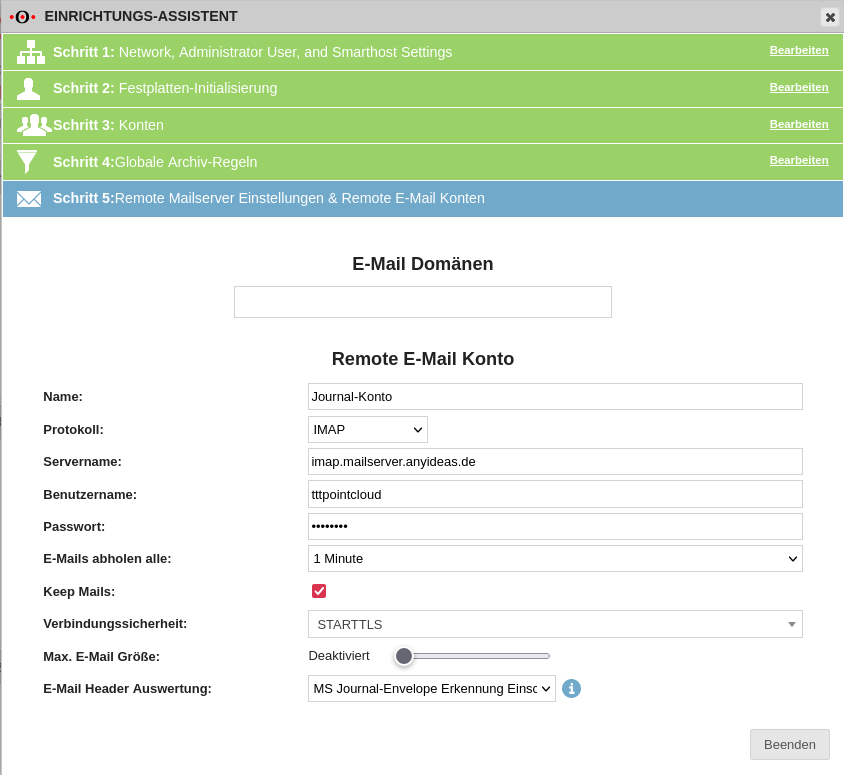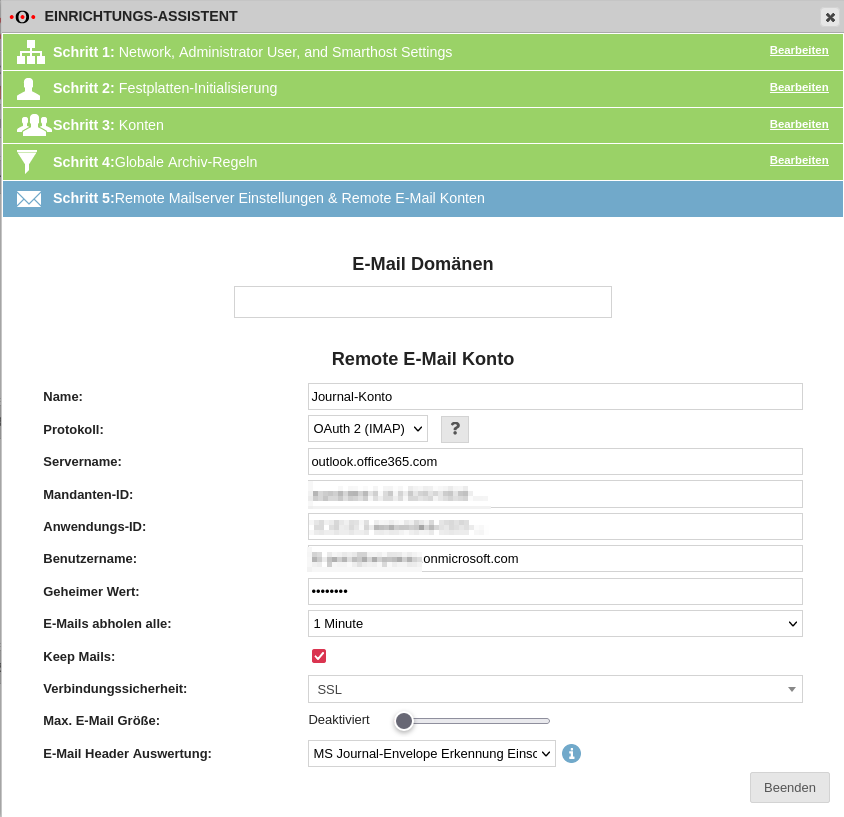K Lauritzl verschob die Seite UMA/Remote E-Mail-Konten nach UMA/Remote E-Mail-Konten v3.3 |
KKeine Bearbeitungszusammenfassung |
||
| Zeile 1: | Zeile 1: | ||
{{Archivhinweis|UMA/Remote_E-Mail-Konten}} | |||
{{Set_lang}} | {{Set_lang}} | ||
{{:UMA/Remote E-Mail-Konten. | {{#vardefine:headerIcon|spicon-uma}} | ||
{{var | display | |||
| Remote E-Mail-Konten | |||
| Remote email accounts }} | |||
{{var | head | |||
| Konfiguration der E-Mail-Konten, die alle Journal-E-Mails eines Mail-Servers empfangen | |||
| Configuration of the email accounts that receive all journal emails of a mail server }} | |||
{{var | UMA--Name | |||
| Name: | |||
| Name: }} | |||
{{var | UMA--Name--wert | |||
| Journal-Konto | |||
| Journal Account }} | |||
{{var | UMA--Name--desc | |||
| Frei wählbarer Name | |||
| Freely selectable name }} | |||
{{var | UMA--Servername | |||
| Servername: | |||
| Servername: }} | |||
{{var | UMA--Servername--wert | |||
| imap.mailsever.anyideas.de | |||
| imap.mailsever.anyideas.de }} | |||
{{var | UMA--Servername--desc | |||
| Mail-Server, der die Journaladresse hostet. | |||
| Mail server that hosts the journal address. }} | |||
{{var | UMA--Protokoll | |||
| Protokoll: | |||
| Protocol: }} | |||
{{var | UMA--Protokoll--wert | |||
| IMAP | |||
| IMAP }} | |||
{{var | UMA--Protokoll--desc | |||
| verwendetes Protokoll | |||
| used protocol }} | |||
{{var | UMA--Benutzername | |||
| Benutzername: | |||
| Username: }} | |||
{{var | UMA--Benutzername--wert | |||
| tttpointcloud | |||
| tttpointcloud }} | |||
{{var | UMA--Benutzername--desc | |||
| Benutzername für das Journal-E-Mai-Konto | |||
| User name for the Journal-emai account }} | |||
{{var | UMA--Passwort | |||
| Passwort: | |||
| Password: }} | |||
{{var | UMA--Passwort--wert | |||
| ••••• | |||
| ••••• }} | |||
{{var | UMA--Passwort--desc | |||
| Passwort für das Journal-E-Mail-Konto | |||
| Password for the journal email account }} | |||
{{var | UMA--E-Mails auf dem Server belassen | |||
| Keep Mails: | |||
| Keep Mails: }} | |||
{{var | UMA--E-Mails auf dem Server belassen--desc | |||
| Für gewöhnlich werden E-Mails gelöscht, nachdem sie abgeholt worden sind. Die Aktivierung von Keepmails verhindert dieses Löschen. | |||
| Usually, emails are deleted after they have been picked up. Activating Keepmails prevents this deletion. }} | |||
{{var | UMA--KeepMails--Hinweis | |||
| Bei Aktivierung können externe Postfächer volllaufen!<br>Keepmails sollte nur vorübergehend für Testzwecke verwendet werden, oder wenn anderweitig sichergestellt ist, daß das externe Postfach seine Kapazitätsgrenze nicht erreicht. | |||
| When activated, external mailboxes can fill up!<br>Keepmails should only be used temporarily for test purposes, or if it is otherwise ensured that the external mailbox does not reach its capacity limit. }} | |||
{{var | UMA--SSL | |||
| SSL: | |||
| SSL: }} | |||
{{var | UMA--SSL--desc | |||
| Erfordert bei Aktivierung eine SSL-Verbindung | |||
| Requires an SSL connection on activation }} | |||
{{var | UMA--Verbindungssicherheit | |||
| Verbindungssicherheit: | |||
| Connection Security: }} | |||
{{var | UMA--Verbindungssicherheit-STARTTLS--desc | |||
| Zur Verbindungsverschlüsselung wird STARTTLS verwendet. '''Default''' | |||
| STARTTLS is used for connection encryption. '''Default''' }} | |||
{{var | UMA--Verbindungssicherheit-STARTTLS OAuth2--desc | |||
| Zur Verbindungsverschlüsselung wird STARTTLS verwendet. | |||
| STARTTLS is used for connection encryption. }} | |||
{{var | UMA--Verbindungssicherheit-SSL--desc | |||
| Zur Verbindungsverschlüsselung wird SSL verwendet | |||
| SSL is used for connection encryption }} | |||
{{var | UMA--Verbindungssicherheit-SSL OAuth2--desc | |||
| Zur Verbindungsverschlüsselung wird SSL verwendet. '''Default''' | |||
| SSL is used for connection encryption. '''Default''' }} | |||
{{var | UMA--Verbindungssicherheit--val | |||
| Keine (unsicher) | |||
| None (insecure) }} | |||
{{var | UMA--Verbindungssicherheit--desc | |||
| Die Verbindung wird nicht verschlüsselt. <br>Sollte ausschließlich vorübergehend verwendet werden, wenn die Gegenstelle keine verschlüsselte Kommunikation unterstützt!<br>Eine Aktualisierung der Gegenstelle ist dringend erforderlich! | |||
| The connection is not encrypted. Should only be used temporarily if the remote station does not support encrypted communication!<br>An update of the remote station is urgently required! }} | |||
{{var | UMA--Verbindungssicherheit--Hinweis | |||
| E-Mails und '''Kennwörter''' werden im '''Klartext''' versendet.<br>'''Von der Verwendung wird abgeraten.'''<br>Die Verwendung dieser Option stellt ein '''Sicherheitsrisiko''' dar. | |||
| E-mails and '''Passwords''' are sent in '''plain text'''.<br>'''Use is not recommended.'''<br>Use of this option is a '''security risk''' }} | |||
{{var | UMA--max | |||
| Max. E-Mail Größe | |||
| Max. email size }} | |||
{{var | UMA--max--wert | |||
| deaktiviert | |||
| disabled }} | |||
{{var | UMA--max--desc | |||
| Es kann eine Größe festgelegt werden, bis zu der die E-Mail archiviert werden | |||
| A size can be defined up to which the email is archived }} | |||
{{var | UMA--header | |||
| E-Mail Header Auswertung: | |||
| Email header evaluation: }} | |||
{{var | UMA--header--MS-Envolope-ein--wert | |||
| MS Journal-Envelope Erkennung Einschalten | |||
| Enable MS Journal-Envelope autodetection}} | |||
{{var | UMA--header--MS-Envelope-ein--desc | |||
| Das Erkennen der Headereinträge "MS Journal-Envelope" ermöglicht dem UMA BCC-Empfänger, im Exchange-eigenem Header zu erkennen und einem Benutzerkonto zuzuordnen. {{info|BCC-Empfänger stehen nicht im eigentlichen Mail-Header}} | |||
| The recognition of the header entries "MS journal envelope" enables the UMA BCC recipient to recognize in the Exchange-own header and assign it to a user account. {{info|BCC recipients are not in the original mail header}} }} | |||
{{var | UMA--header--MS-Envelope-aus--wert | |||
| MS Journal-Envelope Erkennung Ausschalten | |||
| Disable MS Journal-Envelope autodetection}} | |||
{{var | UMA--header--MS-Envelope-aus--desc | |||
| Verwendet den Original-Header der E-Mail, um sie einem Benutzerkonto zuzuweisen | |||
| Uses the original header of the email to assign it to a user account }} | |||
{{var | UMA--header--X-Envelope-To--wert | |||
| X-Envelope-To | |||
| X-Envelope-To }} | |||
{{var | UMA--header--X-Envelope-To--desc | |||
| Verwendet ausschließlich den ''X-Envelope-To'' Eintrag aus dem Original-Header der E-Mail, um sie einem Benutzerkonto zuzuweisen | |||
| Uses only the ''X-Envelope-To'' entry from the original header of the email to assign it to a user account }} | |||
{{var | UMA--header--X-Original-To--wert | |||
| X-Original-To | |||
| X-Original-To }} | |||
{{var | UMA--header--X-Original-To--desc | |||
| Verwendet ausschließlich den ''X-Original-To'' Eintrag aus dem Original-Header der E-Mail, um sie einem Benutzerkonto zuzuweisen | |||
| Uses only the ''X-Original-To'' entry from the original header of the email to assign it to a user account }} | |||
{{var | UMA--header--Delivered-To--wert | |||
| Delivered-To | |||
| Delivered-To }} | |||
{{var | UMA--header--Delivered-To--desc | |||
| Verwendet ausschließlich den ''Delivered-To'' Eintrag aus dem Original-Header der E-Mail, um sie einem Benutzerkonto zuzuweisen | |||
| Uses only the ''Delivered-To'' entry from the original header of the email to assign it to a user account }} | |||
{{var | UMA--header--Benutzer--wert | |||
| Benutzerdefinierter Empfänger Header | |||
| Custom Recipient Header }} | |||
{{var | UMA--header--Benutzer--desc | |||
| Ein Benutzerdefinierter Header-Part, der ausgewertet werden soll.<br>Bsp.: {{code|envelope-from}} | |||
| A custom defined header part to be evaluated.<br>Example: {{code|envelope-from}} }} | |||
{{var | UMA--header----wert | |||
| | |||
| }} | |||
{{var | UMA--header----desc | |||
| | |||
| }} | |||
{{var | UMA-- | |||
| | |||
| }} | |||
{{var | UMA----wert | |||
| | |||
| }} | |||
{{var | UMA----desc | |||
| | |||
| }} | |||
{{var | Remote E-Mail-Konten | |||
| Remote E-Mail-Konten | |||
| Remote mail accounts}} | |||
{{var | Remote E-Mail-Konten--desc | |||
| Remote-E-Mail-Konten empfangen alle Journal-E-Mails eines Mail-Servers. <br>Dazu gehören in der Regel mehrere einzelne Benutzer-E-Mail-Konten. <br>Die Remote E-Mail-Konten müssen im ''Mail-Server'' als Journal-Konten angelegt sein, damit hier alle zugehörigen Mails (aus- und eingehende Mails des Maiservers) empfangen werden können.<br><br>{{Hinweis|!|g}} Die Archivierung erfolgt nur, wenn unter {{Reiter|System-Einstellungen}} / {{Reiter|E-Mail-Konten}} Benutzer mit einer entsprechenden E-Mail-Adresse angelegt werden. | |||
| Remote email accounts receive all journal emails from a mail server. <br>This usually includes several individual user email accounts. <br>The remote email accounts must be created in the ''Mail Server'' as journal accounts, so that all associated mails (outgoing and incoming mails of the mail server) can be received here.<br><br>{{Hinweis|!|g}} Archiving only takes place if the following settings have been made under {{Reiter|System settings}} / {{Reiter|Email accounts}} users with a corresponding email address can be created. }} | |||
{{var | Konto Hinzufügen | |||
| Konto hinzufügen / entfernen | |||
| Add / remove account }} | |||
{{var | Konto Hinzufügen--desc | |||
| Hinzufügen neuer Konten mit der Schaltfläche {{Button|Konto hinzufügen}},<br>entfernen mit der Schaltfläche {{Button|Entfernen}} | |||
| Add new accounts with the {{Button|Add account}},<br>Remove with the {{Button|Remove}} button }} | |||
{{var | Konto-Details | |||
| '''(POP3 & IMAP)''': | |||
| account details: }} | |||
{{var | Schritt 5-Mailkonten--Bild | |||
| UMA_v3.3.1_Einrichtungsassistent_Schritt5.png | |||
| UMA_v3.3.1_Einrichtungsassistent_Schritt5-en.png }} | |||
{{var | Konto-Details OAuth | |||
| Konto-Details '''bei OAuth2 (IMAP)''' | |||
| Account details '''with OAuth2 (IMAP)''' }} | |||
{{var | Details anzeigen | |||
| Details anzeigen | |||
| Show details }} | |||
{{var | Schritt 5-Mailkonten OAuth--Bild | |||
| UMA_v3.3.1_Einrichtungsassistent_Schritt5_Remote_E-Mail-Konten.png | |||
| UMA_v3.3.1_Einrichtungsassistent_Schritt5_Remote_E-Mail-Konten-en.png }} | |||
{{var | Protokoll | |||
| Protokoll: | |||
| Protocol: }} | |||
{{var | System-Einstellungen | |||
| System-Einstellungen | |||
| System settings }} | |||
{{var | E-Mail-Server | |||
| E-Mail-Server | |||
| E-Mail-Server }} | |||
{{var | Remote E-Mail-Konten | |||
| Remote E-Mail-Konten | |||
| Remote email accounts }} | |||
{{var | UMA--Servername--OAuth--val | |||
| outlook.office365.com | |||
| outlook.office365.com }} | |||
{{var | UMA--Servername--OAuth | |||
| Vorgabe für den Azure Mailserver | |||
| Specification for the Azure mail server }} | |||
{{var | Tenant ID | |||
| Tenant ID: | |||
| Tenant ID: }} | |||
{{var | Tenant ID--val | |||
| aaaabbbb-1111-2222-3333-… | |||
| aaaabbbb-1111-2222-3333-… }} | |||
{{var | Tenant ID--desc | |||
| In Microsoft Azure im Menü ''Azure Active Directory / Übersicht'' unter Tenant ID | |||
| In Microsoft Azure in the menu ''Azure Active Directory / Overview'' under Tenant ID }} | |||
{{var | Client ID | |||
| Client ID: | |||
| Client ID: }} | |||
{{var | Client ID--val | |||
| 11111111-aaaa-bbbb-2222-… | |||
| 11111111-aaaa-bbbb-2222-… }} | |||
{{var | Client ID--desc | |||
| In Microsoft Azure im Menü ''Enterprise Applications / All Applications / Anwendungsname / Übersicht'' unter ''Application ID''' | |||
| In Microsoft Azure, in the menu ''Enterprise Applications / All Applications / Application Name / Overview'' under ''Application ID'' }} | |||
{{var | UMA--Benutzername--OAuth--val | |||
| ttt-point@anyideas.onmicrosoft.com | |||
| ttt-point@anyideas.onmicrosoft.com }} | |||
{{var | UMA--Benutzername--OAuth--desc | |||
| Benutzername für das Journal-E-Mail-Konto im Azure | |||
| Username for the journal email account in Azure }} | |||
{{var | Client Secret | |||
| Client Secret: | |||
| Client Secret: }} | |||
{{var | Client Secret--val | |||
| 33334444-dddd-eeee-ffff-… | |||
| 33334444-dddd-eeee-ffff-… }} | |||
{{var | Client Secret--desc | |||
| In Microsoft Azure im Menü ''Certificates & secrets'' im Reiter ''Client secrets'' unter ''Value'' | |||
| In Microsoft Azure in the menu ''Certificates & secrets'' in the tab ''Client secrets'' under ''Value'' }} | |||
{{var | E-Mails abholen | |||
| E-Mails abholen alle: | |||
| Fetch emails every: }} | |||
{{var | E-Mails abholen--val | |||
| 1 Minute | |||
| 1 minute }} | |||
{{var | E-Mails abholen--desc | |||
| Gibt an, wie oft der externe Mail-Server auf neue E-Mails geprüft wird | |||
| Specifies how often the external mail server is checked for new emails }} | |||
{{var | Link auf Azure-Apps | |||
| <!-- Um OAuth mit Microsoft Azure nutzen zu können, sind konfigurierte Apps mit OAuth erforderlich. <br>Die Einrichtung im Azure wird in einem eigenen [[UMA/Azure-OAuth | Wiki-Artikel]] beschrieben.--> | |||
'''Voraussetzung: [[UMA/Azure-OAuth | Konfigurierte Apps in Azure mit OAuth (→Wiki)]] | |||
| '''Requirement: [{{#var:host}}UMA/Azure-OAuth Configured apps in Azure with OAuth (→Wiki)] }} | |||
{{var | neu--OAtuh | {{var | neu--OAtuh | ||
Version vom 6. März 2023, 16:06 Uhr
notempty
notempty
notempty Dieser Artikel bezieht sich auf eine nicht mehr aktuelle Version!
notempty
Der Artikel für die neueste Version steht hier
Zu diesem Artikel gibt es bereits eine neuere Version, die sich allerdings auf eine Beta-Version bezieht
Konfiguration der E-Mail-Konten, die alle Journal-E-Mails eines Mail-Servers empfangen
Letzte Anpassung zur Version: 3.3 (12.2022)
Neu:
- Authentifizierung im Azure mit OAuth2 möglich
Dieser Artikel bezieht sich auf eine Beta-Version
Remote E-Mail-Konten
Remote E-Mail-Konten
Remote-E-Mail-Konten empfangen alle Journal-E-Mails eines Mail-Servers.
Dazu gehören in der Regel mehrere einzelne Benutzer-E-Mail-Konten.
Die Remote E-Mail-Konten müssen im Mail-Server als Journal-Konten angelegt sein, damit hier alle zugehörigen Mails (aus- und eingehende Mails des Maiservers) empfangen werden können.
Die Archivierung erfolgt nur, wenn unter System-Einstellungen / E-Mail-Konten Benutzer mit einer entsprechenden E-Mail-Adresse angelegt werden.
Konto hinzufügen / entfernen
Hinzufügen neuer Konten mit der Schaltfläche ,
entfernen mit der Schaltfläche
Protokoll: POP3 / IMAP
Protokoll: OAuth (IMAP)
Neu ab UMA NG v3.3
Voraussetzung: Konfigurierte Apps in Azure mit OAuth (→Wiki)