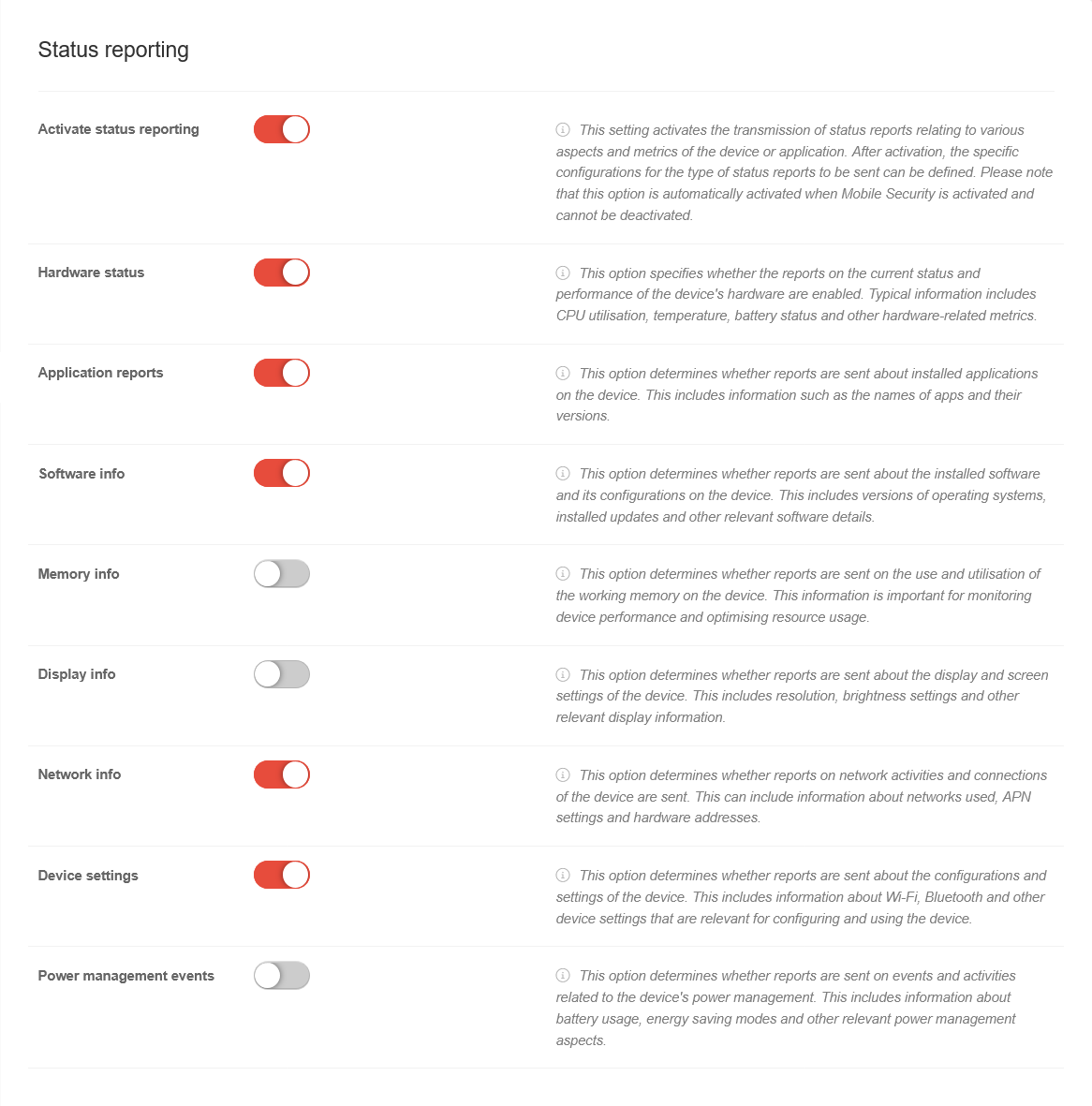In dieser Seite werden die Variablen für unterschiedliche Sprachen definiert.
Diese Seite wird auf folgenden Seiten eingebunden
Android profile configuration in the Networks menu item
Last adaptation to the version: 2.5 (05.2025)
New:
- New default settings for new profiles
This article refers to a Beta version
|
|
|
|
| Caption |
Value |
Description
|
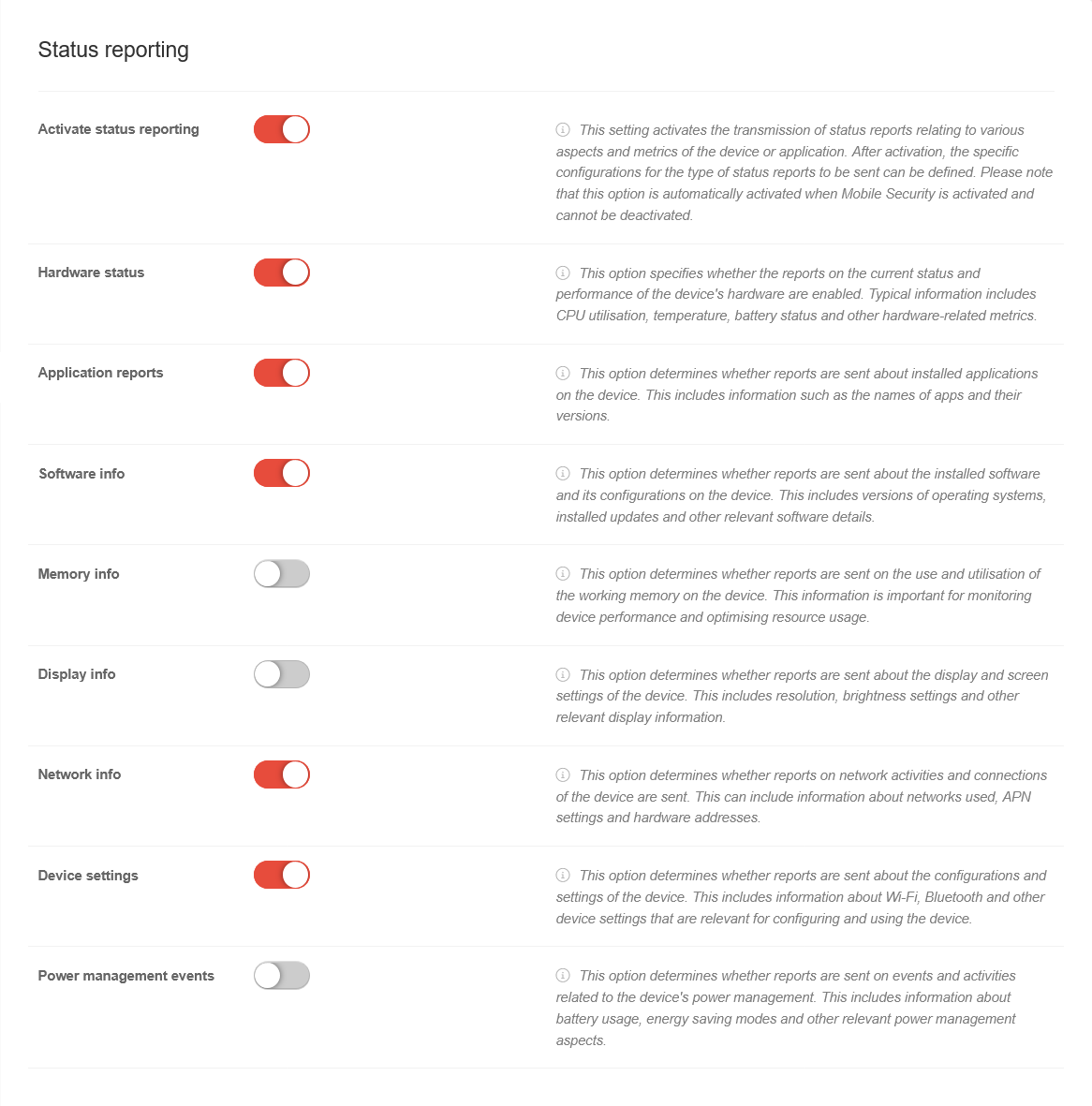 Status reporting
|
| Activate the status message |
|
- When activated , this setting activates the transmission of status messages relating to various aspects and metrics of the device or application
- The specific configurations for the type of status reports to be sent can then be defined
Note: When Mobile Security is enabled, this option is automatically enabled and cannot be disabled
|
| Hardwarestatus |
|
- When activated , messages about the current status and performance of the device's hardware are enabled
- Typical information includes CPU utilization, temperature, battery status and other hardware-related metrics
|
| Application Reports |
|
- When activated , reports are sent about installed applications on the device
- This includes information such as the names of apps and their versions
|
| Software information |
|
- When activated , reports are sent about the installed software and its configurations on the device
- This includes versions of operating systems, installed updates and other relevant software details
|
| Working memory information |
|
- When activated , reports are sent about the use and utilization of the working memory on the device
- This information is important for monitoring device performance and optimizing resource usage
|
| Display information |
|
- When activated , reports are sent about the display and screen settings of the device
- This includes resolution, brightness settings and other relevant display information
|
| Network information |
|
- When activated , reports are sent on the device's network activity and connections
- This can include information about networks used, APN settings and hardware addresses
|
| Device Settings |
|
- When activated , reports are sent about the configurations and settings of the device
- This includes information about Wi-Fi, Bluetooth and other device settings that are relevant to the configuration and use of the device
|
| Power Management Events |
|
- When activated , reports are sent on events and activities related to the device's power management
- This includes information about battery usage, energy saving modes and other relevant power management aspects
|
|
|