Moving hosts in spDYN with move token
Last adaption: 05.2022
New:
- New functions
- New design
This article refers to a Beta version
Foreword
This article describes how to transfer hosts to another user.
Prepare for move
Preparations are made in account that is to 'hand over the host
The configuration is done in spDYN-Portal.
Login with the standard login credentials.
Select a host | |||
| The menu can be used to select a host to be moved. By clicking on the name of the host, an edit dialog opens. |
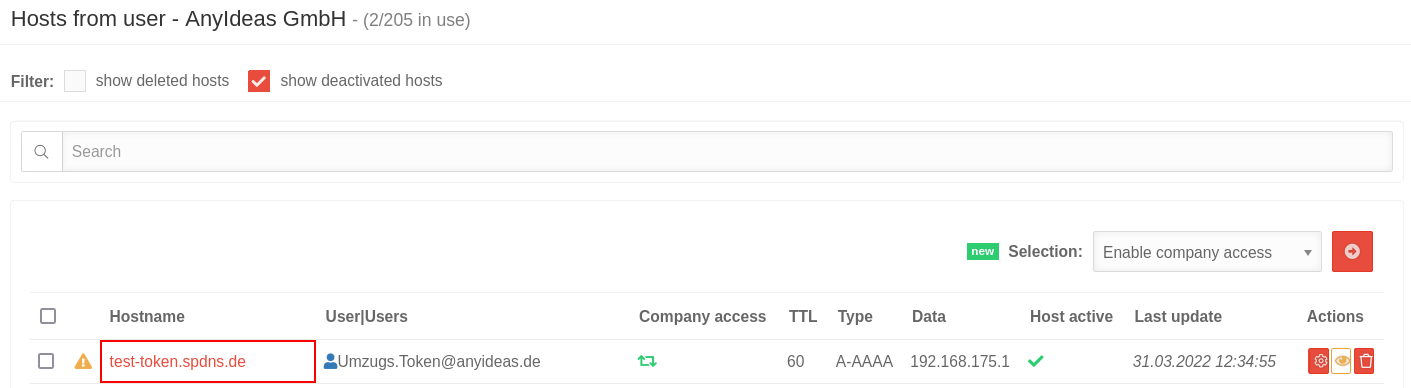 | ||
Create move token | |||
| Token | Move token |
|
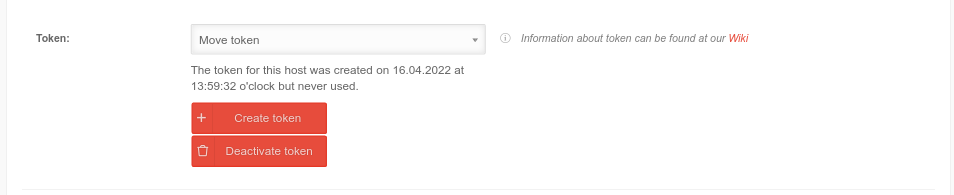 |
| Create token |
| ||
| Deactivate token | Deactivates a previously created move token | ||
Show the move token | |||
| 1234567-abcd-efgh-ijkl | If the token is lost, recovery is not possible. |
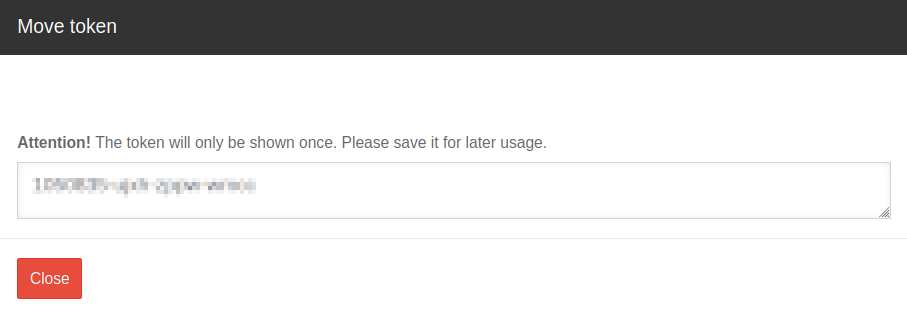 | |
Carry out moveThis step must be started by the user to whom the host is to be moved to! | |||
| Move token: | 1234567-abcd-efgh-ijkl | Entering the previously created move token If this is not the case, further host slots can be requested. Menu: |
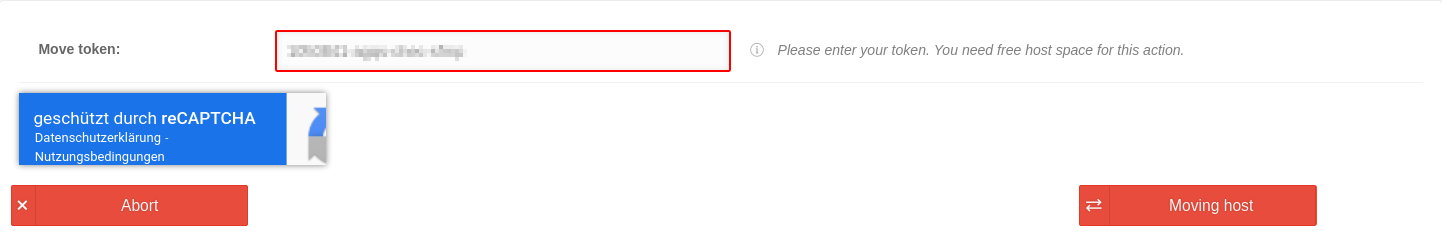 |
| Move host | Carries out the move | ||


