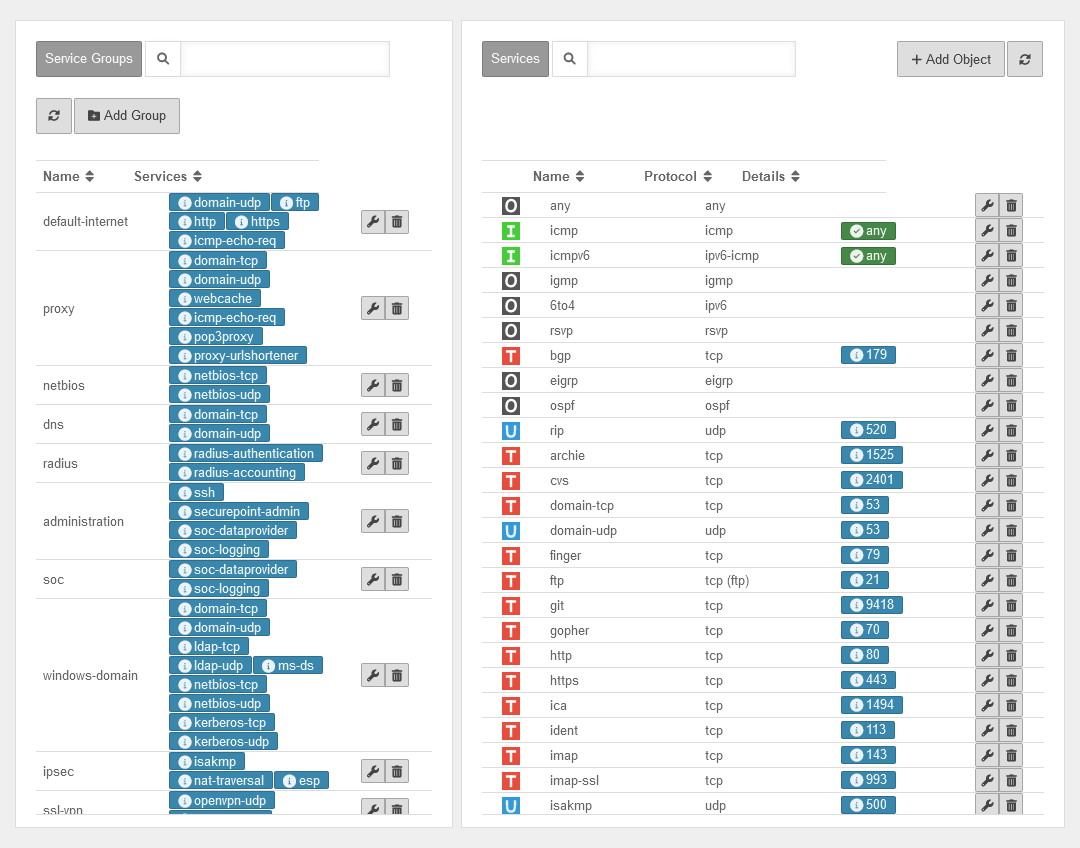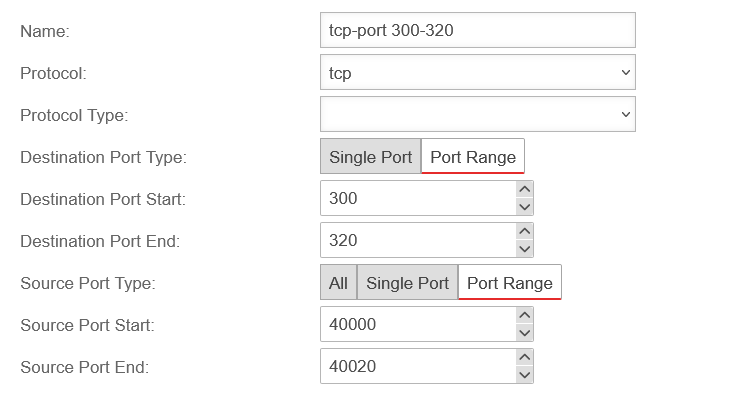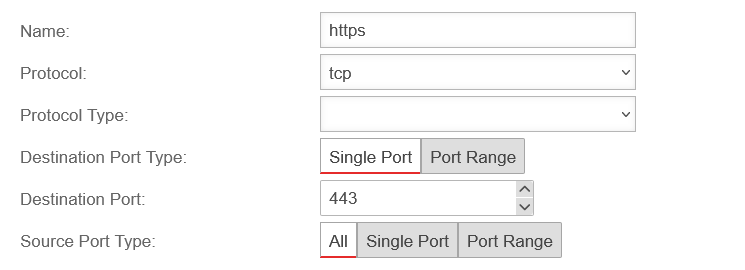Services of the Packetfilter
Last adaptation to the version: 12.7.2
New:
- All ICMP Services für IPv6
- New Service groups: sp-backup
- Updated Service groups: Windows-Domain
This article refers to a Beta version
Services
New as of v12.7.2:
Add / edit services
Add / edit services
If a service does not exist, it can be created with .
Depending on the protocol used, further settings can be made:
- Ports (TCP and UDP)
- Packet types (ICMP)
- Protocol type (gre)
UTMuser@firewall.name.fqdnFirewallServices 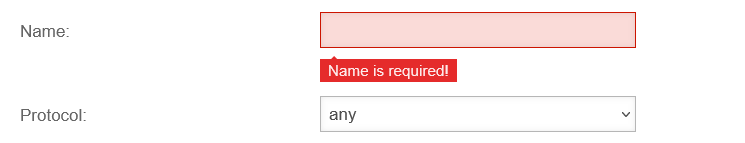
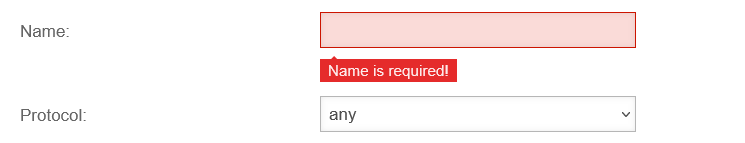
The name of the service and the protocol must be specified in each case.
Service groups
Service groups
Services can be grouped together in service groups. Here, too, there are already predefined groups that can be added to and changed. Detailed display by clicking on the button .
notemptyUpdated to v12.7.2:
Services:
 domain-tcp Destination ports: 53
domain-tcp Destination ports: 53
 domain-udp Destination ports: 53
domain-udp Destination ports: 53
 ldap-tcp Destination ports: 389
ldap-tcp Destination ports: 389
 ldap-udp Destination ports: 389
ldap-udp Destination ports: 389
 ldap-ssl Destination ports: 636
ldap-ssl Destination ports: 636
 ms-ds Destination ports: 445
ms-ds Destination ports: 445
 netbios-tcp Destination ports: 139
netbios-tcp Destination ports: 139
 netbios-udpDestination ports: 137:138
netbios-udpDestination ports: 137:138
 netbios-rpc Destination ports: 135
netbios-rpc Destination ports: 135
 w32time Destination ports: 123
w32time Destination ports: 123
 kerberos-tcp Destination ports: 88
kerberos-tcp Destination ports: 88
 kerberos-udp Destination ports: 88
kerberos-udp Destination ports: 88
 kerberos-password-change-tcp Destination ports: 464
kerberos-password-change-tcp Destination ports: 464
 kerberos-password-change-udp Destination ports: 464
kerberos-password-change-udp Destination ports: 464
 ldap-gc Destination ports: 3268
ldap-gc Destination ports: 3268
 ldap-gc-ssl Destination ports: 3269
ldap-gc-ssl Destination ports: 3269
notempty
New from v12.7.2:
Example: The group default-internet contains, for example, the services:
| Icon | Name | Protocol | UTMuser@firewall.name.fqdnFirewallServices 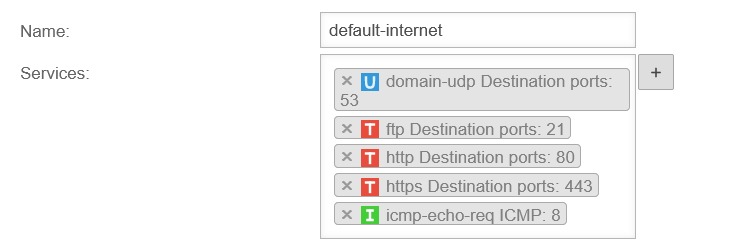
| |
|---|---|---|---|---|
| domain-udp | udp | Port 53 | ||
| ftp | tcp (ftp) | Port 21 | ||
| http | tcp | Port 80 | ||
| https | tcp | Port 443 | ||
| icmp-echo-req | icmp | Pakettyp 8 | ||
Add/remove service from a service group
- Clicking in the click box selects the desired service and thereby adds it.
- Clicking the button creates a new service and then adds it to the service group.
- A service is removed from the service group by clicking on ✕.