Last adaptation to the version: 14.0 (11.2024)
- Updated to Redesign of the webinterface
Introduction
The UTM can be reset to factory settings, which will delete all configurations and stored data.
Once the device has been reset to factory settings, the data cannot be restored.
Reset to factory settings
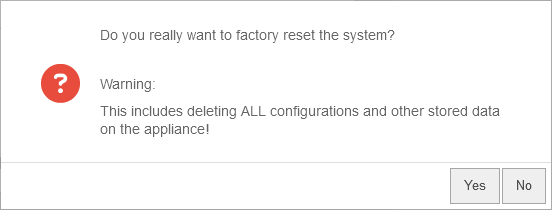
Factory settings via the web interface
After logging into the firewall's administration interface (in the factory default state: https://192.168.175. 1:11115), the factory settings function can be found under Area Factory settings
There, click the Reset to factory settings: button.
If you really want to reset the UTM, you must confirm this dialog with .
Otherwise, you can cancel the process with .
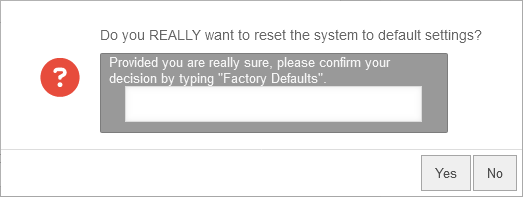
Security query
A security prompt prevents accidental resetting.
The words Factory Defaults must be entered in the input field.
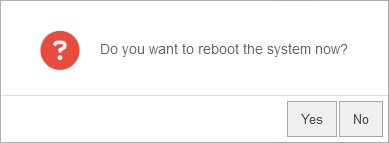
Reboot
The settings become effective only after a reboot
Factory settings via the CLI
The system can also be reset via the CLI. The CLI can be accessed directly via monitor/keyboard, serial console or SSH. There is no security query here.
As soon as the command has been issued, the system is in its factory settings.
system config factorysettings


