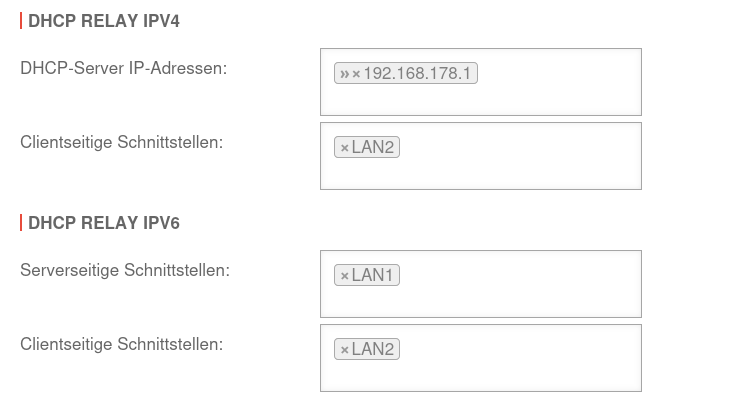In dieser Seite werden die Variablen für unterschiedliche Sprachen definiert.
Diese Seite wird auf folgenden Seiten eingebunden
DHCP Server in einem anderen Teilnetz verfügbar machen
Last adaptation to the version: 14.1.0 (08.2025)
New:
notemptyThis article refers to a Beta version
Konfiguration des DHCP-Relay
Mit dem DHCP-Relay können Geräte ihre Netzwerkkonfiguration dynamisch über das Netz erhalten, auch wenn der DHCP Server in einem anderen Teilnetz steht.
| Caption |
Value |
Description
|
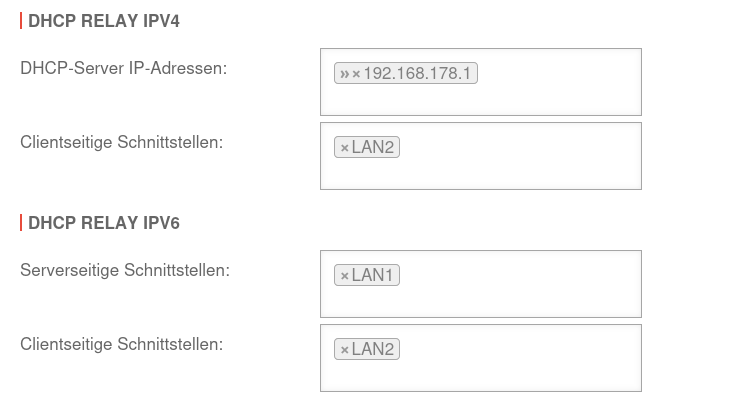 Netzwerkkonfiguration DHCP Relay Übersicht Netzwerkkonfiguration DHCP Relay Übersicht
|
Debug-Modus aktivieren:
notempty |
Off |
Erst bei Aktivierung werden Logmeldungen geschrieben
|
DHCP Relay IPv4 DHCP Relay IPv4 |
| DHCP-Server IP-Adressen:notemptyMehrere Einträge möglich |
»192.168.178.1 |
IP-Adressen des/der DHCP-Server/s
Das Netz bzw. die Netze, in dem die Server stehen müssen der UTM bekannt sein.
|
| Clientseitige Schnittstellen: |
LAN2 |
Schnittstellen, für die der DHCP Server zuständig sein soll.
|
DHCP Relay IPv6 DHCP Relay IPv6 |
| Serverseitige Schnittstellen: |
LAN1 |
Schnittstelle, hinter der ein DHCP-v6 Server steht
|
| Clientseitige Schnittstellen: |
LAN2 |
Schnittstellen, für die ein DHCP-v6 Server zuständig sein soll.
|
|
|