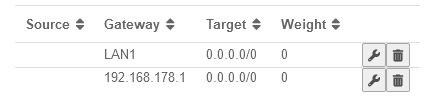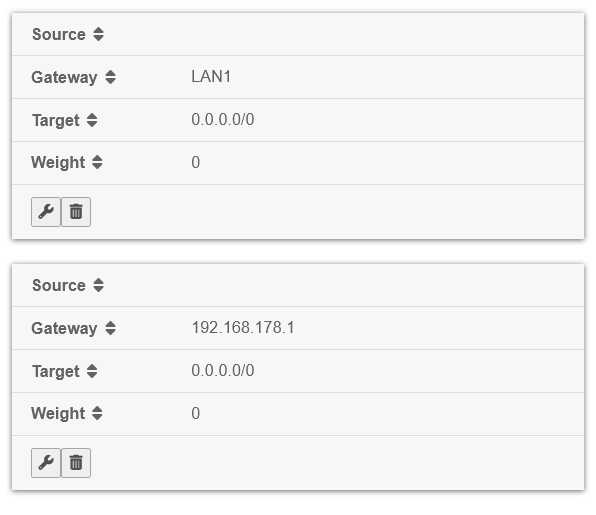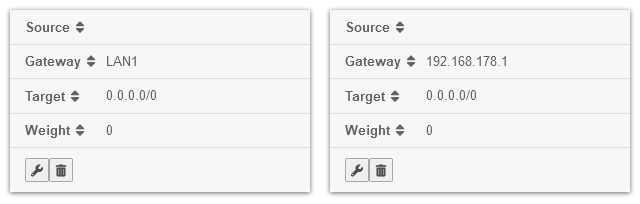Securepoint UTM toolbar
Last adaptation to the version: 14.1.0 (08.2025)
New:
- BetaFor participants on the Beta Channel only:
- Network tools are now accessed via the toolbar
This article refers to a Beta version
| The toolbar is located at the bottom left, at the end of the menu bar | |||
| Icon | Caption | Description |  at the end of the menu bar |
|---|---|---|---|
| / notempty New as of v12.6.1 |
Light / Dark Mode | This button can be used to switch between light and dark mode. | |
| / | Icons for easier differentiation | When this function is activated, status displays contain icons to make them easier to distinguish Switched on: | |
| Only in the admin interface | Configure table display | Opens the configuration dialog for table display | |
| Only in the admin interfacenotempty Call postponed |
Network tools | Opens the network tools (for more information see here) | |
| Configuration dialog for table display: | |||
| Style: | General display style (Classic: Horizontal listing) Below you will find Sample displays of the styles |
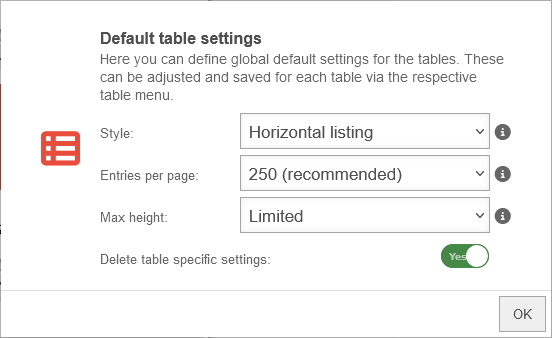 | |
| Entries per page: | |||
| Maximum height: | Adjust table height to the browser window size | ||
| Adjust table height to a predefined size (old default) | |||
| Adjust table height to the content so that the entire content is shown | |||
| Delete table-specific settings: | Yes | Activates the overwriting of settings that have been made in the respective table with the settings (). | |