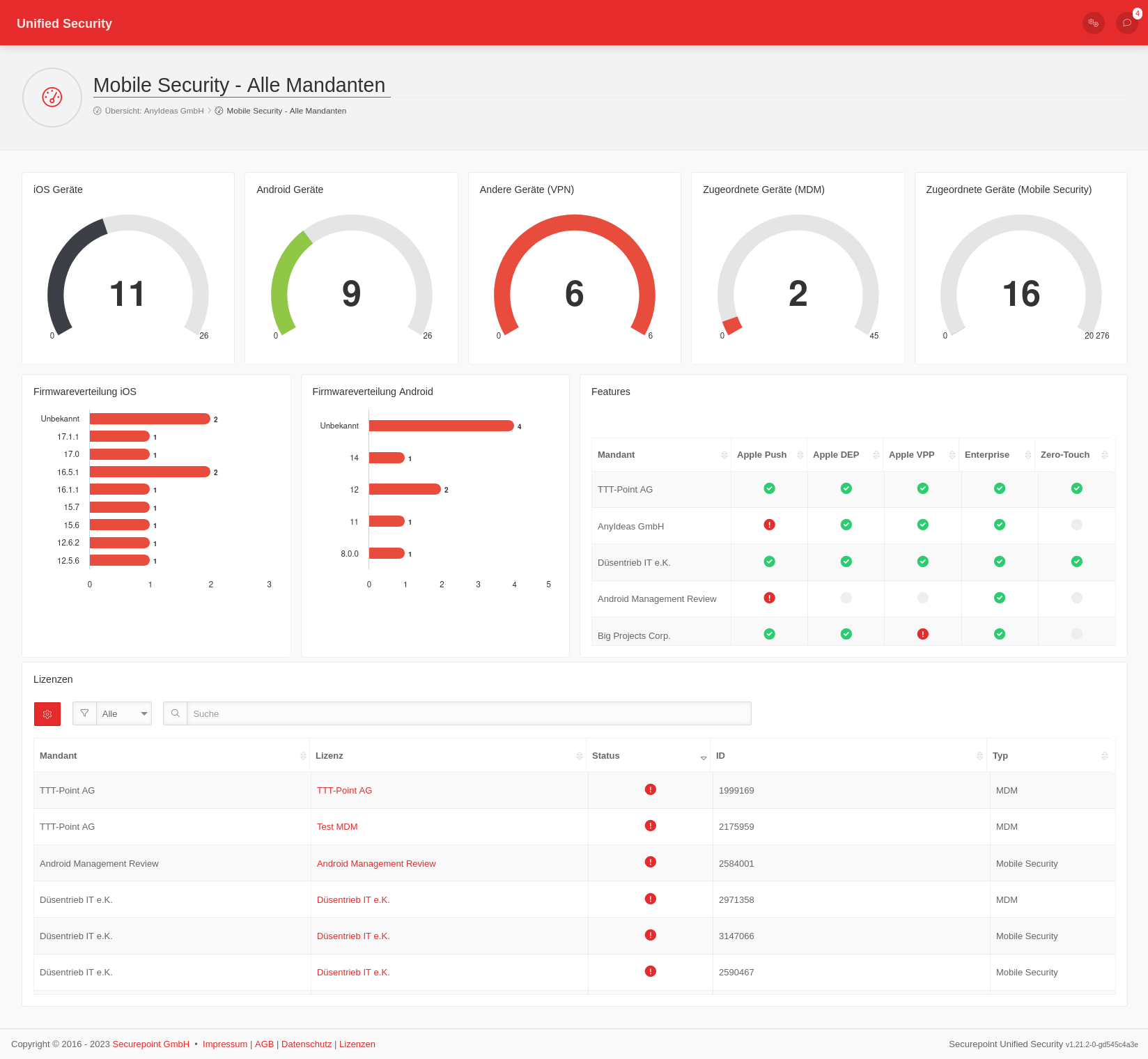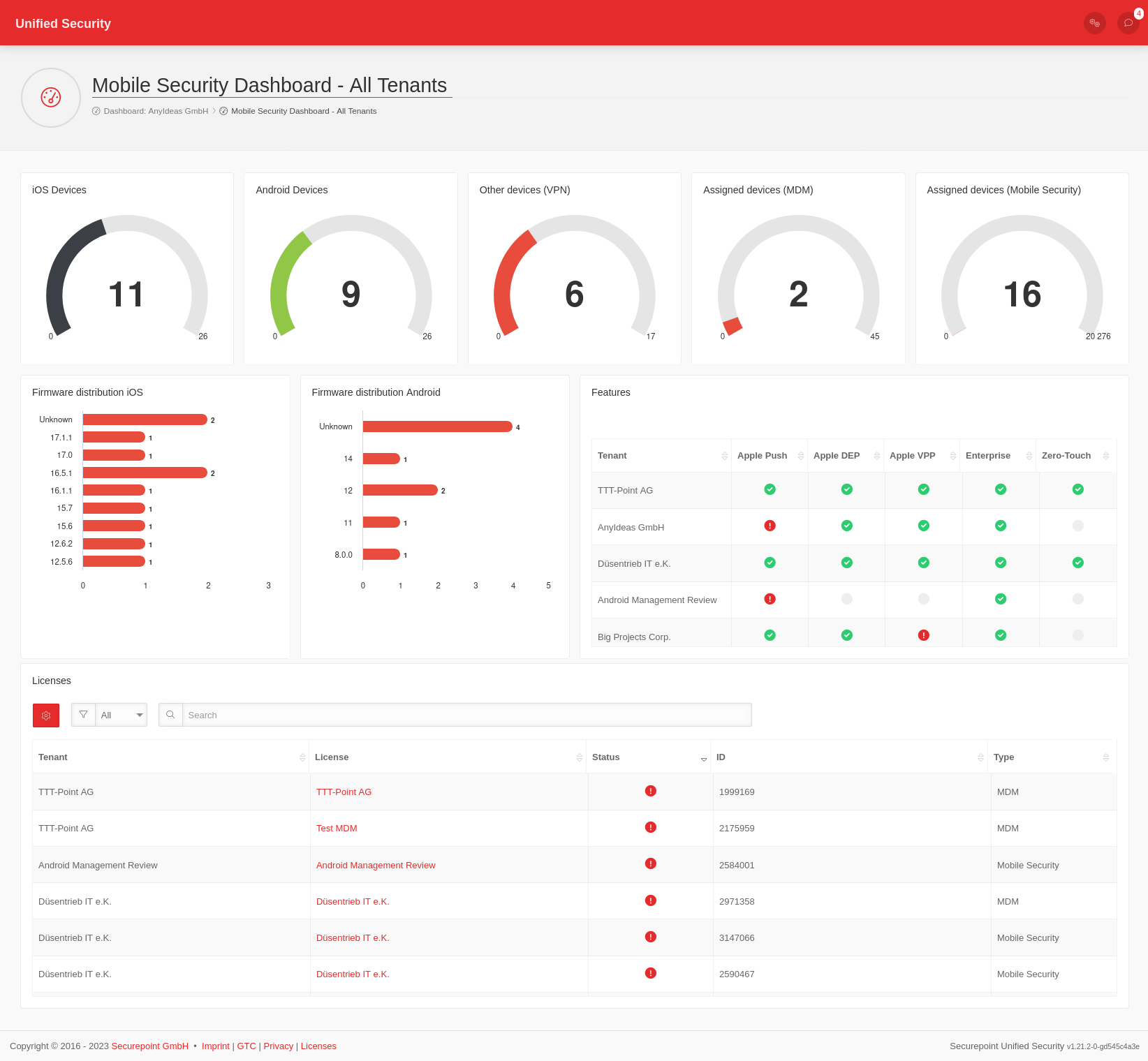Keine Bearbeitungszusammenfassung |
KKeine Bearbeitungszusammenfassung |
||
| (Eine dazwischenliegende Version von einem anderen Benutzer wird nicht angezeigt) | |||
| Zeile 4: | Zeile 4: | ||
{{#vardefine:headerIcon|spicon-mobile-security}} | {{#vardefine:headerIcon|spicon-mobile-security}} | ||
{{:MS.lang}} | {{:MS.lang}} | ||
{{var2 | Anmeldung mit Zwei-Faktor-Authentifizierung--Hinweis | {{var2 | Anmeldung mit Zwei-Faktor-Authentifizierung--Hinweis | ||
| Zeile 29: | Zeile 9: | ||
| As of '''Version 1.24''', USP administrators must use two-factor authentication.<br>Otherwise account interactions are no longer possible!<br>Two-factor authentication must be activated by then.<br>Further information can be found in the wiki articles [{{#var:host}}MS/Voraussetzungen Requirements] and [{{#var:host}}MS/Login-Endkunden Login for end customers]. }} | | As of '''Version 1.24''', USP administrators must use two-factor authentication.<br>Otherwise account interactions are no longer possible!<br>Two-factor authentication must be activated by then.<br>Further information can be found in the wiki articles [{{#var:host}}MS/Voraussetzungen Requirements] and [{{#var:host}}MS/Login-Endkunden Login for end customers]. }} | ||
{{var2 | neu--Azure AD/Entra Benutzerimport | {{var2 | neu--Azure AD/Entra Benutzerimport | ||
| [[MS/deployment/user-entra | Azure AD/Entra ID kann für einen Benutzerimport]] genutzt werden. | | [[MS/deployment/user-entra |Azure AD/Entra ID kann für einen Benutzerimport]] genutzt werden. | ||
| [{{#var:host}}MS/deployment/user-entra | | [{{#var:host}}MS/deployment/user-entra Azure AD/Entra ID can be used for a user import]. }} | ||
{{var2 | neu--Hinweis zur künftig verpflichtenden 2FA | {{var2 | neu--Hinweis zur künftig verpflichtenden 2FA | ||
| | | [[MS/Login-Endkunden|Verpflichtende Zwei-Faktor-Authentifizierung 2FA]] | ||
| | | [{{#var:host}}MS/Login-Endkunden Mandatory two-factor authentication 2FA] }} | ||
{{var2 | neu--Re-Enrollment iOS | |||
| [[MS/Einstellungen#Apple_DEP|Re-Enrollment]] von iOS-Geräten | |||
| [{{#var:host}}MS/Einstellungen#Apple_DEP Re-enrollment] of iOS devices }} | |||
{{var2 | neu--Passwort-Reset Burgermenu | |||
| [[MS/deployment/user#Benutzer-Optionen|Passwort-Reset jetzt als Burgermenu in der Benutzerkachel]] | |||
| [{{#var:host}}MS/deployment/user#Benutzer-Optionen Password reset now as burger menu in the user tile] }} | |||
{{var2 | neu--Profil Shared-iPad | |||
| Aktualisierung des [[MS/deployment/profile-shared-iPad|Profils Shared-iPad]] | |||
| Updating the [{{#var:host}}MS/deployment/profile-shared-iPad Shared-iPad profile] }} | |||
{{var2 | neu--Artikel Info | |||
| Neuer Artikel: [[MS/Info|Info]] | |||
| New article: [{{#var:host}}MS/Info Info] }} | |||
{{var2 | neu--Rolle USC-Administrator | |||
| Neue Rolle: [[MS/deployment/roles#USC_Administrator|USC-Administrator]] | |||
| New role: [{{#var:host}}MS/deployment/roles#USC_Administrator USC administrator] }} | |||
</div><templatestyles src="Vorlage:Styles-Startseiten.css" /> | </div><templatestyles src="Vorlage:Styles-Startseiten.css" /> | ||
| Zeile 79: | Zeile 55: | ||
<div class="inline-block"> | <div class="inline-block"> | ||
; {{#var:Neu im Mobile Device Management}} | ; {{#var:Neu im Mobile Device Management}} | ||
* {{#var:neu--Hinweis zur künftig verpflichtenden 2FA}} | |||
* {{#var:neu--Re-Enrollment iOS}} | |||
* {{#var:neu--Passwort-Reset Burgermenu}} | |||
* {{#var:neu--Profil Shared-iPad}} | |||
* {{#var:neu--Artikel Info}} | |||
* {{#var:neu--Rolle USC-Administrator}} | |||
* {{#var:neu--Azure AD/Entra Benutzerimport}} | * {{#var:neu--Azure AD/Entra Benutzerimport}} | ||
<!-- </div><div class="inline-block"> --> | <!-- </div><div class="inline-block"> --> | ||
</div> | </div> | ||
</div></div> | </div></div> | ||
<div class="startbox"><div class="startbox-head"> | <div class="startbox" style="display: flex; flex-wrap: wrap; flex-direction: column;"><div class="startbox-head"> | ||
''' {{#var:10 |{{spc|io|o|-|c={{Farbe|gr}} }} Weitere Informationen: }}''' | ''' {{#var:10 |{{spc|io|o|-|c={{Farbe|gr}} }} Weitere Informationen: }}''' | ||
</div><div class="startbox-body"> | </div><div class="startbox-body" style="display: flex; justify-content: space-between; flex-direction: column; flex-wrap: wrap;"> | ||
* [https://www.youtube.com/user/Securepoint10 Youtube-Channel] | * [https://www.youtube.com/user/Securepoint10 Youtube-Channel] | ||
* [https://support.securepoint.de/viewforum.php?f=64 Forum] | * [https://support.securepoint.de/viewforum.php?f=64 Forum] | ||
| Zeile 107: | Zeile 76: | ||
* [[MS/Changelog| Changelog]] | * [[MS/Changelog| Changelog]] | ||
* [[MS/FAQ | FAQ]] | * [[MS/FAQ | FAQ]] | ||
</div></div> | </div> | ||
<div style="display:flex; justify-content: flex-end; flex-direction: column; flex-grow: 1;"> | |||
Legende: {{Neu-Legende}} | |||
</div> | |||
</div> | |||
</div> | </div> | ||
| Zeile 132: | Zeile 107: | ||
---- | ---- | ||
;{{spc|iOS|o|-|c=grau-l}} Apple | ;{{spc|iOS|o|-|c=grau-l}} Apple | ||
* {{#var:Apple Push Zertifikat erstellen | * {{#var:Apple Push Zertifikat erstellen}} | ||
* {{#var:Apple Push Zertifikat verlängern | * {{#var:Apple Push Zertifikat verlängern}} | ||
* {{#var:DEP--verbinden}} | * {{#var:DEP--verbinden}} | ||
* {{#var:VPP}} | * {{#var:VPP}} | ||
| Zeile 150: | Zeile 125: | ||
** {{#var:DEP-Profile}} | ** {{#var:DEP-Profile}} | ||
** {{#var:enrollment--DEP}} {{Hinweis-box||gr|1.24|status=update}} | ** {{#var:enrollment--DEP}} {{Hinweis-box||gr|1.24|status=update}} | ||
** {{#var:Enrollment mit Apple Configurator | ** {{#var:Enrollment mit Apple Configurator}} | ||
** {{#var:Kostenpflichtige Apps auf Privat-Geräten | ** {{#var:Kostenpflichtige Apps auf Privat-Geräten}} | ||
* '''{{#var:Ohne DEP}}''' | * '''{{#var:Ohne DEP}}''' | ||
** {{#var:6 | [[MS/ios-restrictions | iOS - Funktionsvergleich: betreute / unbetreute Geräte]] }} | ** {{#var:6 | [[MS/ios-restrictions | iOS - Funktionsvergleich: betreute / unbetreute Geräte]] }} | ||
| Zeile 170: | Zeile 145: | ||
</div><div class="startbox-body"> | </div><div class="startbox-body"> | ||
; {{spc|iOS|o|-|c=grau-l}} Apple | ; {{spc|iOS|o|-|c=grau-l}} Apple | ||
* {{#var:12|[[MDM/Geraete | Geräte]] | * {{#var:12|[[MDM/Geraete | Geräte]] }} | ||
* '''{{#var:Apple Devices}}''' | * '''{{#var:Apple Devices}}''' | ||
** {{#var:Profile Devices}} | |||
** {{#var:Profile Devices | |||
** {{#var:Profile shared-iPad}} {{Hinweis-box||gr|1.24|status=update}} | ** {{#var:Profile shared-iPad}} {{Hinweis-box||gr|1.24|status=update}} | ||
** {{#var:Profile AppleTV}} | ** {{#var:Profile AppleTV}} | ||
** {{#var:Profile User | ** {{#var:Profile User}} | ||
** {{#var:Übersicht Profilreiter anzeigen}}{{Einblenden|{{#var:show}}|{{#var:hide}}|true|menu}} | ** {{#var:Übersicht Profilreiter anzeigen}}{{Einblenden|{{#var:show}}|{{#var:hide}}|true|menu}} | ||
*** {{#var:Allgemein Profil}} | *** {{#var:Allgemein Profil}} | ||
| Zeile 202: | Zeile 176: | ||
* '''Apps''' | * '''Apps''' | ||
** {{#var:Standard-Apps}} | ** {{#var:Standard-Apps}} | ||
** {{#var: Installation von speziellen Apps | ** {{#var: Installation von speziellen Apps}} | ||
** {{#var: Installation selbst gehosteter Apps | ** {{#var: Installation selbst gehosteter Apps}} | ||
* {{#var:Office365-Konto Einbinden}} | * {{#var:Office365-Konto Einbinden}} | ||
* {{#var:Homescreen}} | * {{#var:Homescreen}} | ||
---- | ---- | ||
; {{spc|an|o|-|c=green}} Android | ; {{spc|an|o|-|c=green}} Android | ||
* {{#var:12 | [[MDM/Geraete | Geräte]] | * {{#var:12 | [[MDM/Geraete | Geräte]] }} | ||
* {{#var:19 | [[MS/deployment/emm_BestPractice | Android Enterprise Profil konfigurieren - Best Practice]] | * {{#var:19 | [[MS/deployment/emm_BestPractice | Android Enterprise Profil konfigurieren - Best Practice]] }} | ||
---- | ---- | ||
; {{spc|vpn|o|-}} {{#var:Andere Geräte (VPN)}} | ; {{spc|vpn|o|-}} {{#var:Andere Geräte (VPN)}} | ||
| Zeile 226: | Zeile 200: | ||
---- | ---- | ||
; {{#var:Allgemein}} | ; {{#var:Allgemein}} | ||
* {{#var:16 | [[MS/deployment/user| Benutzer]] | * {{#var:16 | [[MS/deployment/user| Benutzer]] }} | ||
** {{#var:Benutzer aus einem Entra ID einbinden | ** {{#var:Benutzer aus einem Entra ID einbinden}} | ||
* {{#var:17 | [[MS/deployment/roles| Rollen]] }} | * {{#var:17 | [[MS/deployment/roles| Rollen]] }} {{Hinweis-box||gr|1.24|status=update}} | ||
* {{#var:22 | [[MS/enrollment/Notifications | Benachrichtigungen ]] }} | * {{#var:22 | [[MS/enrollment/Notifications | Benachrichtigungen ]] }} | ||
* {{#var:API Keys}} | * {{#var:API Keys}} | ||
Version vom 21. März 2024, 13:00 Uhr
Die neuesten Features
The latest features
:
notempty
Ab Version 1.24 müssen USP-Administratoren eine Zwei-Faktoren-Authentifizierung verwenden.
Ansonsten sind Konto-Interaktionen nicht mehr möglich!
Die Zwei-Faktoren-Authentifizierung muss bis dahin aktiviert werden.
Weitere Informationen sind in den Wiki-Artikel Voraussetzungen und Login für Endkunden zu finden.
Ansonsten sind Konto-Interaktionen nicht mehr möglich!
Die Zwei-Faktoren-Authentifizierung muss bis dahin aktiviert werden.
Weitere Informationen sind in den Wiki-Artikel Voraussetzungen und Login für Endkunden zu finden.
As of Version 1.24, USP administrators must use two-factor authentication.
Otherwise account interactions are no longer possible!
Two-factor authentication must be activated by then.
Further information can be found in the wiki articles Requirements and Login for end customers.
Otherwise account interactions are no longer possible!
Two-factor authentication must be activated by then.
Further information can be found in the wiki articles Requirements and Login for end customers.
- Neu im Mobile Device ManagementNew in Mobile Device Management
- Re-Enrollment von iOS-GerätenRe-enrollment of iOS devices
- Aktualisierung des Profils Shared-iPadUpdating the Shared-iPad profile
- Neuer Artikel: InfoNew article: Info
- Neue Rolle: USC-AdministratorNew role: USC administrator
- Azure AD/Entra ID kann für einen Benutzerimport genutzt werden.
Weitere Informationen:
Legende:
Neue Artikel
New articles
| Aktualisierte Artikel
updated articles
Voraussetzungen
Aktualisierte Artikel
updated articles
- Apple
- Android
Geräte Anmelden (Enrollment)
Aktualisierte Artikel
updated articles
- Apple
- Mit Apples Device Enrollment Program:With Apple's Device Enrollment Program:
- Profile DEP Profiles
(First steps of Apple devices initialization). -
- Ohne Apples Device Enrollment Program:Without Apple's Device Enrollment Program:
- Android
- Andere Geräte (VPN)Other devices (VPN)
Grundlegende Konfiguration
- Apple
- Geräte
- ProfileProfiles
-
- Übersicht der einzelnen ProfilreiterOverview of the individual profile tabs
- Apps
- Android
- Andere Geräte (VPN)Other devices (VPN)
Common / Allgemeines
Common
Neue Artikel
New articles
| Aktualisierte Artikel
updated articles
- ProdukteProducts
- Allgemein
- Benutzer
- Rollen
- Benachrichtigungen
-
- Weitere Informationen sind im Wiki-Abschnitt Unified Securtiy Console zu findenFurther information can be found in the Wiki section Unified Securtiy Console
-
Weitere Konfigurationen
More configurations
Aktualisierte Artikel
updated articles
- Apple
- Android
- Mobile Apps