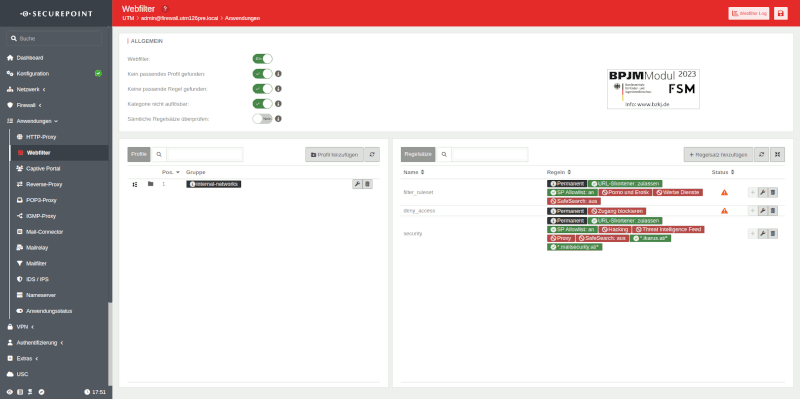KKeine Bearbeitungszusammenfassung |
KKeine Bearbeitungszusammenfassung |
||
| Zeile 1: | Zeile 1: | ||
{{Set_lang}} | {{Set_lang}} | ||
<templatestyles src="Vorlage:Styles-Startseiten.css" /> | |||
{{#vardefine:headerIcon|spicon-utm}} | |||
{{:UTM.lang}} | |||
<!-- *** {{Neu-Legende}} {{Neu-Legende|neu=0}} {{Neu-Legende|update=0}} --> | |||
{{var2 | neu--Features | |||
| Neue Funktionen in v12.6.0 | |||
| New Features in v12.6.0 }} | |||
{{var2 | neu--Vordefinierte Syslog Filter im Live-Log | |||
| Vordefinierte [[UTM/NET/Syslog | Syslog]] Filter im Live-Log auswählbar | |||
| Predefined [{{#var:host}}UTM/NET/Syslog Syslog] filter selectable in the live log }} | |||
{{var2 | neu--Support-Benutzer löschbar | |||
| [[UTM/AUTH/Benutzerverwaltung#Support-Benutzer |Support-Benutzer]] lässt sich löschen und neu anlegen | |||
| [{{#var:{{Set_lang}} | |||
<templatestyles src="Vorlage:Styles-Startseiten.css" /> | <templatestyles src="Vorlage:Styles-Startseiten.css" /> | ||
| Zeile 16: | Zeile 32: | ||
| [[UTM/AUTH/Benutzerverwaltung#Support-Benutzer |Support-Benutzer]] lässt sich löschen und neu anlegen | | [[UTM/AUTH/Benutzerverwaltung#Support-Benutzer |Support-Benutzer]] lässt sich löschen und neu anlegen | ||
| [{{#var:host}}UTM/AUTH/Benutzerverwaltung#Support_user Support user] can be deleted and recreated }} | | [{{#var:host}}UTM/AUTH/Benutzerverwaltung#Support_user Support user] can be deleted and recreated }} | ||
{{var2 | neu--Umbenennung Portfilter-Paketfilter | |||
| Der "Portfilter" wurde in [[UTM/RULE/Paketfilter | Paketfilter]] umbenannt | |||
| The "Portfilter" has been renamed to [{{#var:host}}UTM/RULE/Paketfilter Packetfilter] }} | |||
{{var2 | neu--Anzeige Status implizite Wireguard-Regel | |||
| Der Status der impliziten [[UTM/VPN/WireGuard | WireGuard-Regel]] wird mit angezeigt | |||
| The status of the implicit [{{#var:host}}UTM/VPN/WireGuard WireGuard rule] is also displayed }} | |||
{{var2 | neu--ACME Account-Schlüssellänge lässt sich einstellen | |||
| [[UTM/AUTH/Zertifikate-ACME#ACME-Zertifikate |ACME Account-Schlüssellänge]] lässt sich einstellen | |||
| [{{#var:host}}UTM/AUTH/Zertifikate-ACME#ACME_Certificates ACME account key length] can be set }} | |||
{{var2 | neu--E-Mails blocken durch Patterns | |||
| E-Mails blocken durch [[UTM/APP/Mailfilter#Tags | Patterns]] | |||
| Block emails with [{{#var:host}}UTM/APP/Mailfilter#Tags Patterns] }} | |||
{{var2 | neu--Erkennung gefälschter Links in E-Mails | |||
| Erkennung [[UTM/APP/Mailfilter#URL-Filter | gefälschter Links]] in E-Mails | |||
| Detection of [{{#var:host}}UTM/APP/Mailfilter#URL-Filter forged links] in emails }} | |||
{{var2 | neu--Testberichte manuell abschicken | |||
| [[UTM/AlertingCenter#Funktionstest |Testberichte]] lassen sich manuell abschicken | |||
| [{{#var:host}}UTM/AlertingCenter#Functionality_test Test reports] can be sent manually }} | |||
{{var2 | neu--Automatisch generierte Paketfilter-Gruppen konfigurierbar | |||
| Automatisch generierte [[UTM/RULE/Paketfilter | Paketfilter-Gruppen]] sind konfigurierbar | |||
| Automatically generated [{{#var:host}}UTM/RULE/Paketfilter Packetfilter groups] are configurable }} | |||
{{var2 | neu--MDNS-Repeater auf bestimmten Schnittstellen | |||
| Ein [[UTM/APP/Nameserver#mDNS-Repeater |mDNS-Repeater]] kann im Nameserver konfiguriert werden | |||
| A [{{#var:host}}UTM/APP/Nameserver#mDNS-Repeater mDNS-Repeater] can be configured in the nameserver }} | |||
{{var2 | neu--Featureupdates | |||
| Angepasste Funktionen in v12.6.0: | |||
| Feature updates in v12.6.0: }} | |||
{{var2 | neu--Info Begehl Informationen über Cluster-Status | |||
| Der [[UTM/CLI/System#info | system info]] Befehl gibt auch Informationen zum aktuellen Cluster-Status aus | |||
| The [{{#var:host}}UTM/CLI/System#info system info] command also outputs information about the current cluster status }} | |||
{{var2 | neu--Redesign | |||
| Redesign des Webinterfaces | |||
| Redesign of the webinterface }} | |||
{{var2 | neu--Reihenfolge | |||
| Die Reihenfolge der Menüs wurde beibehalten! | |||
| The order of the menus has been retained }} | |||
{{var2 | neu--IGMP-Proxy | |||
| Es steht jetzt wieder ein (aktualisierter) [[UTM/APP/IGMP_Proxy | IGMP-Proxy]] zur Verfügung | |||
| An (updated) [{{#var:host}}UTM/APP/IGMP_Proxy IGMP-Proxy] is now available again }} | |||
{{var2 | neu--12.6.1 | |||
| Neu ab v12.6.1 | |||
| New from v12.6.1 }} | |||
{{var2 | neu--Darkmode | |||
| Der [[UTM/Tools | {{Menu-UTM||Darkmode}}]] ist da! | |||
| The [{{#var:host}}UTM/Tools {{Menu-UTM||Darkmode}}] is here! }} | |||
{{var2 | neu--Bond | |||
| [[UTM/NET/Bond |Bond-Konfiguration]] für Ethernet-Schnittstellen | |||
| [{{#var:host}}UTM/NET/Bond Bond configuration] for Ethernet interfaces }} | |||
{{var2 | neu--TLS-crypt | |||
| OpenVPN: Unterstützung von TLS-Crypt für [[UTM/VPN/SSL_VPN-Roadwarrior#Verbindung_bearbeiten |Roadwarrior]] und [[UTM/VPN/SSL_VPN-S2S#Abschnitt_Allgemein |S2S]] | |||
| OpenVPN: Support of TLS-Crypt for [{{#var:host}}UTM/VPN/SSL_VPN-Roadwarrior#Edit_connection Roadwarrior] and [{{#var:host}}UTM/VPN/SSL_VPN-S2S#Section_General S2S] }} | |||
{{var2 | neu--Cluster-Sync | |||
| [[UTM/NET/Cluster-Management#Konfiguration |Cluster-Synchronisierung]] von Virus-Patterns, Mailarchive Hashes (Spam) und der GEO-IP Liste | |||
| [{{#var:host}}UTM/NET/Cluster-Management#Configuration Cluster-Synchronization] of virus patterns, mail archive hashes (spam) and the GEO-IP list }} | |||
{{var2 | neu--Wireguard Status per SNMP | |||
| [[UTM/NET/SNMP-OIDs#WireGuard |WireGuard Status per SNMP]] auslesbar | |||
| [{{#var:host}}UTM/NET/SNMP-OIDs#WireGuard WireGuard Status per SNMP] readable }} | |||
{{var2 | neu--Whitelist im IGMP-Proxy | |||
| [[UTM/APP/IGMP_Proxy#Whitelist |Allowlist im IGMP-Proxy]] konfigurierbar | |||
| [{{#var:host}}UTM/APP/IGMP_Proxy#Whitelist Allowlist in IGMP proxy] configurable }} | |||
{{var2 | neu--Schnittstellenüberprüfung | |||
| [[UTM/NET/Cluster-Management#Konfiguration |Schnittstellenüberprüfung]] vor Cluster-Synchronisation | |||
| [{{#var:host}}UTM/NET/Cluster-Management#Configuration Interface check] before cluster synchronization }} | |||
{{var2 | neu--12.6.2 | |||
| Neu ab v.12.6.2 | |||
| New from v12.6.2 }} | |||
{{var2 | neu--USC-Profil Funktionen | |||
| [[USC/Profile#Hinweis_USC-Profil | USC-Profil Funktionen]] können aktiviert werden | |||
| [{{#var:host}}USC/Profile#Hinweis_USC-Profil USC profile function] can be activated }} | |||
{{var2 | neu--Datenschutz Dialog | |||
| Kollektive Anonymisierung der Anwendungen im [[UTM/AUTH/Datenschutz | Datenschutz Dialog]] | |||
| Collective anonymization of applications in [{{#var:host}}UTM/AUTH/Datenschutz the dat protection dialog] }} | |||
{{var2 | neu--Cluster-Konfiguration | |||
| Unterscheidung von aktiven und passiven Cluster bei aktiver [[UTM/NET/Cluster-Management | Cluster-Konfiguration]] | |||
| Distinction between active and passive clusters by active [{{#var:host}}UTM/NET/Cluster-Management cluster configuration] }} | |||
{{var2 | neu--Mailfilter TNEF | |||
| [[UTM/APP/Mailfilter#Mailarchiv | Mailfilter TNEF Verarbeitung]] spezifischer | |||
| [{{#var:host}}UTM/APP/Mailfilter#Mailarchiv Mail filter TNEF procesing] more specific }} | |||
{{var2 | neu--DHCP Widget | |||
| [[UTM/Widgets#Optionale_Widgets | DHCP Widget]] verlinkt auf [[UTM/RULE/Netzwerktopologie | Netzwerktopologie]] | |||
| [{{#var:host}}UTM/Widgets#Optionale_Widgets DHCP widget] links to [{{#var:host}}UTM/RULE/Netzwerktopologie Network topology] }} | |||
{{var2 | neu--Netzwerktopologie-Dialog | |||
| Statische Leases im [[UTM/RULE/Netzwerktopologie | Netzwerktopologie-Dialog]] | |||
| Static leases in the [{{#var:host}}UTM/RULE/Netzwerktopologie network topology dialog] }} | |||
{{var2 | neu--Automatische Firmwareaktualisierung | |||
| [[UTM/EXTRAS/Firmware_Update#Update_Planung | Automatische Firmwareaktualisierungen]] bei aktivierter USC | |||
| [{{#var:host}}UTM/EXTRAS/Firmware_Update#Update_Planung Automatic firmware updates] by active USC }} | |||
{{var2 | neu--Connection-Rate-Limit | |||
| [[UTM/APP/Connection-Rate-Limit | Drosselung eingehende UDP und TCP Ṕakete]] per CLI | |||
| [{{#var:host}}UTM/APP/Connection-Rate-Limit Throttling for incoming UDP and TCP packets] via CLI }} | |||
{{var2 | neu--SNMP Abfragen IPSec Subnetze | |||
| [[UTM/NET/SNMP-OIDs#SECUREPOINT-UTM.mib | SNMP Abfragen]] bei IPSec mit Subnetzen | |||
| [{{#var:host}}UTM/NET/SNMP-OIDs#SECUREPOINT-UTM.mib SNMP queries] for IPSec with subnets }} | |||
{{var2 | neu--Wake on LAN | |||
| [[UTM/UI/WOL | Wake on LAN]] optimierte Funktionen | |||
| [{{#var:host}}UTM/UI/WOL Wake on LAN] functions optimized }} | |||
</div>{{Select_lang2|en}}{{DISPLAYTITLE:Securepoint Unified Threat Management}}__NOTOC__ | |||
<div class="startbox-flex"> | |||
<div class="startbox breit new star" style="height: min-content;"><div class="startbox-head"> | |||
<span><i class="fas fa-star fc__gr"></i>'''{{#var:Features 12.6}}'''</span> | |||
</div> | |||
<div class="startbox-body-breit" style="column-count: 2;"> | |||
<div class="inline-block"> | |||
; {{#var:neu--Redesign}} | |||
<!-- [[Datei:Redesign-Netzwerk.png|800px|rahmenlos]] --> | |||
[[Datei:UTM-Startseite2.gif|800px|rahmenlos]] | |||
<!--[[Datei:{{#var:Redesign-Netzwerk--Bild}}|800px|rahmenlos]]--> | |||
* {{#var:neu--Reihenfolge}}<br clear=all> | |||
</div><div class="inline-block" style="float:right; <!-- break-inside:avoid-column; -->"><span> | |||
; {{#var:neu--Features}} | |||
* {{#var:neu--IGMP-Proxy}} | |||
* {{#var:neu--MDNS-Repeater auf bestimmten Schnittstellen}} | |||
* {{#var:neu--E-Mails blocken durch Patterns}} | |||
* {{#var:neu--Erkennung gefälschter Links in E-Mails}} | |||
* {{#var:neu--Vordefinierte Syslog Filter im Live-Log}} | |||
* {{#var:neu--Support-Benutzer löschbar}} | |||
* {{#var:neu--Umbenennung Portfilter-Paketfilter}} | |||
* {{#var:neu--Anzeige Status implizite Wireguard-Regel}} | |||
* {{#var:neu--ACME Account-Schlüssellänge lässt sich einstellen}} | |||
* {{#var:neu--Testberichte manuell abschicken}} | |||
* {{#var:neu--Automatisch generierte Paketfilter-Gruppen konfigurierbar}} | |||
; {{#var:neu--12.6.1}} | |||
* {{#var:neu--Darkmode}} | |||
* {{#var:neu--Bond}} | |||
* {{#var:neu--TLS-crypt}} | |||
* {{#var:neu--Whitelist im IGMP-Proxy}} | |||
* {{#var:neu--Cluster-Sync}} | |||
* {{#var:neu--Wireguard Status per SNMP}} | |||
* {{#var:neu--Schnittstellenüberprüfung}} | |||
; {{#var:neu--12.6.2}} | |||
* {{#var:neu--USC-Profil Funktionen}} | |||
* {{#var:neu--Datenschutz Dialog}} | |||
* {{#var:neu--Cluster-Konfiguration}} | |||
* {{#var:neu--Mailfilter TNEF}} | |||
* {{#var:neu--DHCP Widget}} | |||
* {{#var:neu--Netzwerktopologie-Dialog}} | |||
* {{#var:neu--Automatische Firmwareaktualisierung}} | |||
* {{#var:neu--Connection-Rate-Limit}} | |||
* {{#var:neu--SNMP Abfragen IPSec Subnetze}} | |||
* {{#var:neu--Wake on LAN}} | |||
</span> | |||
</div> | |||
</div></div> | |||
<div class="startbox"><div class="startbox-head"> | |||
'''<!-- {{spc|io|o|-|c={{Farbe|gr}} }} Weitere Informationen:--> {{#var:Übersicht}}''' | |||
</div><div class="startbox-body" style="column-count: 2;"> | |||
<div class=ml0> | |||
* [[#Installationsumgebung | {{#var:Installation}} ]] | |||
* [[#Konfiguration | {{#var:Konfiguration}} ]] | |||
* [[#Trainings | {{#var:Trainings / Schulungen}} ]] | |||
* [[#Netzwerk | {{#var:Netzwerk}} ]] | |||
* [[#Firewall | {{#var:Firewall}} ]] | |||
* [[#Anwendungen | {{#var:Anwendungen}} ]] | |||
* [[#VPN | {{#var:VPN}} ]] | |||
* [[#Authentifizierung | {{#var:Authentifizierung}} ]] | |||
* [[#Extras | {{#var:Extras}} ]] | |||
* [[#Monitoring | {{#var:Monitoring}} ]] | |||
* [[#Dokumentation | {{#var:Dokumentation}} ]] | |||
* [[#Userinterface | {{#var:Userinterface}} ]] | |||
</div></div></div></div> | |||
</div> | |||
---- | |||
<div class="startbox-flex"> | |||
<div class="startbox" id=Installationsumgebung><div class="startbox-head"> | |||
==== {{#var:Installationsumgebung}} ==== | |||
{{Neu-Legende|neu=0}} | |||
</div> | |||
<div class="startbox-body"> | |||
===== {{#var:Inbetriebnahme}} ===== | |||
:{{#var:step-by-step}}: | |||
* {{#var:Neu-Installation}} | |||
* {{#var:Restore}} | |||
===== {{#var:Installation}} ===== | |||
* <span style="text-align: left;">{{#var:Voraussetzungen für die Installation}} </span> | |||
* {{Link| UTM/Portbelegung | {{#var:Portbelegung| Portbelegung}} }} | |||
* {{#var:Download der Installationsdatenträger}} | |||
* {{#var:Installation der UTM Software}} | |||
* {{#var:Installation / Update vom USB-Stick}} | |||
* {{#var:Firmware-Updates}} {{Hinweis-box||gr|12.6.2|status=update}} | |||
===== {{#var:Hardware}} ===== | |||
* {{#var:Hardware-Spezifikation}} | |||
* {{#var:Einbau Upgradekit}} | |||
* {{#var:Einbau LTE externes Dongle}} {{Hinweis-box|{{#var:Neu im Wiki}}|gr|12.5|status=neu}} | |||
* {{#var:LTE-Modul G5}} | |||
* {{#var:Einsetzen der SIM-Karte}} | |||
* {{#var:Montage des DIN-Rail Kit}} | |||
* {{#var:Montage des Rack Kit}} | |||
* {{Link| UTM/Rack-Montage_G5 | {{#var:Montage des Rack Kit G5-Hardware}} }} | |||
===== {{#var:Software}} ===== | |||
:{{#var:Bios-Einstellungen}} | |||
<!-- * [[UTM/UEFI_BIOS-Update | UEFI BIOS Update für G3-Hardware]] --> | |||
* {{#var:Lüfter-Raid-Bios}} | |||
* {{#var:UEFI-Powerloss}} {{Hinweis-box|{{#var:Neu im Wiki}}|gr|12.6.1|status=neu}} | |||
: {{#var:Virtualisierung}} | |||
* {{#var:Virtualisierte UTM mit Hyper-V}} | |||
* {{#var:Virtualisierte UTM mit ESXi}} | |||
* {{#var:Virtualisierte UTM mit KVM-basierten Systemen}} | |||
* {{#var:UTM in der CLoud}} {{Hinweis-box|{{#var:Neu im Wiki}}|gr|12.6|status=neu}} | |||
</div> | |||
</div> | |||
<div class="startbox" id=Konfiguration><div class="startbox-head flex"> | |||
==== {{#var:Konfiguration}} ==== | |||
{{Neu-Legende|neu=0}} | |||
</div><div class="startbox-body" > | |||
===== {{#var:Konfigurationsverwaltung}} ===== | |||
* {{#var:Verwaltung der Konfigurationen}} | |||
* {{#var:Sicherung der Konfiguration in der Cloud}} | |||
* {{#var:Import-G3_in_G5}} | |||
===== {{#var:Werkseinstellungen}} ===== | |||
* {{#var:Werkseinstellungen--link}} | |||
===== {{#var:Zugriff}} ===== | |||
* {{#var:Zugänge zur UTM}} {{Hinweis-box||gr|12.6.2|status=update}} | |||
* {{#var:Erste Anmeldung}} {{Hinweis-box||gr|12.6.2|status=update}} | |||
===== {{#var:Unified Security Console}} ===== | |||
* {{#var:USC}} {{Hinweis-box||gr|12.6.2|status=update}} | |||
* {{#var:USC API Keys}} | |||
===== Tools ===== | |||
* {{#var:Dark Mode}} {{Hinweis-box||gr|12.6.1|status=neu}} | |||
* {{#var:Icons zur leichteren Unterscheidbarkeit}} {{Hinweis-box||gr|12.6.1|status=neu}} | |||
* {{#var:Tabellendarstellung umschalten}} {{Hinweis-box||gr|12.6.1|status=neu}} | |||
* {{#var:Wortumbrüche}} {{Hinweis-box||gr|12.6.1|status=neu}} | |||
* {{#var:Rundgang starten}} {{Hinweis-box||gr|12.6.1|status=neu}} | |||
</div> | |||
</div> | |||
<div class="startbox" id=Trainings><div class="startbox-head"> | |||
==== {{#var:Trainings / Schulungen}} ==== | |||
</div><div class="startbox-body"> | |||
===== {{#var:Securepoint Open Web}} ===== | |||
: {{#var:Webcasts zur UTM}} | |||
* [https://akademie.securepoint.de/course/view.php?id=1166 SSL-VPN] | |||
: {{#var:Grundlagen-Webcasts}} | |||
* [https://akademie.securepoint.de/course/view.php?id=1157 Internet & IP] | |||
<!-- * [https://akademie.securepoint.de/course/index.php?categoryid=53 Routing] --> | |||
* [https://akademie.securepoint.de/course/view.php?id=1160 {{#var:Netzwerktechnik & OSI-Modell}}] | |||
* [https://akademie.securepoint.de/course/view.php?id=1163 Proxy / HTTP(s)-Proxy / Reverse Proxy] {{Hinweis-box||gr|12.6|status=update}} | |||
* [https://akademie.securepoint.de/course/view.php?id=1169 Monitoring & SNMP] {{Hinweis-box||gr|12.6|status=update}} | |||
* [https://akademie.securepoint.de/course/view.php?id=1172 Zero Trust] <small>({{#var:Zerot Trust--cap}})</small> {{Hinweis-box||gr|12.6|status=update}} | |||
<!-- | |||
* [https://akademie.securepoint.de/course/index.php?categoryid=62 Gutes Netzwerkdesign und sichere Firewall Konfiguration] | |||
* [https://akademie.securepoint.de/course/index.php?categoryid=83 Cert+ in der Praxis] | |||
--> | |||
===== {{#var:UTM Trainings}} ===== | |||
: {{#var:Zertifizierungs-Training}} | |||
* [https://akademie.securepoint.de/course/view.php?id=554 UTM Certified Operator] | |||
<!-- : {{#var:Präsenz Zertifizierungs-Trainings}} --> | |||
* {{#var:UTM Certified Engineer}} | |||
* {{#var:UTM Advanced Certified Engineer}} | |||
</div></div> | |||
<div class="startbox breit" style="class="color: grey;" id=Netzwerk><div class="startbox-head"> | |||
==== {{#var:Netzwerk}} ==== | |||
{{Neu-Legende|neu=0}} | |||
</div><div class="startbox-body-breit"> | |||
<dl> | |||
===== {{#var:Servereinstellungen}} ===== | |||
* {{#var:Servereinstellungen--link}} | |||
* {{#var:Systemweiter Proxy}} | |||
* {{#var:Administrationsfreigabe}} | |||
* {{#var:Syslog Anbindung SOC}} | |||
* {{#var:SNMP Konfiguration}} | |||
</dl> | |||
<dl> | |||
===== {{#var:Netzwerkkonfiguration}} ===== | |||
: {{#var:Ethernet}} | |||
* {{#var:Konfiguration eines Ethernet Interfaces}} | |||
* {{#var:Konfiguration eines VLAN Interfaces}} | |||
* {{#var:Beispiel einer Switch Konfiguration für den VLAN Betrieb}} | |||
: {{#var:PPPoE / PPTP}} | |||
* {{#var:Konfiguration einer PPPoE-Verbindung}} | |||
**{{#var:Fehleranalyse einer PPPoE-Verbindung}} | |||
* {{#var:Konfiguration einer PPTP-Verbindung}} | |||
<!-- * {{#var:Konfiguration einer VDSL-Verbindung}} --> | |||
* {{#var:Auslesen der PPP-Zugangsdaten}} | |||
* {{#var:IPv6 Prefix-Delegation}} | |||
: {{#var:Mobile}} | |||
* {{#var:Mobilfunkeinstellungen}} | |||
**{{#var:Mobile Provider}} | |||
: {{#var:WLAN}} | |||
* {{#var:Konfiguration der WLAN-Schnittstelle}} | |||
: {{#var:Bridge}} | |||
* {{#var:Konfiguration einer Bridge im Zusammenhang mit WLAN}} | |||
* {{#var:Konfiguration einer Bridge im Zusammenhang mit Eth-Schnittstellen}} | |||
: {{#var:Tunnel-Verbindungen}} | |||
* {{#var:Konfiguration einer GRE-Verbindung}} {{Hinweis-box||gr|12.6|status=update}} | |||
* {{#var:Konfiguration einer 6in4-Verbindung}} {{Hinweis-box||gr|12.6|status=update}} | |||
: {{#var:Bond-Schnittstellen}} | |||
* {{#var:Anlegen und Konfigurieren einer Bond-Schnittstelle}} {{Hinweis-box||gr|12.6.1|status=neu}} | |||
</dl> | |||
<dl> | |||
===== {{#var:Routing}} ===== | |||
: {{#var:Konfiguration}} | |||
* {{#var:Konfiguration von Multipathrouting}} | |||
* {{#var:Konfiguration von Source-Routen}} | |||
* {{#var:Konfiguration von port-basierten Routen}} | |||
: {{#var:Best Practice1}} | |||
* {{#var:Szenario_Drittanbieter-Router}} | |||
</dl> | |||
<dl> | |||
===== {{#var:DHCP}} ===== | |||
: {{#var:DHCP-Server}} | |||
* {{#var:Konfiguration des DHCP-Server für IPv4}} {{Hinweis-box||gr|12.5|status=update}} | |||
* {{#var:Konfiguration des DHCP-Server für IPv6}} {{Hinweis-box||gr|12.5|status=update}} | |||
: {{#var:DHCP-Relay}} | |||
* {{#var:DHCP_Relay--link}} | |||
</dl> | |||
<dl> | |||
===== {{#var:QoS}} ===== | |||
* {{#var:Beschreibung des Bandbreitenmanagement mit QoS}} | |||
</dl> | |||
<dl> | |||
===== {{#var:Zoneneinstellungen}} ===== | |||
* {{#var:Zoneneinstellungen--link}} {{Hinweis-box||bdr=0|gr|12.4|status=update}} | |||
</dl> | |||
<dl> | |||
===== {{#var:Netzwerkwerkzeuge}} ===== | |||
* {{#var:Netzwerkwerkzeuge--link}} | |||
</dl> | |||
<dl> | |||
===== {{#var:Cluster / Fallback}} ===== | |||
: {{#var:Hot-Standby / Cluster}} | |||
* {{#var:Cluster Konfiguration}} {{Hinweis-box||gr|12.6.2|status=update}} | |||
<!-- *[http://download.securepoint.de/files/Handbuecher/Securepoint%20v11/Best%20Practice%20-%20Cluster.pdf Cluster Konfiguration PDF] --> | |||
* {{#var: Cluster Updateverfahren}} {{Hinweis-box||gr|12.6.2|status=update}} | |||
: {{#var:Interface- / Routing-Fallback}} | |||
* {{#var:Fallback Konfiguration}} {{Hinweis-box||gr|12.6|status=update}} | |||
</dl> | |||
</div></div> | |||
<div class="startbox" id=Firewall><div class="startbox-head"> | |||
==== {{#var:Firewall}} ==== | |||
{{Neu-Legende|update=0}} | |||
</div><div class="startbox-body"> | |||
{{h5| GeoIP }}'''{{#var:GeoIP}}''' | |||
* {{#var:GeoIP--link}} | |||
===== {{#var:Portfilter}} ===== | |||
* {{#var:Beschreibung der Funktionen im Portfilter}} | |||
* {{#var:Beschreibung einer HideNAT Ausnahme in einer Portfilterregel}} | |||
* {{#var:VoIP}} | |||
===== {{#var:Implizite Regeln}} ===== | |||
* {{#var:Implizite Regeln--link}} | |||
===== {{#var:Portweiterleitung}} ===== | |||
* {{#var:Konfiguration einer Portweiterleitung}} | |||
* {{#var:Konfiguration einer Portumleitung}} | |||
* {{#var:Konfiguration einer Portweiterleitung von Intern}} | |||
* {{#var:Portweiterleitung für ''eine'' IP bei ''mehreren'' öffentlichen IPs}} | |||
==== {{#var:Netzwerktopologie}} {{Hinweis-box||gr|12.6.2|status=neu}} ==== | |||
* {{#var:Netzwerktopologie--Artikel}} {{Hinweis-box|{{#var:neu ab}}: 12.6.2|gr|12.6.2|status=neu}} | |||
</div></div> | |||
<div class="startbox" id=Anwendungen><div class="startbox-head"> | |||
==== {{#var:Anwendungen}} ==== | |||
{{Neu-Legende}} | |||
</div><div class="startbox-body"> | |||
===== {{#var:HTTP-Proxy}} ===== | |||
* {{#var:Konfigurationsmöglichkeiten des HTTP-Proxy}} {{Hinweis-box||gr|12.6.2|status=update}} <li class="list--element__alert list--element__warning fs08">{{#var:HTTP-Proxy-Standard}}</li> | |||
* {{#var:User-Authentifizierung HTTP-Proxy}} | |||
* {{#var:Erstellen von Authentifizierungsausnahmen}} | |||
* {{#var:Virenscannerausnahmen für lokale Virenscanner}} | |||
* {{#var:Transparente SSL-Interception}} | |||
* {{#var:Reguläre Ausdrücke1}} | |||
===== {{#var:Webfilter}} ===== | |||
* {{#var:Webfilter Konfiguration auf der UTM}} | |||
* {{#var:Übersicht über die Webfilter Kategorien}} | |||
===== {{#var:Captive Portal}} ===== | |||
* {{#var:Captive Portal--link}} | |||
===== {{#var:Reverse-Proxy}} ===== | |||
* {{#var:Konfiguration des Reverse-Proxy}} | |||
* {{#var:Beispielkonfiguration: Reverse Proxy und Exchange Server}} | |||
<!-- *;POP3-Proxy | |||
*[[UTM/APP/POP3-Proxy | POP3-Proxy]]--> | |||
===== {{#var:IGMP-Proxy}} ===== | |||
* {{#var:Konfiguration des IGMP-Proxy}} | |||
===== {{#var:Mail-Connector}} ===== | |||
* {{#var:Konfiguration des Mail-Connector}} | |||
===== {{#var:Mailrelay}} ===== | |||
* {{#var:Konfiguration des Mailrelay}} | |||
* {{#var:Mail Security - Empfohlene Einstellungen}} | |||
* {{#var:Mailrelay vor Outlook}} | |||
===== {{#var:Mailfilter}} ===== | |||
* {{#var:Konfiguration Mailfilter}} {{Hinweis-box||gr|12.6.2|status=update}} | |||
* {{#var:SPAM-Report}} | |||
* {{#var:Reguläre Ausdrücke2}} | |||
* {{#var:E-Mail Verwaltung}} | |||
===== {{#var:FailToBan (IDS / IPS)}} ===== | |||
* {{#var:FailToBan}} | |||
* {{#var:Connection-Rate-Limit}} {{Hinweis-box|{{#var:neu ab}}: 12.6.2|gr|12.6.2|status=neu}} | |||
===== {{#var:Nameserver}} ===== | |||
* {{#var:Nameserver Artikel}} | |||
* {{#var:Nameserver Zonen}} | |||
* {{#var:Nameserver DNS Forwarding}} | |||
* {{#var:Nameserver DNS Rebinding Prevention}} | |||
* {{#var:DNSSEC aktivieren}} | |||
===== {{#var:Anwendungsstatus}} ===== | |||
* {{#var:Übersicht zum Anwendungsstatus}} | |||
</div></div> | |||
<div class="startbox" id=VPN><div class="startbox-head"> | |||
==== {{#var:VPN}} ==== | |||
{{Neu-Legende|neu=0}} | |||
</div><div class="startbox-body"> | |||
===== {{#var:WireGuard}} ===== | |||
* {{#var:WireGuard Allgemein}} | |||
===== {{#var:Roadwarrior Verbindungen (End-to-Site-VPN)}} ===== | |||
* {{#var:Übersicht End-to-Site Verbindungen}} | |||
<br /> | |||
: WireGuard | |||
* {{#var:WireGuard Roadwarrior}} | |||
* {{#var:WireGuard Peer}} {{Hinweis-box||gr|12.6|status=update}} | |||
: SSL-VPN (OpenVPN) | |||
* {{#var:SSL-VPN Roadwarrior Verbindung}} | |||
* {{#var:Vorkonfigurierter SSL-VPN Windows Client}} | |||
* {{#var:Troubleshooting SSL-VPN}} | |||
* {{#var:SSL-VPN Roadwarrior Verbindung für}} | |||
* {{#var:SSL-VPN Roadwarrior Verbindung für MacOS}} | |||
* {{#var:Roadwarrior-Netmap}} | |||
* {{#var:SSL-VPN mit AD}} | |||
<!-- | |||
: {{#var:Best Practice3}} | |||
* {{#var:SSL-VPN-Client-per-GPO}} | |||
--> | |||
: IPSec | |||
* {{#var:Native IPSec-Verbindung}} {{Hinweis-box||gr|12.6.2|status=update}} | |||
** {{#var:Xauth-Verbindung iOS/Android/Greenbow}} | |||
* {{#var:IPSec-DHCP}} | |||
* {{#var:IPSec-EAP MSCHAPv2}} | |||
** {{#var:IPSec-EAP MSCHAPv2 Windows}} | |||
* {{#var:IPSec Troubleshooting1}} | |||
: ClientlessVPN | |||
* {{#var:ClientlessVPN Verbindung für RDP}} | |||
: L2TP | |||
* {{#var:L2TP-VPN Verbindung}} | |||
<!-- | |||
: PPTP | |||
* [[UTM/VPN/PPTP | PPTP-VPN Verbindung]] | |||
--> | |||
===== {{#var:Site-to-Site Verbindungen}} ===== | |||
* {{#var:Übersicht Site-to-Site Verbindungen}} | |||
: WireGuard | |||
* {{#var:WireGuard S2S}} {{Hinweis-box||gr|12.6.2|status=update}} | |||
: IPSec | |||
* {{#var:S2S Verbindung mit IPSec}} {{Hinweis-box||gr|12.6.2|status=update}} | |||
* {{#var:Empfehlungen: Konfiguration IPSec-Verbindungen}} | |||
* {{#var:IPSec Troubleshooting}} | |||
: SSL-VPN (OpenVPN) | |||
* {{#var:SSL-VPN S2S Verbindung}} {{Hinweis-box||gr|12.6.2|status=update}} | |||
* {{#var:SSL-VPN S2S Verbindung mit Fallback}} | |||
: {{#var:Spezielle Anwendungsfälle}} | |||
* {{Link| UTM/VPN/SSL_VPN_zu_IPSec-Ziel | {{#var:IPSec-S2S-SSL-VPN}} }} | |||
* {{#var:DNS-Relay über eine IPSec}} | |||
* {{#var:Hinweise zu HTTP-Verbindungen über VPN-Verbindungen}} | |||
* {{#var:VPN Verbindungen mit identischen Netzwerken}} | |||
* {{#var:IPSec S2S mit einer Sophos Firewall}} | |||
* {{#var:IPSec S2S mit einer AVM Fritz!Box}} | |||
* {{#var:IPSec S2S mehrerer UTMs mit einer AVM Fritz!Box}} | |||
* {{#var:WireGuard S2S mit einer AVM Fritz!Box}} {{Hinweis-box||gr|12.6|status=update}} | |||
</div></div> | |||
<div class="startbox" id=Authentifizierung><div class="startbox-head"> | |||
==== {{#var:Authentifizierung}}==== | |||
{{Neu-Legende|neu=0}} | |||
</div><div class="startbox-body"> | |||
===== {{#var:Benutzer}} ===== | |||
* {{#var:Einrichtung von Benutzergruppen und Benutzern}} | |||
* {{#var:Identity-Based Firewall (IBF) für SSL-VPN}} | |||
===== {{#var:OTP}} ===== | |||
* {{#var:Konfiguration der OTP-Funktion}} | |||
* {{#var:OTP Funktion in das Active Directory}} | |||
===== {{#var:AD/LDAP Authentifizierung}} ===== | |||
*{{#var:Active Directory Benutzergruppen}} | |||
===== {{#var:Datenschutz}} ===== | |||
* {{#var:Datenschutzfunktionen}} {{Hinweis-box||gr|12.6.2|status=update}} | |||
===== {{#var:Zertifikate}} ===== | |||
* {{#var:Zertifikate--link}} | |||
**{{#var:Drittanbieter Zertifikate implementieren}} | |||
* {{Link|UTM/AUTH/Zertifikate-ACME |{{#var: ACME--link}} }} | |||
===== {{#var:RSA-Keys}} ===== | |||
* {{#var:RSA-Keys erstellen und verteilen}} | |||
===== {{#var:Verschlüsselungseinstellungen}} ===== | |||
* {{#var:Auswahl der Verschlüsselungsprotokolle}} | |||
===== {{#var:SSH Einstellungen}} ===== | |||
* {{#var:Konfigurationsmöglichkeiten zur SSH Härtung der UTM}} | |||
</div></div> | |||
<div class="startbox" id=Extras><div class=startbox-rahmen><div class="startbox-head"> | |||
==== {{#var:Extras}}==== | |||
{{Neu-Legende|neu=0}} | |||
</div><div class="startbox-body"> | |||
===== {{#var:Command Line Interface}} ===== | |||
* {{#var:Übersicht der CLI Kommandos}} | |||
===== {{#var:Firmware Updates}} ===== | |||
* {{#var:Durchführung und Hinweise zum Update}} {{Hinweis-box||gr|12.6.2|status=update}} | |||
* {{#var:Durchführung und Hinweise zum Update über das CLI}} | |||
===== {{#var:Fehleranalyse}} ===== | |||
* {{#var:Fehleranalyse einer UTM}} | |||
* {{#var:Fehlersuche mit tcpdump bei Verbindungsproblemen mit IPsec}} | |||
</div></div></div> | |||
<div class="startbox" id=Monitoring><div class=startbox-rahmen><div class="startbox-head"> | |||
==== {{#var:Monitoring}} ==== | |||
{{Neu-Legende|neu=0 }} | |||
</div><div class="startbox-body"> | |||
===== {{#var:Monitoring für Administratoren}} ===== | |||
* {{#var:LOG-Meldungen}} | |||
* {{#var:Alerting Center}} | |||
* {{#var:SNMP Konfiguration2}} | |||
** {{#var:SNMP OIDs}} {{Hinweis-box||gr|12.6.2|status=update}} | |||
* {{#var:Syslog Anbindung}} | |||
** {{#var:Syslog mit PRTG}} | |||
===== {{#var:Statusübersicht für Endkunden}} ===== | |||
* {{#var:Unified Security Report - USR}} | |||
</div></div></div> | |||
<div class=startbox-rahmen><div class="startbox" id=Dokumentation> | |||
<div class="startbox-head"> | |||
==== {{#var:Dokumentation}} ==== | |||
</div><div class="startbox-body"> | |||
===== {{#var:Changelog}} ===== | |||
*{{#var:Securepoint UTM Changelog}} | |||
===== {{#var:Hilfe}} ===== | |||
* {{#var:Securepoint UTM FAQ}} | |||
* {{#var:UTM Forum}} | |||
* [[Support/Ticketerstellung | {{#var:Ticketerstellung}} ]] | |||
===== {{#var:Webinare}} ===== | |||
* {{#var:Youtube-Channel}} | |||
* {{#var:youtube-link}} | |||
<!-- ===== Weitere Informationen ===== --> | |||
<!-- * [http://download.securepoint.de/files/Handbuecher/Securepoint%20v11/Securepoint-UTMV11-installation-manual.pdf Securepoint UTM Handbuch] --> | |||
<!-- * [[UTM/Upgrade/v10-v11| Upgrade v10 auf v11]] --> | |||
</div></div> | |||
<div class=bc__default><br></div> | |||
<div class="startbox" id=Userinterface><div class="startbox-head"> | |||
==== {{#var:Userinterface}} ==== | |||
{{Neu-Legende|neu=0}} | |||
</div><div class="startbox-body"> | |||
* {{#var:E-Mail Verwaltung}} | |||
* {{#var:E-Mail Statistiken}} | |||
* {{#var:Passwort ändern}} | |||
* {{#var:UI-WOL}} {{Hinweis-box||gr|12.6.2|status=update}} | |||
* {{#var:UI_SSL-VPN}} | |||
* {{#var:Captive-Portal-Benutzer}} | |||
</div></div> | |||
</div></div> | |||
host}}UTM/AUTH/Benutzerverwaltung#Support_user Support user] can be deleted and recreated }} | |||
{{var2 | neu--Umbenennung Portfilter-Paketfilter | {{var2 | neu--Umbenennung Portfilter-Paketfilter | ||
| Der "Portfilter" wurde in [[UTM/RULE/Paketfilter | Paketfilter]] umbenannt | | Der "Portfilter" wurde in [[UTM/RULE/Paketfilter | Paketfilter]] umbenannt | ||
Version vom 21. März 2024, 12:24 Uhr
'
- Redesign des WebinterfacesRedesign of the webinterface
- Die Reihenfolge der Menüs wurde beibehalten!The order of the menus has been retained
- Neue Funktionen in v12.6.0New Features in v12.6.0
- Es steht jetzt wieder ein (aktualisierter) IGMP-Proxy zur VerfügungAn (updated) IGMP-Proxy is now available again
- Ein mDNS-Repeater kann im Nameserver konfiguriert werdenA mDNS-Repeater can be configured in the nameserver
- E-Mails blocken durch PatternsBlock emails with Patterns
- Erkennung gefälschter Links in E-MailsDetection of forged links in emails
- Vordefinierte Syslog Filter im Live-Log auswählbarPredefined Syslog filter selectable in the live log
- Support-Benutzer lässt sich löschen und neu anlegen[UTM/AUTH/Benutzerverwaltung#Support_user Support user] can be deleted and recreated
- Der "Portfilter" wurde in Paketfilter umbenanntThe "Portfilter" has been renamed to Packetfilter
- Der Status der impliziten WireGuard-Regel wird mit angezeigtThe status of the implicit WireGuard rule is also displayed
- ACME Account-Schlüssellänge lässt sich einstellenACME account key length can be set
- Testberichte lassen sich manuell abschickenTest reports can be sent manually
- Automatisch generierte Paketfilter-Gruppen sind konfigurierbarAutomatically generated Packetfilter groups are configurable
- Neu ab v12.6.1New from v12.6.1
- Bond-Konfiguration für Ethernet-SchnittstellenBond configuration for Ethernet interfaces
- OpenVPN: Unterstützung von TLS-Crypt für Roadwarrior und S2SOpenVPN: Support of TLS-Crypt for Roadwarrior and S2S
- Allowlist im IGMP-Proxy konfigurierbarAllowlist in IGMP proxy configurable
- Cluster-Synchronisierung von Virus-Patterns, Mailarchive Hashes (Spam) und der GEO-IP ListeCluster-Synchronization of virus patterns, mail archive hashes (spam) and the GEO-IP list
- WireGuard Status per SNMP auslesbarWireGuard Status per SNMP readable
- Schnittstellenüberprüfung vor Cluster-SynchronisationInterface check before cluster synchronization
- Neu ab v.12.6.2New from v12.6.2
- USC-Profil Funktionen können aktiviert werdenUSC profile function can be activated
- Kollektive Anonymisierung der Anwendungen im Datenschutz DialogCollective anonymization of applications in the dat protection dialog
- Unterscheidung von aktiven und passiven Cluster bei aktiver Cluster-KonfigurationDistinction between active and passive clusters by active cluster configuration
- Mailfilter TNEF Verarbeitung spezifischerMail filter TNEF procesing more specific
- DHCP Widget verlinkt auf NetzwerktopologieDHCP widget links to Network topology
- Statische Leases im Netzwerktopologie-DialogStatic leases in the network topology dialog
- Automatische Firmwareaktualisierungen bei aktivierter USCAutomatic firmware updates by active USC
- SNMP Abfragen bei IPSec mit SubnetzenSNMP queries for IPSec with subnets
- Wake on LAN optimierte FunktionenWake on LAN functions optimized
InstallationsumgebungInstallation environment
Neue Artikel
New articles
InbetriebnahmeCommissioning
- Modellbezogene Schritt-für-Schritt-AnleitungenModel-specific step-by-step instructions:
- notemptyNeu im WikiNew in the wiki
- Montage des Rack Kit für G5-Hardware (RC100/RC200)Mounting the Rack Kit G5 hardware (RC100/RC200)
- Bios / UEFI EinstellungenBios / UEFI settings
- notemptyNeu im WikiNew in the wiki
- VirtualisierungVirtualization
- notemptyNeu im WikiNew in the wiki
KonfigurationConfiguration
Neue Artikel
New articles
KonfigurationsverwaltungConfiguration Management
WerkseinstellungenFactory settings
ZugriffAccess
- Konfigurations- und Anwendungs-Management mit der Unified Security ConsoleConfiguration and application management with the Unified Security Console
- Konfiguration der API KeysConfiguration of the API Keys
Tools
Trainings / SchulungenTrainings
Aktualisierte Artikel
updated articles
- Webcasts zur UTMWebcasts for the UTM
- Securepoint BasistrainingsSecurepoint basic trainings
UTM ProduktschulungenUTM product trainings
- Zahlreiche Online & Präsenz Zertifizierungs-Trainings, z.B.:Many online certification trainings, i.e.:
NetzwerkNetwork
Neue Artikel
New articles
Aktualisierte Artikel
updated articles
ServereinstellungenServer settings
-
-
-
-
- Tunnel-VerbindungenTunnel connections
-
-
- Bond-SchnittstellenBond interfaces
-
NetzwerkkonfigurationNetwork configuration
- KonfigurationConfiguration
ZoneneinstellungenZone settings
NetzwerkwerkzeugeNetwork tools
GeoIP
'Paketfilter / PortfilterPacketfilter / Portfilter
Implizite RegelnImplied rules
PortweiterleitungPort forwarding
NetzwerktopologieNetwork topology
- notemptyNeu ab: 12.6.2
AnwendungenApplications
Aktualisierte Artikel
updated articles
-
- geändertes Standardverhalten ab v12.2.0 !Changed default behaviour as of v12.2.0 !
-
- notemptyNeu ab: 12.6.2
AnwendungsstatusApplication status
Neue Artikel
New articles
Aktualisierte Artikel
updated articles
Roadwarrior Verbindungen (End-to-Site-VPN)Roadwarrior Connection (End-to-Site-VPN)
- WireGuard
- SSL-VPN (OpenVPN)
- IPSec
- ClientlessVPN
- L2TP
Site-to-Site VerbindungenSite-to-Site Connections
- WireGuard
- IPSec
- SSL-VPN (OpenVPN)
- Spezielle AnwendungsfälleSpecial use cases
AuthentifizierungAuthentication
Aktualisierte Artikel
updated articles
BenutzerUser
AD/LDAP AuthentifizierungAD/LDAP authentication
DatenschutzPrivacy
ZertifikateCertificates
SchlüsselKeys
VerschlüsselungCryptographic settings
SSH EinstellungenSSH settings
FehleranalyseError analysis
Aktualisierte Artikel
updated articles